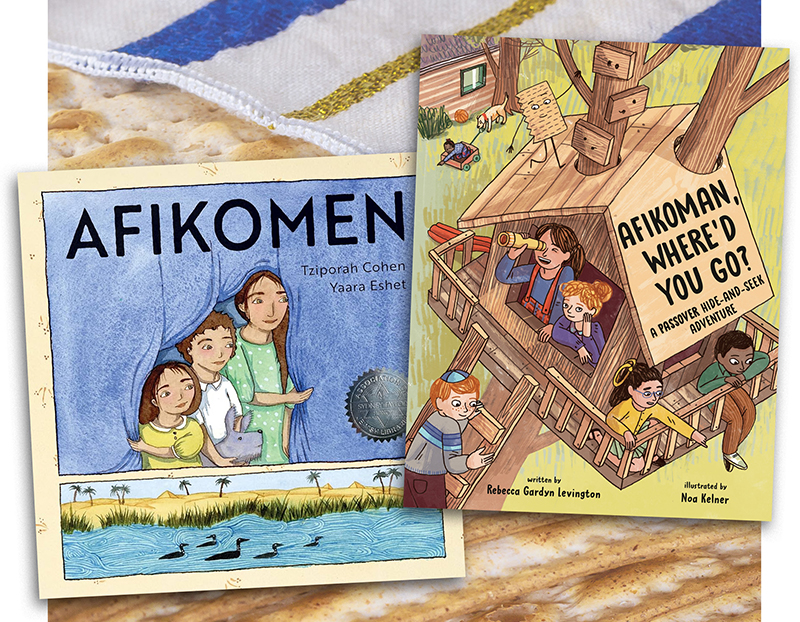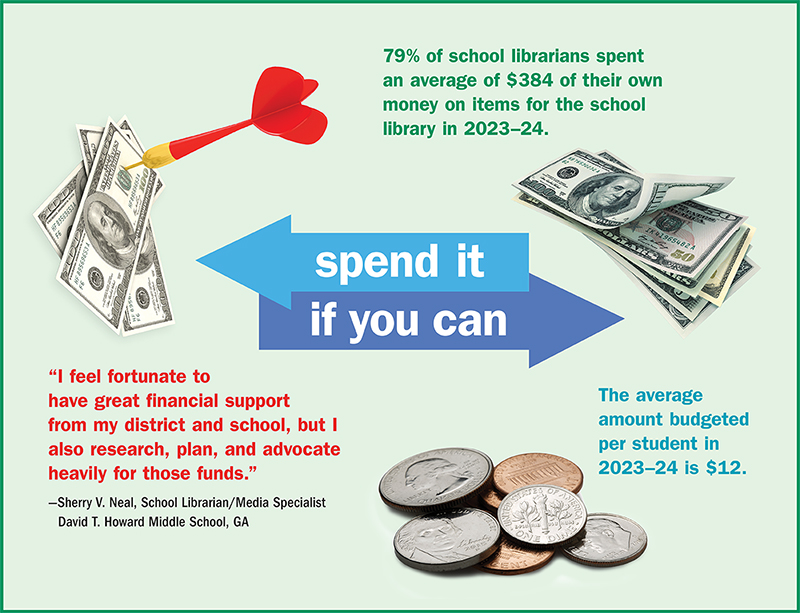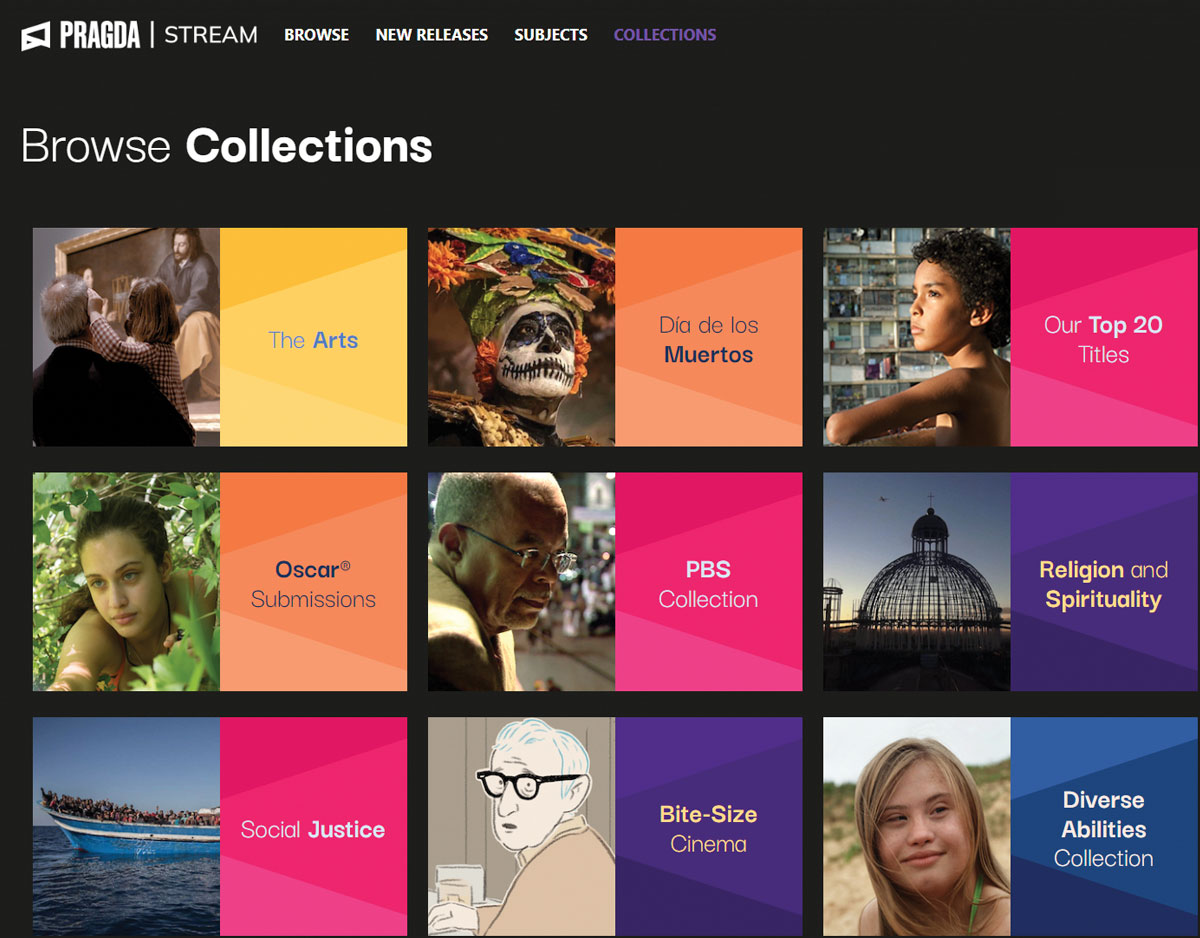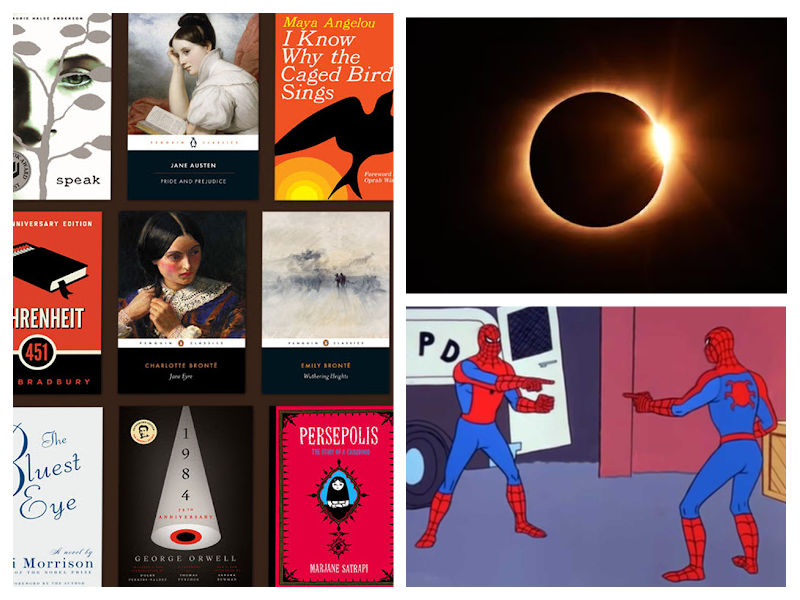SCROLL DOWN TO READ THE POST
Mightybell: a platform for curation, conversation & group learning
Mightybell on Vimeo.
My network has been buzzing recently about the new social learning space, Mightybell—a place to create groups with friends around what interests you.
Launched by Ning co-founder and former CEO Gina Bianchini, Mightybell allows users to get a network up and running and customized (for free) in just a few minutes.
Gina says,
When I left Ning in March 2010, the question I asked myself was: “How do we bring people together around goals and interests and drive and motivate action?“
In a recent Webinar with educators, she described her vision for the Mightybell platform. (This is my paraphrase of Gina’s comments about her goals for the 2.0 release):
It is not a replacement for Ning. It’s not as high powered, but like what Tumblr did for blogging–namely making it central, specific and simplified relative to the earlier blog software–I wanted to do the same thing for how people create social networks and groups. To pull it together with simple core functions. To make it visually beautiful. To make sharing easy, while respecting privacy. It’s not going to be as high powered.
The four elements of a Mightybell space are:
- People
- Content
- Conversations
- Events
Networks are built on threaded discussions, comments, photos, questions, videos, links, files, events, and more.
The platform allows for the creation of both invitation-only private spaces and public spaces. Live chat scrolls down the left frame of a space. Boxes in the center area of the screen display the contributed space elements–links, files, videos, photos, questions, etc.–and invite conversation.
Users may explore Mightybell as hosts, contributors, or participants. Hosts can change themes and appearance of the space. Contributors can add content Participants can comment and chat in sessions in public spaces. Space creators may promote other members to be co-hosts, who will in turn have the power change the space color palettes, settings, and edit and delete posts, and members. Users may determine the frequency of email updates. A Bookmarklet allows for on-the-fly additions to your spaces.
ADVERTISEMENT
ADVERTISEMENT
Mightybell was not designed for education, in her webinar, Gina expressed a commitment to listening to the suggestions of the educators.
It doesn’t take long to see the possibilities. This easy and flexible tool does both curation and conversation and could easily and elegantly host:
- dynamic collaborative textbooks to support a course
- book club headquarters
- lit circle discussions
- teams, clubs and extracurricular activities
- reflective interactive portfolios for student work
- space for discussion of works of art or music or film
- collaborative (or individual) space for student research projects
- professional development resources and discussions
- presenter’s resources with conversations lasting beyond the conference
- backchannel discussions with annotated resources
- state and local organization planning materials and aggregated resources
- archived tutorials, questions, and other flipped classroom resources
Filed under: apps, curation, social networking, student work
About Joyce Valenza
Joyce is an Assistant Professor of Teaching at Rutgers University School of Information and Communication, a technology writer, speaker, blogger and learner. Follow her on Twitter: @joycevalenza
ADVERTISEMENT
SLJ Blog Network
2024 Books from Pura Belpré Winners
In Memorium: The Great Étienne Delessert Passes Away
Winnie-The-Pooh | Review
Crafting the Audacity, One Work at a Time, a guest post by author Brittany N. Williams
The Classroom Bookshelf is Moving
ADVERTISEMENT
ADVERTISEMENT