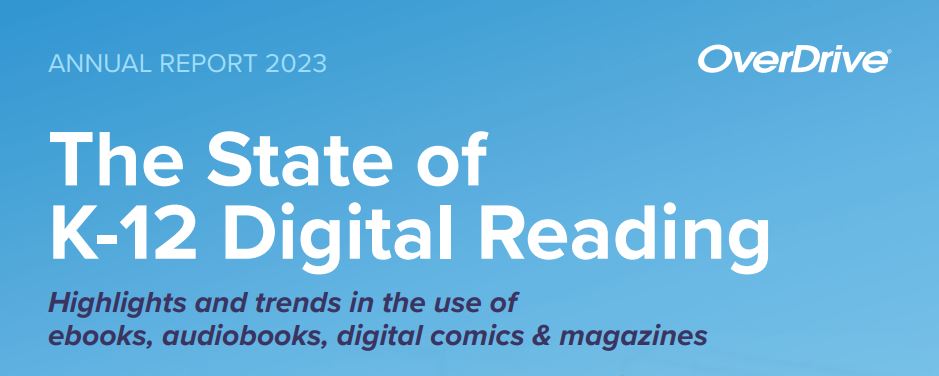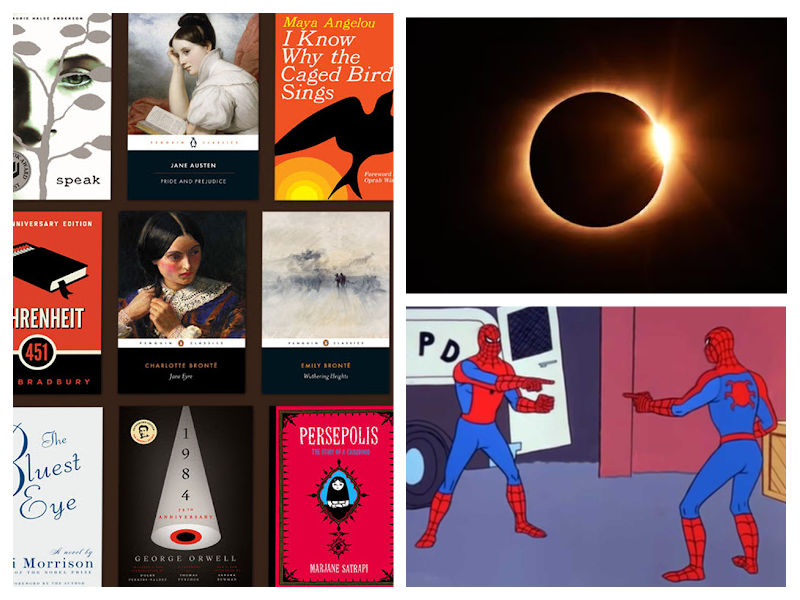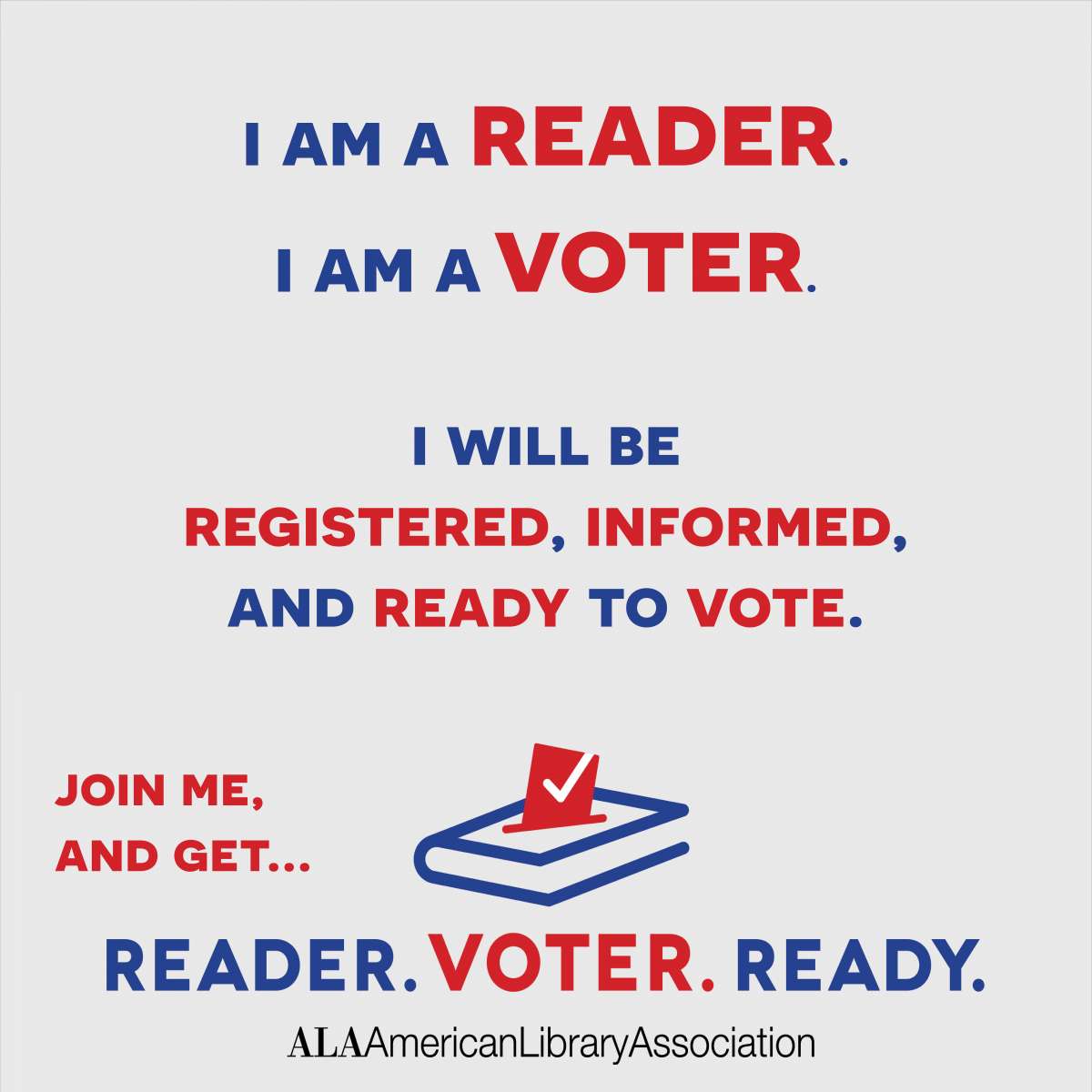SCROLL DOWN TO READ THE POST
Dealing with dashboard decisions
iGoogle retires on November 1st and folks who currently rely on it as a dashboard are shopping around for an alternate, cloud-based, personal launch solution.
How can you replace those convenient gadgets, feeds, easily accessible bookmarks, useful tools, and pretty backgrounds?
Here are a few of the options for us and for our students.
A Chrome Startup page is a simple thumbnail solution. I had no idea how many buttons; games; reference resources; study, teaching, and curation tools; utilities and themes were sitting around in the Chrome Store waiting for me to add them to my Chrome home. After signing into Chrome with your Google login, search or browse for the sites you want to access, choose a theme, design a simple, personalized browser of thumbnails accessible on the cloud from any computer.
PortalPanel is a far more sophisticated approach. This new kid on the block, has a fresh, clean and attractive style based on three blocks or panels. A top widgets block offers instant access to continually updating social networking sites and weather reports. The Bookmark folders, in the center, display links as thumbnails. Folders, on the bottom panel, allow you to create, categorized and save your bookmarked links. These may be password protected for privacy. PortalPanel is also available for mobile.
ADVERTISEMENT
ADVERTISEMENT
The creators explain the vision:
Didn’t you get used to carrying around tens of books squeezed in one little eReader? PortalPanel is to bookmarks what a Kindle is to eBooks! Bookmark, organize, and pull it up on demand!
Netvibes has been around since 2005, when it pioneered the first personalized dashboard publishing platform for the Web. Used by millions, it continues as a strong contender if what you are after are dynamic widgets and RSS feeds, similar to iGoogle in the scope of options. (Before we subscribed to LibGuides, I used Netvibes as a free platform for our pathfinders.) Users may create multiple dashboards that may be either public or private, borrow from popular templates, and organize groups of tabs. An iPad app is available.
Users search for widgets (recently renamed apps) in the huge Netvibes Ecosystem or may browse listings of Essential, Featured, or subject organized apps.
Symbaloo offers a personal dashboard, in the form of a webmix built of visually attractive tiles. Users may organize mixes in tabs. Among the webmix options is creating an RSS mix for news sources. Among Symbaloo’s widget options are Facebook, YouTube, Twitter, weather, to-do lists, and translations. Symbaloo’s recently refreshed version automatically searches for the right logo for your tiles, offers new backgrounds and shares icons lists of your webmixes in the sidebar. The latest opened webmixes stay on top of your Symbaloo as tabs. iPad and tablet optimized versions are due to launch at the end of summer.


Protopage, similar to Netvibes, allows users to assemble a home page by selecting, dragging and dropping widgets and by setting up newsfeeds from a variety of categories and decorating with wallpaper, font, color, shadows, etc. Pages may be either public or private.

UStart, another customizable start page, offers a wizard to help you get started gathering widgets and feeds, assembling and customizing blocks with attractive themes, skins and colors. The friendly wizard will also help you import feeds from your Google Reader page, iGoogle or Netvibes.
MyFav.es allows users to create very simple launch pages in no time flat with options for layout, background style, and icons. Optional registration gives you your own custom URL. Gather sites from the provided lists or add your own personal faves.
Here’s a 30-second description:
I was familiar with the AllMyFaves’ (no apparent relation) matrix of search tools but unaware that I could create my own Mini Faves page on top of the matrix. Pages may be edited, sorted and shared. AllMyFaves is also available as a mobile browser app.

That really ought to do it, but just in case, a few curation and bookmarking options may also function well as simple launch pages.
- LiveBinders offers a three-ring binder, community approach to gathering and organizing websites, documents, narrative, media and more.
- Pinterest allows build, browse, annotate and share pinboards based on visual content.
- Educlipper Adam Bellow’s clipping community for sharing all types of educational content
- Sqworl is a very simple tool for gathering together annotated thumbnails, to visualize and share bookmarks. You can search the community, share Sqworls on social networks, and choose to follow the Sqworl groups of others.
- Only2Clicks allows users to aggregate and annotate thumbnails of related websites and organize those list in tabs.
- Tizmos, a classroom-friendly visual bookmarking tool offers inexpensive pay-per-feature rates. Users may drag, drop, and sort items on their Tizmos page and create multiple folders. Pages may be public or private. Video tizmos allow viewers to watch specific sections of videos from Youtube.com or Vimeo.com without leaving the Tizmos page.
- Delicious and Diigo for collaborative social bookmarking
Filed under: technology
About Joyce Valenza
Joyce is an Assistant Professor of Teaching at Rutgers University School of Information and Communication, a technology writer, speaker, blogger and learner. Follow her on Twitter: @joycevalenza
ADVERTISEMENT
SLJ Blog Network
2024 Books from Pura Belpré Winners
Passover Postings! Chris Baron, Joshua S. Levy, and Naomi Milliner Discuss On All Other Nights
Team Unihorn and Woolly | This Week’s Comics
5 Middle Grade Books to Celebrate Planet Earth, a guest post by Kristin L. Gray
The Classroom Bookshelf is Moving
ADVERTISEMENT
ADVERTISEMENT