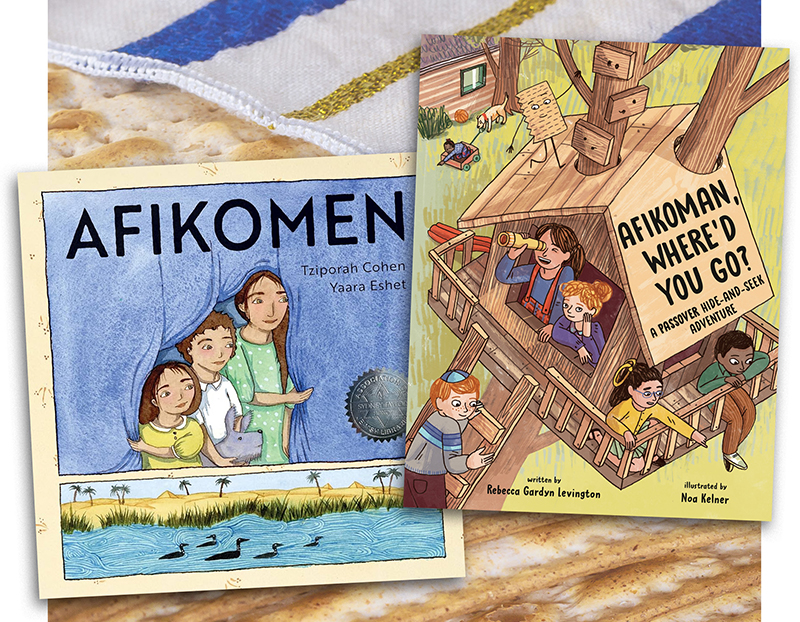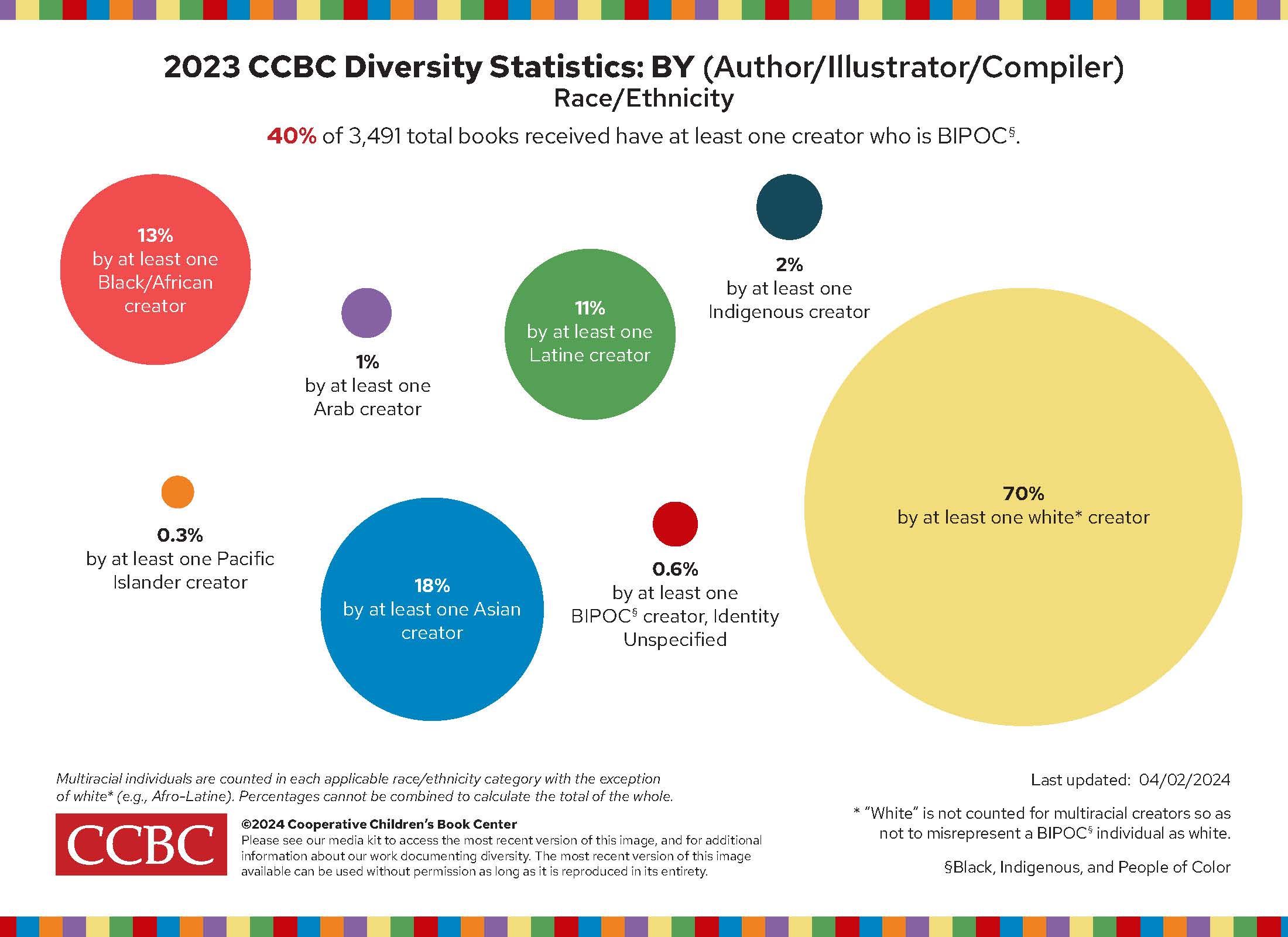SCROLL DOWN TO READ THE POST
EduClipper: just-for-us discovery, collaboration and curation
Just about a year ago, I shared my excitement about Adam Bellow’s (eduTecher’s) Alpha launch of his clipboard service for education, EduClipper, as a kind of school-friendly, student-safe Pinterest on steriods, without the shoes.
EduClipper is now ready for prime time–growing as a collaborative, global, digital curation hub, search/discovery tool and portfolio platform.
It is also free.
 I recently spoke with Adam and asked him to share his hopes for EduClipper:
I recently spoke with Adam and asked him to share his hopes for EduClipper:
.cantembedplus{display:none;}
I wanted this to be more than a gallery. Unlike Pinterest, it’s not just for pictures. Users can showcase and annotate projects and resources from multiple platforms–websites, documents, videos, images, slideshows, etc.I also wanted to develop an easy space for students and teachers to collaborate on the same network.Originally, EduClipper was designed just for teachers.For years now, we’ve been sharing and collecting instructional and ideas resources on platforms like Twitter, but we haven’t been able to easily and safely share in the same network as kids. Edmodo is very cool networking platform, but it’s closed.So, the goal was to build in real collaboration–to allow students and teachers to curate with each other.Teachers can create and share with groups and subgroups; they can scaffold and share content appropriate for specific groups of students. The tools foster the ability to differentiate, so there is no need to teach to the middle.
students have already decided to create their own digital portfolios with EduClipper. They can decide for themselves whether the work they clip should be just for school or for their personal portfolios.
The plan is to take off some of the school elements. Students will be able to establish their own accounts and when they graduate, to export the content they curate.
We have an extensive blacklist and work hard to keep the space safe. We’ve included lots of safety precaution and public/private options, giving teachers the ability to decide on appropriate permissions.

At this point we have tons of districts interested. No fees are planned for this or next school year. It will always be free to teachers and kids. School purchases, with premium features and analytics will be available for a fee.
- Introduce/use EduClipper as a search tool for instructional ideas
- Curate or link to Clipboards of lessons plans, bulletin boards, video content, etc. on your library site
- Create boards for schoolwide/department/grade-level sharing of best practice
- Curate Clipboards for a school-wide archiving of student work
- Coach your kids in developing annotated, reflective learning portfolios across disciplines and grade levels.
- Work with classroom teachers to create annotated galleries of student work in response to an inquiry challenge.
- Curate boards of materials to support flipped classrooms in your school
- Curate content (authors, books, activities, trailers) to support your school’s reading culture
- Collaborate on meaningful inquiry projects with other schools/classrooms/libraries by curating Clipboards of responses that reach beyond regional/national borders.
I asked Adam to recommend an example of an educator’s board and he pointed to Brad Currie’s Best Practice Collection of Educational Resources.
Filed under: collaboration, curation
About Joyce Valenza
Joyce is an Assistant Professor of Teaching at Rutgers University School of Information and Communication, a technology writer, speaker, blogger and learner. Follow her on Twitter: @joycevalenza
ADVERTISEMENT
SLJ Blog Network
2024 Books from Coretta Scott King Winners
The Ultimate Love Letter to the King of Fruits: We’re Talking Mango Memories with Sita Singh
Monkey King and the World of Myths: The Monster and the Maze | Review
The Tortured Poets Department Poetry Party Part 2: DIY Frames for Your Instant Photos
The Classroom Bookshelf is Moving
ADVERTISEMENT
ADVERTISEMENT