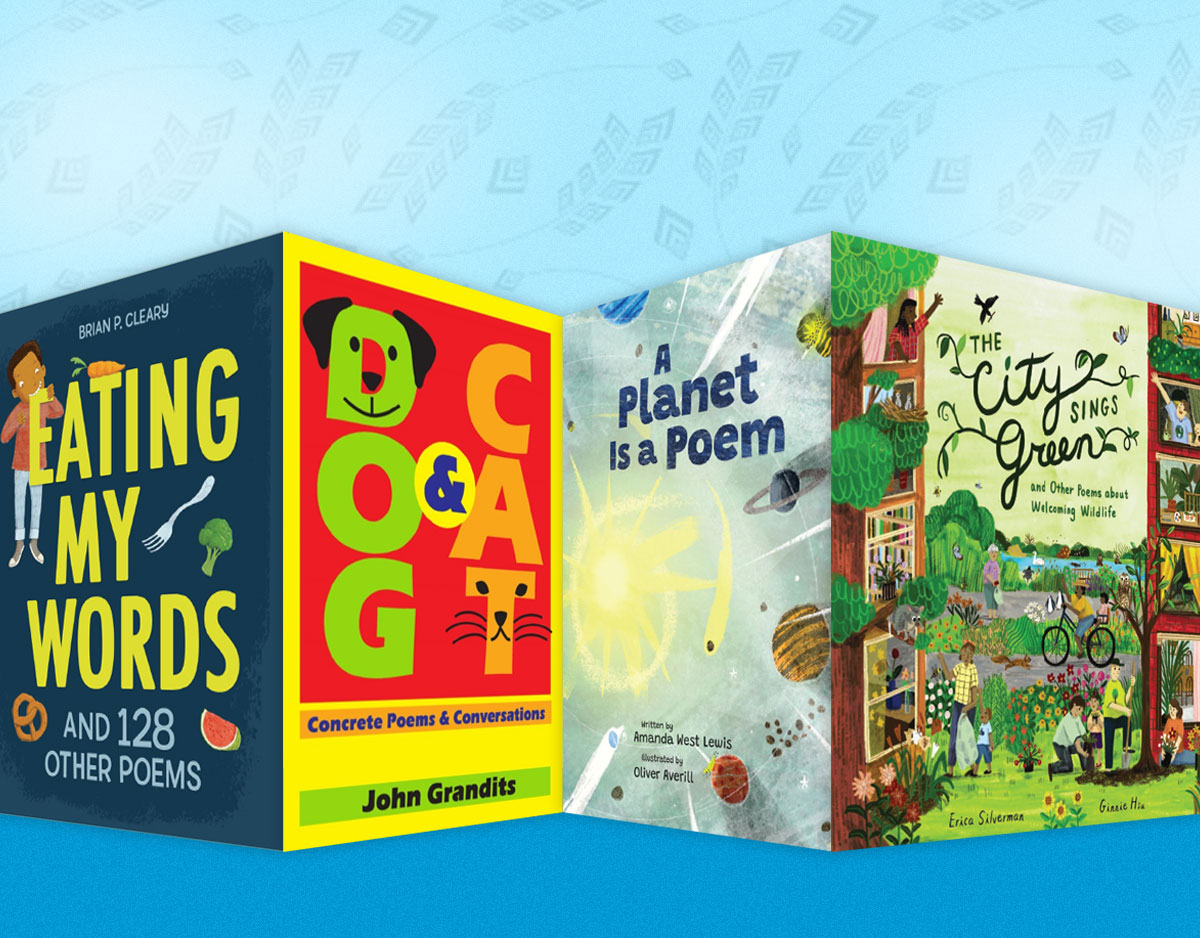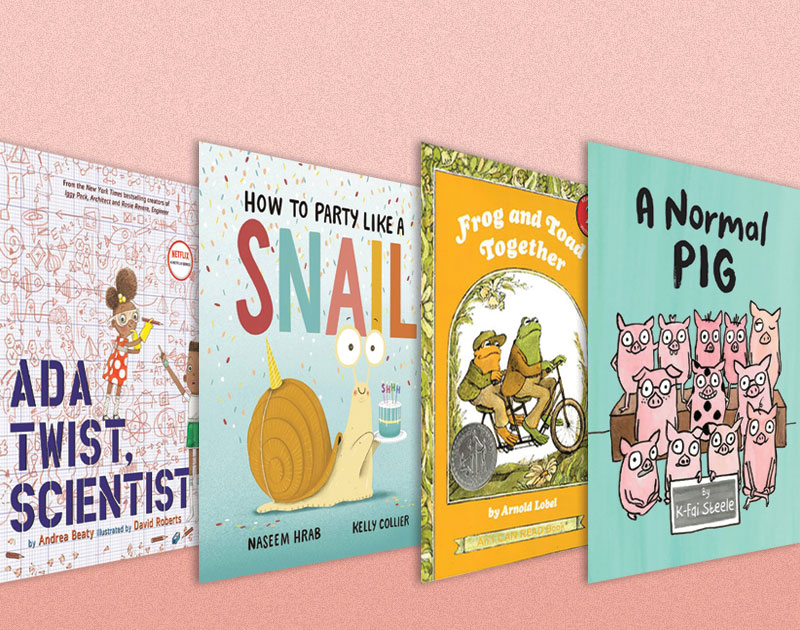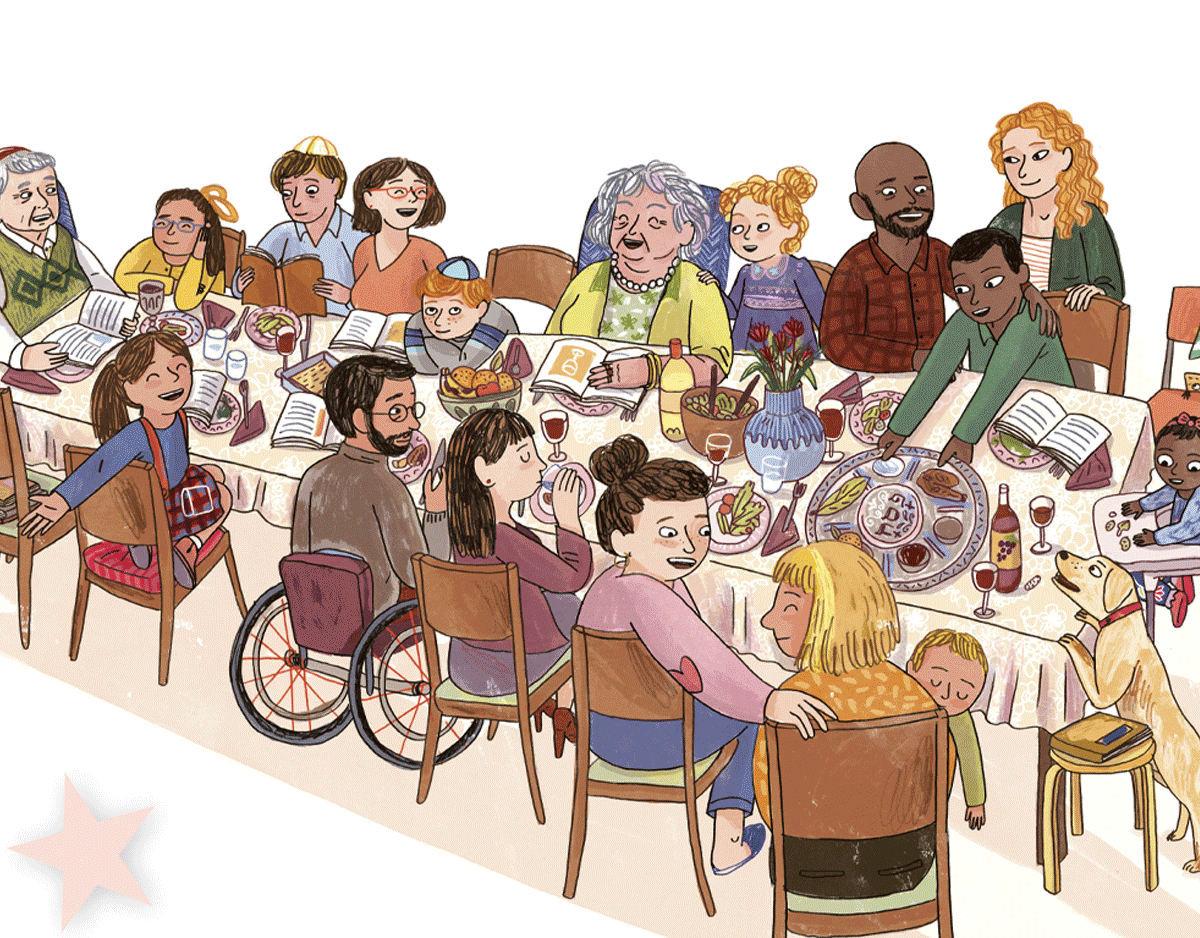SCROLL DOWN TO READ THE POST
Google Slides Q&A and the laser pointer
When you are presenting or teaching, it helps to know what your audience is thinking. A little while back I gathered a little round-up of interactive presentation tools. This week, Google Slides announced a very handy new feature.
Slides Q & A allows presenters to accept questions and vote them up or down during a presentation without leaving the Presenter view. Google recently demoed this feature in this video featuring Google Science Fair winner Shree Bose fielding student questions.
ADVERTISEMENT
ADVERTISEMENT
I haven’t yet tried it in front of an audience, but here’s a video of my test run.
A few things I am thinking:
- I don’t believe the interaction has to be limited to questions. I wonder if the Slides Q&A might be as effective for brainstorming, etc.
- It would be kinda wonderful for remote presentations and virtual conferences.
The Doc Editors Help Center offers a step-by-step guide to Slide Q &A for Computer, Android, and iPhone & iPad
And, there’s more.
Google also introduced a laser pointer for Slides on the web. Simply locate the laser pointer icon on the bottom toolbar, hover and toggle it on. It will turn from white to red and a red laser-like dot will follow your mouse on the screen
Filed under: Google, Google Apps, Google Chrome, Google Docs, presentation, technology
About Joyce Valenza
Joyce is an Assistant Professor of Teaching at Rutgers University School of Information and Communication, a technology writer, speaker, blogger and learner. Follow her on Twitter: @joycevalenza
ADVERTISEMENT
SLJ Blog Network
The Moral Dilemma of THE MONSTER AT THE END OF THIS BOOK
Cover Reveal and Q&A: The One and Only Googoosh with Azadeh Westergaard
Winnie-The-Pooh | Review
A Reading Community: A Love Letter to Local Independent Bookstores, a guest post by Heather Del Piano
The Classroom Bookshelf is Moving
ADVERTISEMENT
ADVERTISEMENT