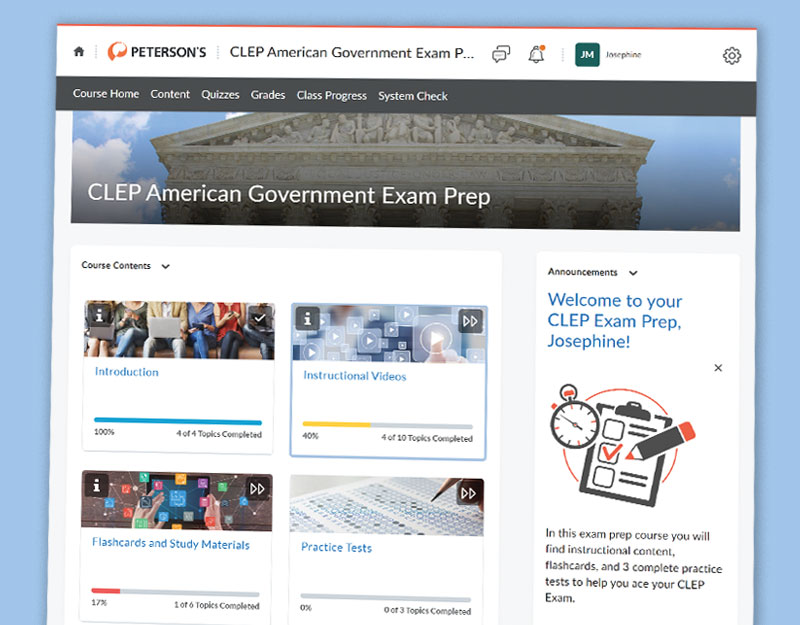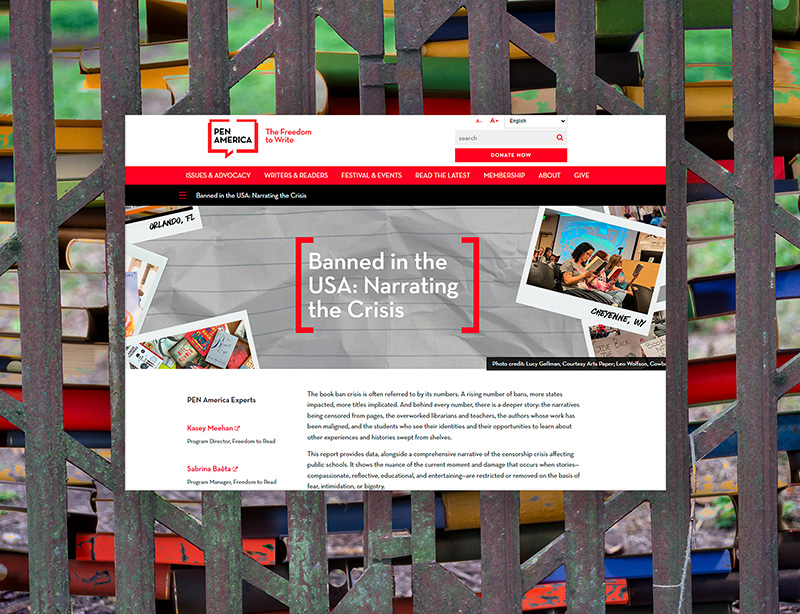SCROLL DOWN TO READ THE POST
Adobe Spark: rebranded apps & a platform-agnostic website for free student creation
A little over a month ago, I posted about my affection for the growing Adobe suite of tools/apps in Smashing Adobe. A couple of years ago, I kinda raved about Adobe Voice in Adobe Voice: Elegant, easy(!) storytelling.
This week Adobe announced an official smashing of its apps with its integrated Adobe Spark, designed as a full suite of tools for creating and sharing impactful visual stories.
The three selected and rebranded productivity tools work beautifully as a team, look good across devices, and are free to everyone, including educators, students and they look great on any device.
ADVERTISEMENT
ADVERTISEMENT
Adobe Spark consists of:
- Adobe Spark web app: a browser-based web experience for creating social posts and graphics, web stories and animated videos.
- Spark Post: an iOS mobile app that enables anyone to create stunning social posts and graphics in seconds. (previously Adobe Post). This app competes with one of my other faves, Canva.
- Spark Page (formerly Slate): an iOS mobile app that helps users create beautiful magazine-like web stories.
- Spark Video (formerly Voice): an iOS mobile app that enables users to create compelling animated videos by combining text, images, icons, music, sound effects and themes with your own voice over the story.
If you are already familiar with these individual Adobe tools, all of this will feel like a rebranding. Because these free apps also play on Spark’s new web service means that you can now work on any laptop, Chromebook or tablet, as well as any iOS device. Y ou can sync your work across devices. Your stories are far more portable.
Note: Content created in the older incantations of these apps (under their old names, that is), has not been deleted.
And, happily, Spark was designed with educators in mind.
Check out Spark for Education; visit the Adobe Education Exchange; explore the Education Inspiration Gallery to see project examples; and download the Adobe Spark Guide for Schools and Educators Guide.
You may also be interested in:
- Digital Media Projects with Adobe Spark which includes:
- Step-by-Step Guide: to help you and your students learn the basics
- Assessment Rubric: to use for any digital projects
- Animated Gifs: to add to your presentations or class/library website
- Creative Commons: Digital Handouts
Filed under: Adobe, apps, creativity
About Joyce Valenza
Joyce is an Assistant Professor of Teaching at Rutgers University School of Information and Communication, a technology writer, speaker, blogger and learner. Follow her on Twitter: @joycevalenza
ADVERTISEMENT
SLJ Blog Network
2024 Books from Coretta Scott King Winners
The Ultimate Love Letter to the King of Fruits: We’re Talking Mango Memories with Sita Singh
Monkey King and the World of Myths: The Monster and the Maze | Review
The Tortured Poets Department Poetry Party Part 2: DIY Frames for Your Instant Photos
The Classroom Bookshelf is Moving
ADVERTISEMENT
ADVERTISEMENT