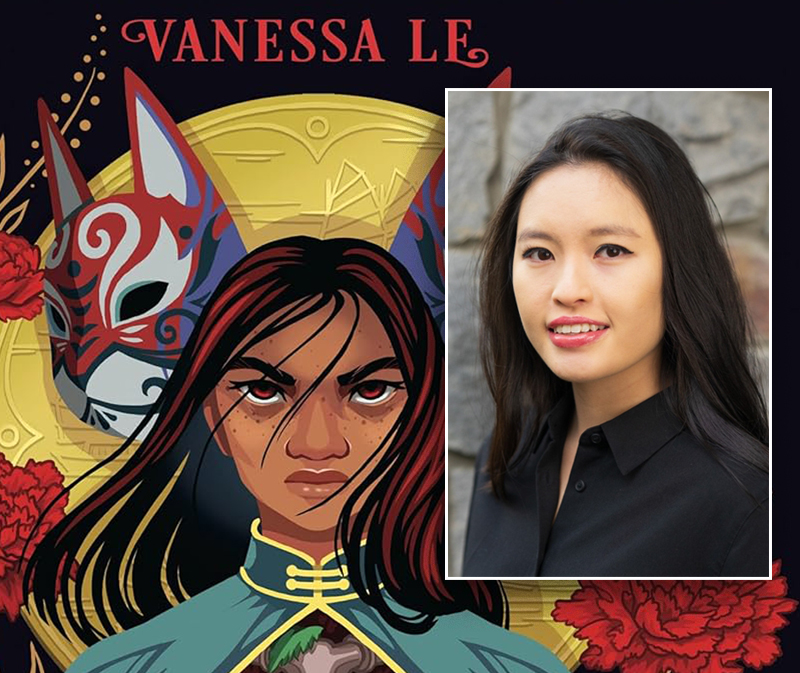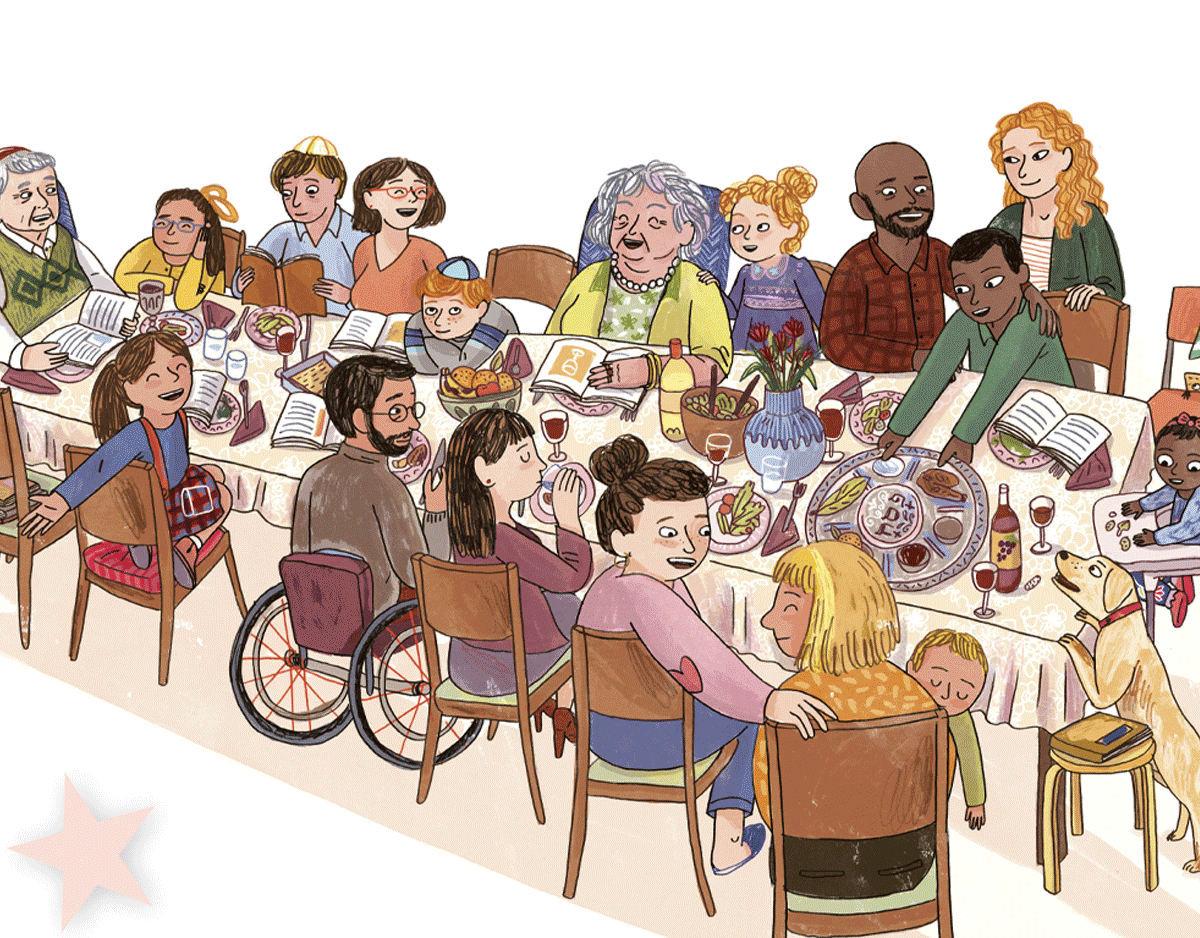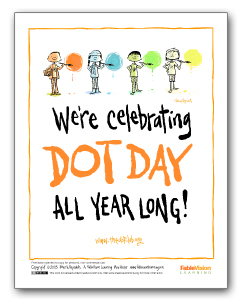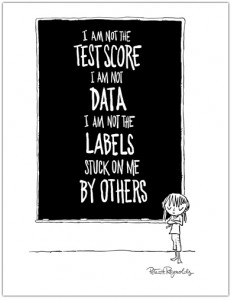SCROLL DOWN TO READ THE POST
Refreshing your on- and offline spaces with a bit of library eye candy
There’s redecorating and there’s just plain old decorating.
When it comes time for a bit of library refreshing, in the form of posters and bulletin boards, there are so many wonderful shared options. In the spirit of fall refreshing, I thought I’d refresh on of my posts, Fall decorating: a round-up of smart (and free) posters, from a few years back.
As I mentioned back then, every year, as we move back into our libraries and classrooms, we search for meaningful, inspiring, attractive visuals to fill our display cases, to grace our bulletin boards, to embed on our websites and most importantly, to engage and inspire those who visit.
ADVERTISEMENT
ADVERTISEMENT
Social media inspiration
 For me the first place to go is the bounty of Pinterest boards for library posters or library displays, book displays or school library displays or school library bulletin boards, or school library posters or school library infographics. You might more specifically search for author posters or literacy posters or reading posters or Dewey Decimal Posters, or for boards about the Inquiry Process, or the Writing Process. You might choose to mine very specific original resources like Grammar.net. Also on Pinterest, Renée Stewart has collected more than 200 vintage library posters. Also search for boards created by your favorite authors and publishers!
For me the first place to go is the bounty of Pinterest boards for library posters or library displays, book displays or school library displays or school library bulletin boards, or school library posters or school library infographics. You might more specifically search for author posters or literacy posters or reading posters or Dewey Decimal Posters, or for boards about the Inquiry Process, or the Writing Process. You might choose to mine very specific original resources like Grammar.net. Also on Pinterest, Renée Stewart has collected more than 200 vintage library posters. Also search for boards created by your favorite authors and publishers!
Here’s a tip to avoid Pinterest rabbit hole syndrome during this super busy time. Assign this fun job to student volunteers. Entrust a small group of kiddos with design sense to pitch their top three finds and how they may be adapted to your own library’s needs. See if they might want to help you pull together the winning bulletin boards or poster ideas.
Among my favorite Pinterest contributors is Jennifer LaGarde, aka Librarygirl, whose brilliant original posters and clever cartoon style designs always impress me. Tiffany Whitehead offers lots of visual inspiration on her boards as well as her pioneering genre labels. For several years, Daring Librarian Gwyneth Jones has been sharing design ideas on her Flickr albums. I love this signage idea. Gwyneth’s classic At-A-Glance Comic Tutorials inspired so many of my high school projects, including our student-produced Think, Create, Share, Grow.


 I have some serious faves when it comes to sketchnoters and infographic creators. Mia MacMeekin shares remarkably thoughtful infographics and sketchnotes on her An Ethical Island blog. Among my favorite examples is Bloom’s Revised Taxonomy, enhanced with verbs and owls. The brilliant Sylvia Duckworth shares her sketchnotes on Flickr and the equally brilliant Silvia Rosenthal Tolisano (aka Langwitches) reflects and amplifies what she herself learns as sketchnotes on her blog and in her presentations. Here’s a shameless share of my own (co-authored with Brenda Boyer) on Top Reasons to Use Databases.
I have some serious faves when it comes to sketchnoters and infographic creators. Mia MacMeekin shares remarkably thoughtful infographics and sketchnotes on her An Ethical Island blog. Among my favorite examples is Bloom’s Revised Taxonomy, enhanced with verbs and owls. The brilliant Sylvia Duckworth shares her sketchnotes on Flickr and the equally brilliant Silvia Rosenthal Tolisano (aka Langwitches) reflects and amplifies what she herself learns as sketchnotes on her blog and in her presentations. Here’s a shameless share of my own (co-authored with Brenda Boyer) on Top Reasons to Use Databases.
 Krissy Venosdale (aka Venspired.com) shares her Flickr poster set of inspirational venspired signs and quotes. The BusyTeacher shares an array of 287 free Classroom Posters.
Krissy Venosdale (aka Venspired.com) shares her Flickr poster set of inspirational venspired signs and quotes. The BusyTeacher shares an array of 287 free Classroom Posters.
From ALA
Beyond the richness at the ALA Editions store, you will find a number of freebies. I recently discovered Web Extras, materials that complement ALA Editions titles. The pdf files include lots of bookmarks, cutouts and handouts.
Of course, September is Library Card Sign-Up Month and spokesdog Snoopy is this year’s honorary chair. The ALA website posters, bookmarks, proclamations, PSAs and tweets, featuring the Peanuts gang for both download and purchase. These adorable materials are available in both English and Spanish. A #LibraryHappinessIs contest has just launched. Photos and videos can be posted to Twitter or Instagram or posted directly to the I Love Libraries Facebook page. See these official rules.
 offers
offers 
Common Sense Media
In addition to its wealth of instruction, professional development, interactives, video, toolkits and so much more, CommonSenseMedia offers Classroom Posters relating to digital citizenship, care and maintenance and more as download options. (Some items come from their very useful 1-to-1 Essentials Program.)

On historical thinking
TeachingHistory offers both elementary and secondary interactive (or printable) posters designed to inspire historical thinking–creating an argument, using evidence to support claims, thinking about primary and secondary sources, and considering multiple perspectives–in addition to their excellent multimedia teaching materials.
Our favorite vendors and publishers and authors also offer decorating help:
Scholastic offers three lovely mini-posters designed to set the tone for a year of successful learning.

- Word Hard, Be Nice
- Minds Are Like Parachutes; They Only Function When They Are Open

- To Teach Is to Touch a Life Forever
Check out the Fall into Story Time activity kit and print and distribute this year’s Official Children’s Book Week bookmark by Raúl Colón.
Author/illustrator Peter Reynolds shares a truly inspiring mini-poster gallery, in addition to a selection of Dot Day posters.
 Author/illustrator Jan Brett shares a beautiful collection of Library Signs and Classroom Signs, as well as cards and envelopes with her own original drawings.
Author/illustrator Jan Brett shares a beautiful collection of Library Signs and Classroom Signs, as well as cards and envelopes with her own original drawings.
And here are a few do-it-yourself interactive poster options:
ADVERTISEMENT
ADVERTISEMENT
Canva is simply my favorite design tool. It’s my go-to resource for anything visual and I use it every single day. Check out the poster template and remember that you can easily adjust dimensions–and everything else–to meet your aesthetic and local needs. Some have engaging interactive options.
Smore is another g o-to for interactive digital posters. Its new Educator Hive shares generous templates from teachers in the Smore community. Here’s my orientation Smore from a few years back.
o-to for interactive digital posters. Its new Educator Hive shares generous templates from teachers in the Smore community. Here’s my orientation Smore from a few years back.
Also check out Tackk in the Classroom. Another impressive digital creativity hub, Tackk does modular posters and plays nice with Google for EDU and Edmodo and other school faves.
Thinglink, one of my favorites for app smashing and curation, allows you to create interactive embeddedable posters or videos incorporating media of all types.
Google Drawings allows you to create one-page interactive posters right from Google Drive. Just click on new and then more on the menu that follows. I am just learning about using HyperDocs as an interactive instructional strategy to replace traditional worksheets.
Also see my recent posts on the super-versatile Office Sway and Adobe Spark suites, both AASL Best Websites and Best Apps awardees.
On poster generators
PosterMyWall offers a number of general poster builder templates, school-specific templates, as well as campaign poster templates, for students as well as for possible political campaign projects.
 s.
s. 
It’s been around forever in web years, but BigHugeLabs still packs a big, huge punch in terms of beginning-of-year usefulness, with so many goodies, including its
- Motivator for inspirational posters or introducing new students or faculty with a photo and a favorite quote.

- Movie Poster to share stills, titles, credits and other details of your production
- Magazine Cover to create magazine and article titles, publication date, price, and more.
Someecards allows you to create cool, old-fashioned cards. Photofunia offers clever templates and frames for photographs. And you can recreate those classic Keep Calm and fill in the blank Posters with a number of keep calm generators. Recitethis.com, Notegraphy, QuotesCover and Quozio allow you to generate posters from quotes and other inspiring ideas.
On words
Tagul, Tagxedo, Wordle, Wordsalad, WordFoto, TagCloud and Word Collage are among many choices for turning words into displayable art–particularly nice for shelf signage.
If you have a small budget, you can order you customized choice of vinyl words on the Web. (I ordered my own vinyl word gallery from Syba Signs.)
For more ideas for playing around with images and making your own posters, word clouds, collages and more, take a look at my Playing with Images Symbaloo mix.
And finally, you’ll be digitally embedding some of this library eye candy, but some of it you’ll want to print and possibly laminate for posterity. If you aren’t lucky enough to be blessed, as I was, with a poster printer and a laminator, remember you can print big at your local Staples, Walgreens, UPS Store, FedEx, Office Depot or Target. You will find a bunch of quick order options online. Tools like Block Posters will allow you to assemble a huge poster from 81/2 X 11 pieces.
Happy decorating and please share additional ideas in Comments.
Save
Filed under: decorating, design, posters
About Joyce Valenza
Joyce is an Assistant Professor of Teaching at Rutgers University School of Information and Communication, a technology writer, speaker, blogger and learner. Follow her on Twitter: @joycevalenza
ADVERTISEMENT
SLJ Blog Network
2024 Books from Coretta Scott King Winners
The Ultimate Love Letter to the King of Fruits: We’re Talking Mango Memories with Sita Singh
Monkey King and the World of Myths: The Monster and the Maze | Review
The Tortured Poets Department Poetry Party Part 2: DIY Frames for Your Instant Photos
The Classroom Bookshelf is Moving
ADVERTISEMENT
ADVERTISEMENT