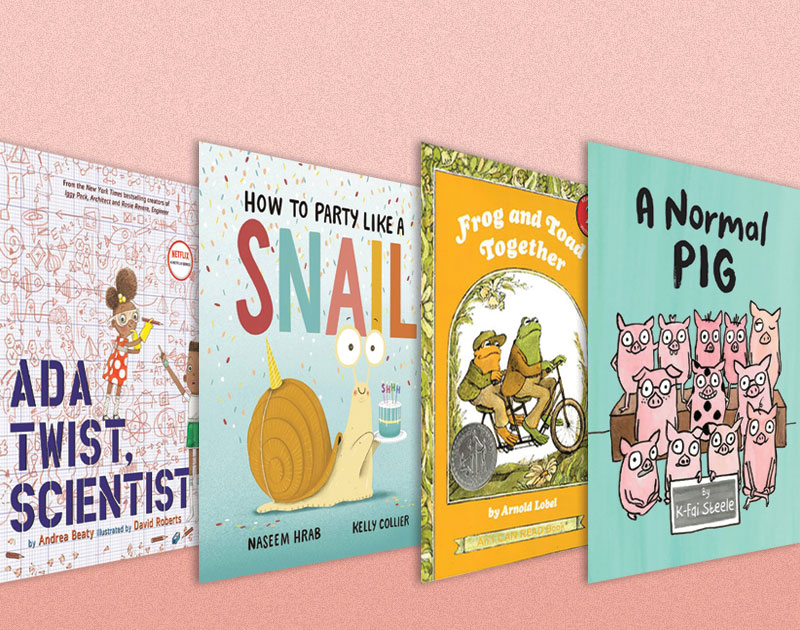SCROLL DOWN TO READ THE POST
Typito: Your post production buddy
More and more we communicate through video. And I’ll bet you know the feeling when you record that very effective screencast or tutorial, and it just doesn’t feel ready for primetime.
Post-production is what makes your media feel professional and done. But not everyone has access to, or the chops to use, a robust video editor like Final Cut Pro or Adobe After Effects. And not everyone wants to spend the arduous time it sometimes takes to make a video product feel professionally spiffy.
ADVERTISEMENT
ADVERTISEMENT
Typito is a relatively new video editing tool designed to be your time-saving, affordable, post-production friend. It allows even rookie editors to create a little magic on top of the videos they shoot or collect.
The platform allows you to do all sorts of edits from stitching clips and media together, to cutting clips, to creating overlay titles, labels, graphics and motion graphics, thought and speech bubbles, social media cards, and lower thirds. You can add music from the library or upload your own. You can also play with fades and speeds.
Text on video is important to augment engagement as well as comprehension.
If you regularly communicate using Twitter, Facebook or Instagram, or Snapcat, check out the possibilities for social media cards.
And consider the app-smashing possibilities. For instance, Typito plays nice (and transparently) with Canva:
One of the lovely things about Typito is the growing library of tutorials and support within the platform.
In his Why We are Building Typito post, Co-Founder and CEO, Matthew John shares the mission:
At the core, we believe everyone deserves an opportunity to unleash their creativity in the form of videos irrespective of the resources or skill-sets they possess. You shouldn’t need a 2-year video editing course on Adobe After Effects and a 4-core processor desktop to create a beautiful video collage for your parents on their 15th wedding anniversary. We will do whatever it takes for people to believe – “Hey, creating memorable video stories is easy!” – be it unleashing the power of beautiful text animations on videos, bringing in the best of filters that express the right moods or giving users a recommended collection of songs to play with the video.
And he shares some pretty impressive examples:


Typito is either free or affordable. Your choice. Following a seven-day free trial during which you can export unlimited videos free with no Typito branding, you can continue to export videos free, with Typito branding (a small logo on the top left) or you can choose to pay $3.00 per video to remove the branding
Typito is a fabulous tool for creating digital instruction and you’re going to want share it with your budding YouTubers and vloggers. Get started by checking out these video tutorials made using Typito
Filed under: digital storytelling, video
About Joyce Valenza
Joyce is an Assistant Professor of Teaching at Rutgers University School of Information and Communication, a technology writer, speaker, blogger and learner. Follow her on Twitter: @joycevalenza
ADVERTISEMENT
SLJ Blog Network
One Star Review, Guess Who? (#202)
This Q&A is Going Exactly As Planned: A Talk with Tao Nyeu About Her Latest Book
Exclusive: Giant Magical Otters Invade New Hex Vet Graphic Novel | News
Take Five: LGBTQIA+ Middle Grade Novels
The Classroom Bookshelf is Moving
ADVERTISEMENT
ADVERTISEMENT