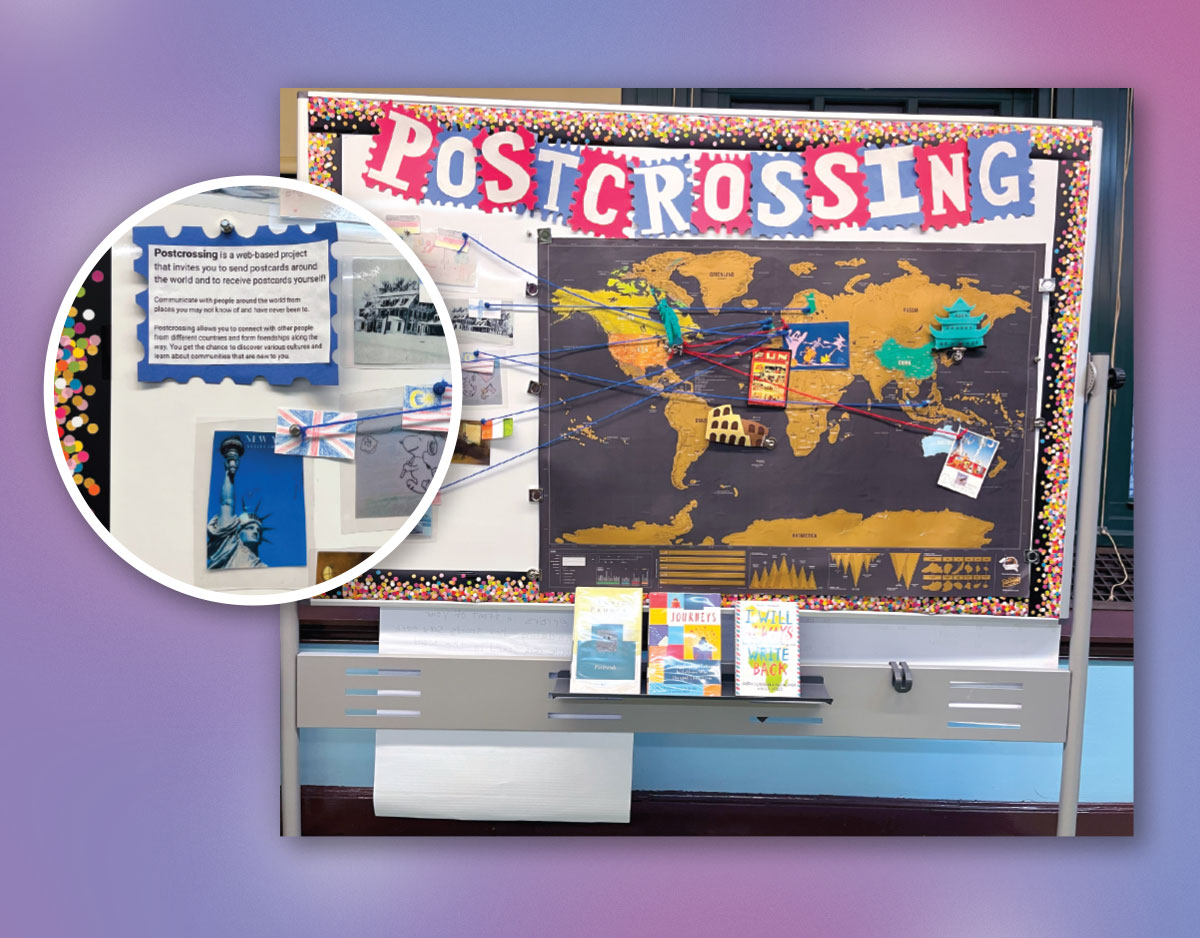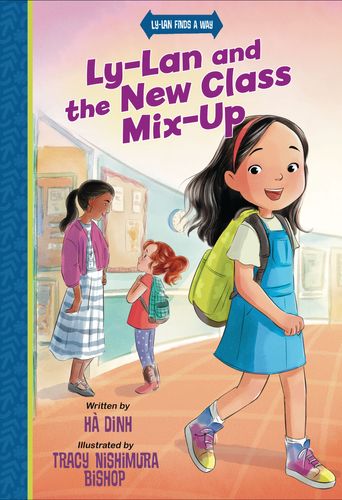SCROLL DOWN TO READ THE POST
liberi.o: from Docs to pub
My favorite third party solutions for e-publishing include Issuu, FlipSnack, and ePubBud for kiddos.
But, if you or your students do any serious writing using Google Docs, you’ve probably longed for an instant strategy for sharing your text masterpieces as ebooks.
Liber.io, just out of private beta, may be a serious answer. The program allows you to convert any text-based document into an ebook immediately from Google Drive. The program maintains elements of your Docs text formatting, links, images. You may upload your own cover or choose from a variety of free cover templates.
The program allows you to convert any text-based document into an ebook immediately from Google Drive. The program maintains elements of your Docs text formatting, links, images. You may upload your own cover or choose from a variety of free cover templates.
Published books may be downloaded, emailed or immediately shared on Amazon, Google Play on the iBooks They may also be shared on Facebook, Twitter, and Google+.
This is a super-simple and very viable option for publishing anything you create independently or collaboratively on Google Docs–student writing and art, class anthologies, school/library documents and manuals, course documents, community histories, texts for iPads.
I played around with a recent piece. Here’s a peek at the publishing options, a page view, and what it looks like on my iBook shelf.
(Note: I made it with the Kindle cover template in Canva.)




Filed under: digital publishing, Google Apps, Google Docs, liberio, writing
About Joyce Valenza
Joyce is an Assistant Professor of Teaching at Rutgers University School of Information and Communication, a technology writer, speaker, blogger and learner. Follow her on Twitter: @joycevalenza
ADVERTISEMENT
SLJ Blog Network
Name That LEGO Book Cover! (#65)
Review of the Day: This is Orange by Rachel Poliquin, ill. Julie Morstad
Betty & Veronica: Summer Fun in the Sun | Preview
Heavy Medal Suggestions: 73 Titles and Counting
Like This, Try That: K-Pop Demon Hunters
The Classroom Bookshelf is Moving
ADVERTISEMENT
ADVERTISEMENT