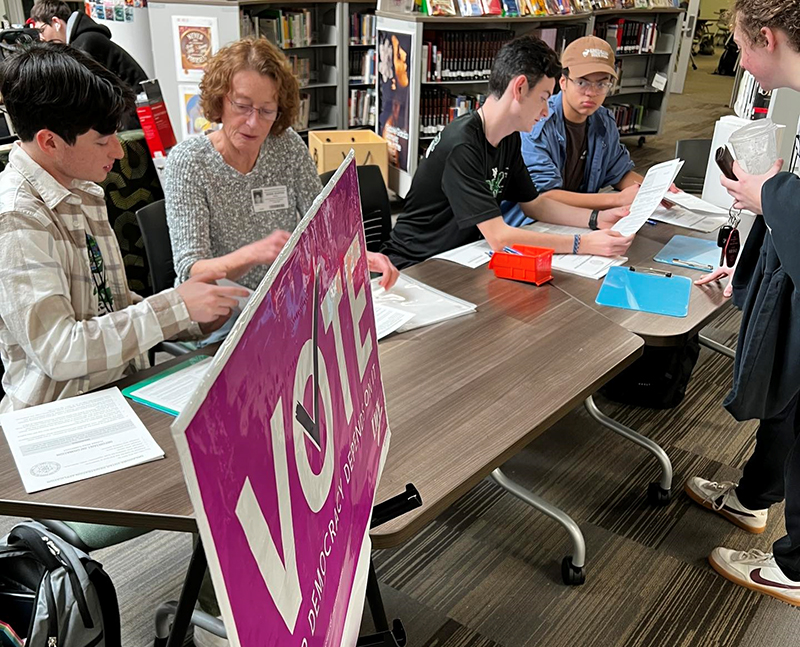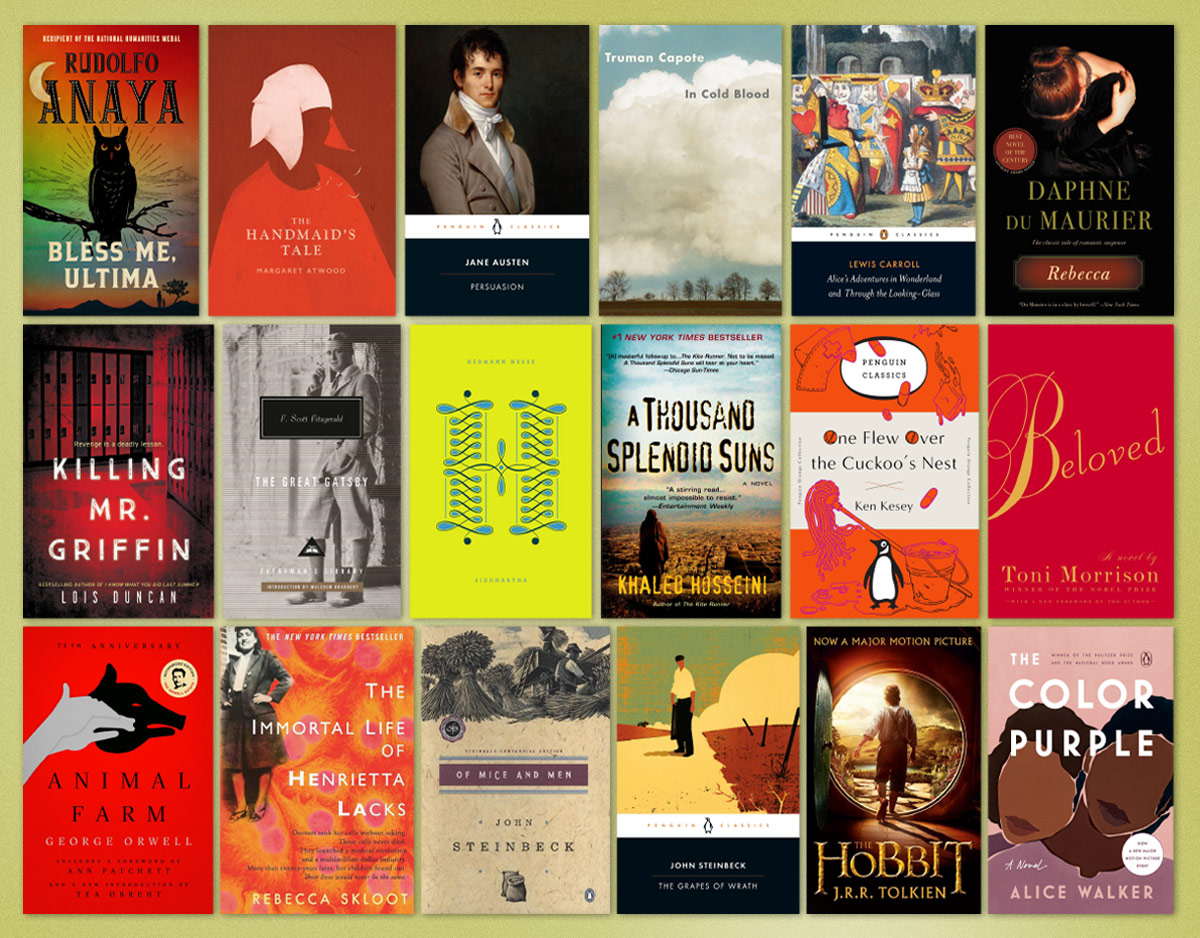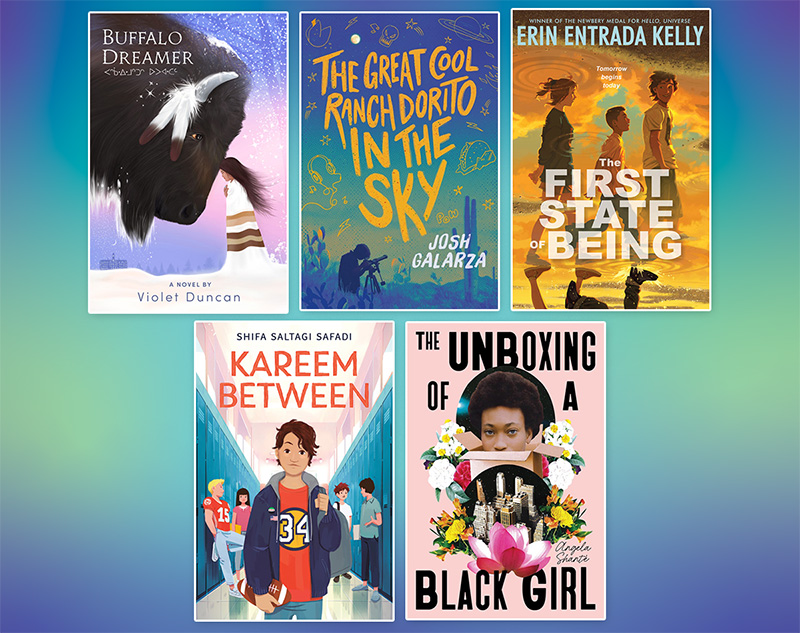SCROLL DOWN TO READ THE POST
How do you keep up? Part 4 Pinterest as a new professional essential
 In recent posts about keeping up with news and trends relevant to practice, we looked at harnessing social media in the form of portals for sharing slide presentations and curation sites for current awareness and webinars hosted by talented practitioners.
In recent posts about keeping up with news and trends relevant to practice, we looked at harnessing social media in the form of portals for sharing slide presentations and curation sites for current awareness and webinars hosted by talented practitioners.
I suggest that if you don’t regularly refer to Pinterest, or if your Pinterest experience is limited to personal style, party planning or recipe collecting, you are not leveraging and contributing to its powerful professional communities.
In the old days, when I was a baby librarian, I remember colleagues kept their treasured ideas and handouts in locked file cabinets. Happily those file cabinets have all but disappeared.
Now, for many of us, as if you were to blow on a dandelion, Pinterest spreads instructional seeds, planting sticky ideas far and wide.
I see Pinterest as a beautiful place to shop for professional inspiration.
Sometimes a pin leads directly back to the visual it represents. Other times the image is a place-holder for a lesson, a blog post, a slideshow, a video.
Beyond professional inspiration, of course, Pinterest is a space where you can independently or collaboratively curate community news, booklists, events. A space where you can store and organize fodder for reports and publications.
I create booklists linked to reviews and send my graduate student on collaborative Pinterest safaris.
Most often I make my own discoveries through Twitter and Scoop.it and the blogs I regularly read. I love that the Pin It buttons on my browser toolbar, as well as those that live on so many blogs and websites, make the process so easy.
Merely searching Pinterest boards or pins at the point of need can be a lifesaver. But, once you find a pinner or a board you love, you’re going to want to do some following. You don’t need to limit your follows to individuals or other teacher librarians, of course. More and more professional organizations, publishers, and authors have their own boards.
As a librarian, your own Pinterest discoveries can save the lives of your partner classroom teachers.
What’s out there personally for librarians on Pinterest? Here are a few examples that may turn the mind of a skeptic.
Need a display idea?

Need inspiration for an author study?

Need orientation ideas?

Need to see how others report data in annual reports?

Want to redesign your library?

Want some inspiring or informative infographics to share on your site or post around your library?

Want to see what makerspaces look like in action?

Kathy Schrock’s Guides to Everything can be accessed through Pinterest

Edutopia shares what works in the classroom.

The Smithsonian staff curate across their museums on a variety of boards.

See also my posts on creating labels for Pinterest and on how Chicago librarian KC Boyd uses Pinterest with learners.
Filed under: curation, pinterest, technology
About Joyce Valenza
Joyce is an Assistant Professor of Teaching at Rutgers University School of Information and Communication, a technology writer, speaker, blogger and learner. Follow her on Twitter: @joycevalenza
ADVERTISEMENT
SLJ Blog Network
Halloween is Coming: 31 New Books to Celebrate Spookytime
Review of the Day: How It All Ends by Emma Hunsinger
Review | Chickenpox
Take Five: New Middle Grade Books in October
The Classroom Bookshelf is Moving
ADVERTISEMENT
ADVERTISEMENT