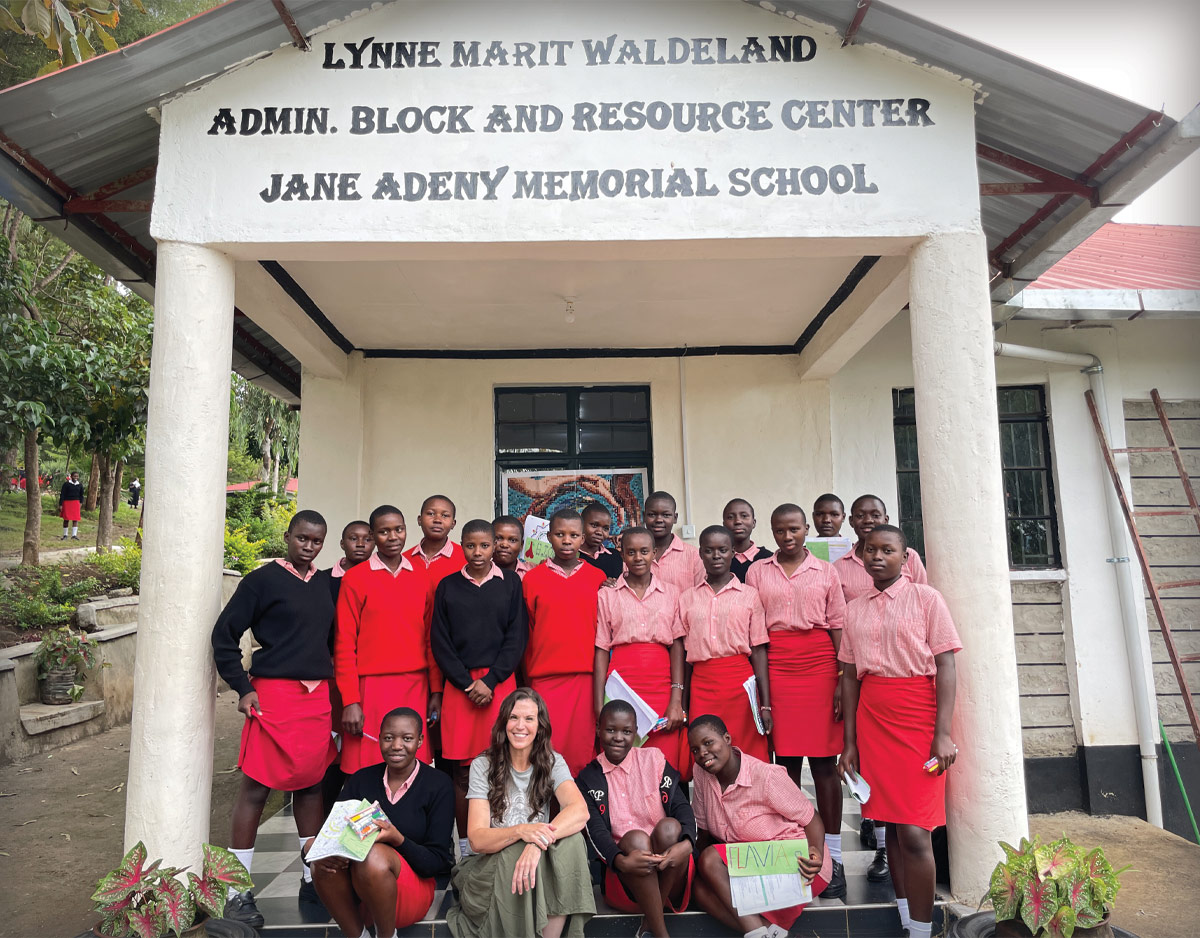SCROLL DOWN TO READ THE POST
SlidesCarnival: it will make you feel better about templates (and about Slides in general)
 I make lots of presentations and I use presentations as a platform for instruction.
I make lots of presentations and I use presentations as a platform for instruction.
For so many reasons, Google Slides is my go-to platform for creating presentations these days:
is my go-to platform for creating presentations these days:
- It’s collaborative. I often work on presentations with partners. So do our students.
- It updates easily and save automatically.
- I can easily examine revision histories and revert to them.
- It follows me across devices and places.
- It’s free.
- I can use any of the thousands of lovely Google Fonts I’ve collected.
- Using the oh-so-handy Research Tools, I can easily search on the fly for content–quotes, images, video, etc.–without leaving Slides
- I can move and share hefty presentations in a ways that were often painful for me using PowerPoint and Keynote. (If you know the size of my presos, you know what I am talking about.)
- And I can share a link to a presentation without need for a third-party site like SlideShare and AuthorStream. (The downside is that my presentations are far less discoverable.)
The other major downside is that my slides are just not pretty as Slides. While so convenient, Google Slides does not offer robust palette of editing tools the desktop software platforms offer.
And, while there is a Google Slides template gallery with a few nifty options like lesson plans, portfolios, and certificates, and while you can search the full array of Google Templates, I find these options way too templatey. Because I have become a bit of a design snob these days, I’ve taken to designing in Canva and bringing all those pretty design elements over as images.
ADVERTISEMENT
ADVERTISEMENT
Slides Carnival makes me feel way better about my web-based compromise. It was kind of love at first slide.
Slide options are searchable by theme, and the design choices are contemporary, cool and attractive. Each comes with 25ish different slide types, complete with beautiful graphics and editable graphs, a small library of icons, tables and maps, as well as clever frames for imported images. Slides Carnival also plays nice with PowerPoint.
Simply find a template you like, click on “Use this Presentation Template” and the slide deck opens in Google Slides. Go to File, and after you make a copy, you can make it your own.
The generous artist behind the scenes at Slides Carnival is Jimena, a visual & UI designer based in Madrid, who creates one or two new templates each month.
She shares:
Working in design for more than 15 years I’ve learnt that, when you try to communicate a message, good design may be as important as the content. Many times I’ve seen how people get frustrated trying to arrange a visually stunning presentation without design knowledge. So I decided to create SlidesCarnival to help people create meaningful content without worrying about the appearance of their slides. I must admit that there is also a selfish reason behind all this: I suffer a lot when I see poorly designed presentations 😉
Check out the Slides Carnival FAQ for easy instructions.
Follow @slidescarnival on Twitter or visit the SlidesCarnival Facebook fanpage.
Thank you, Richard Byrne for this lead!


Filed under: Google Docs, Google Drive, presentation
About Joyce Valenza
Joyce is an Assistant Professor of Teaching at Rutgers University School of Information and Communication, a technology writer, speaker, blogger and learner. Follow her on Twitter: @joycevalenza
ADVERTISEMENT
SLJ Blog Network
Name That LEGO Book Cover! (#59)
The Scourge of Upside Down Knitting Needles: 2024 Edition
Exclusive: Random House Graphic to Launch Global Comic Line Ink Pop | News
Take Five: Newbery Picks
The Classroom Bookshelf is Moving
Gayle Forman Visits The Yarn!
ADVERTISEMENT
ADVERTISEMENT