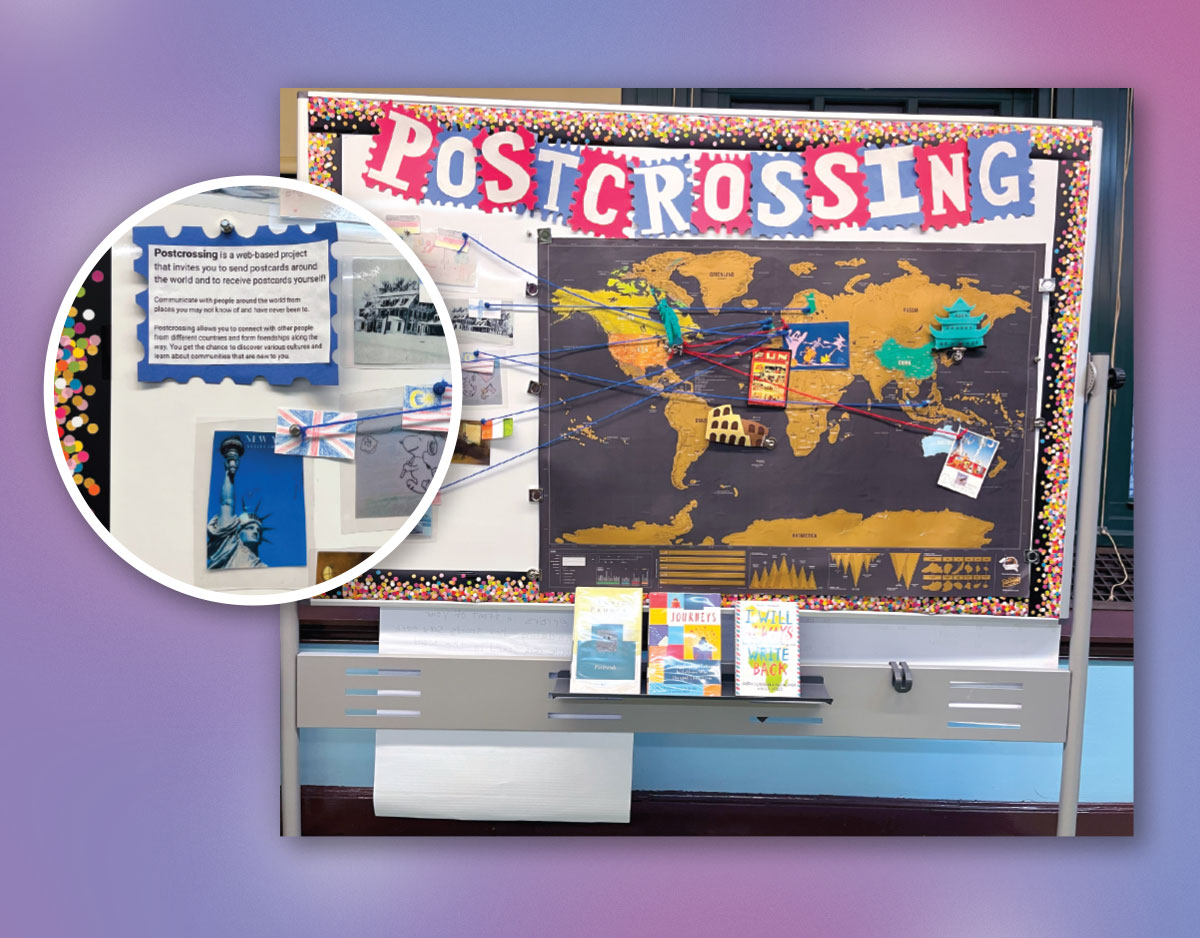SCROLL DOWN TO READ THE POST
Cool new Google Slides video functionality!
Here’s a review of what’s new:

Thing #1: You can bring videos in from your Google Drive. For some time we’ve been able to embed videos into Slides from YouTube. But videos, especially videos for kids, live in other sources, particularly our own Google Drives and so do our own home-made and student-made video files.
And by either right clicking on a video or choosing Video Options:
Thing #2: You can cue the video to begin and end at times of your choice. For flipped instruction, or instruction of any type, this so beautifully streamlines getting students to exactly where they need to be in a video.
ADVERTISEMENT
ADVERTISEMENT
Thing #3: You can also remove audio from video–play on mute.
Thing #4: You can set up videos so they run automatically–in autoplay when in presentation mode.
So, the fact that you can cue clips and run the videos on autoplay makes your slideshow a little bit more video-like. Imagine running a collection of student-produced videos.
Save
Filed under: Google Apps, Google Classroom, Google Drive, technology, Uncategorized, video
About Joyce Valenza
Joyce is an Assistant Professor of Teaching at Rutgers University School of Information and Communication, a technology writer, speaker, blogger and learner. Follow her on Twitter: @joycevalenza
ADVERTISEMENT
SLJ Blog Network
Notes on June 2025
Press Release Fun: We Need Diverse Books, Authors, and Indie Bookstores Support Trans and Nonbinary Youth
Saturday Wars | Review
Our Mock Newbery List is Up to 52 Titles
How the movie Interstellar led to the YA book BOUND BY STARS, a guest post by author E. L. Starling
The Classroom Bookshelf is Moving
ADVERTISEMENT
ADVERTISEMENT