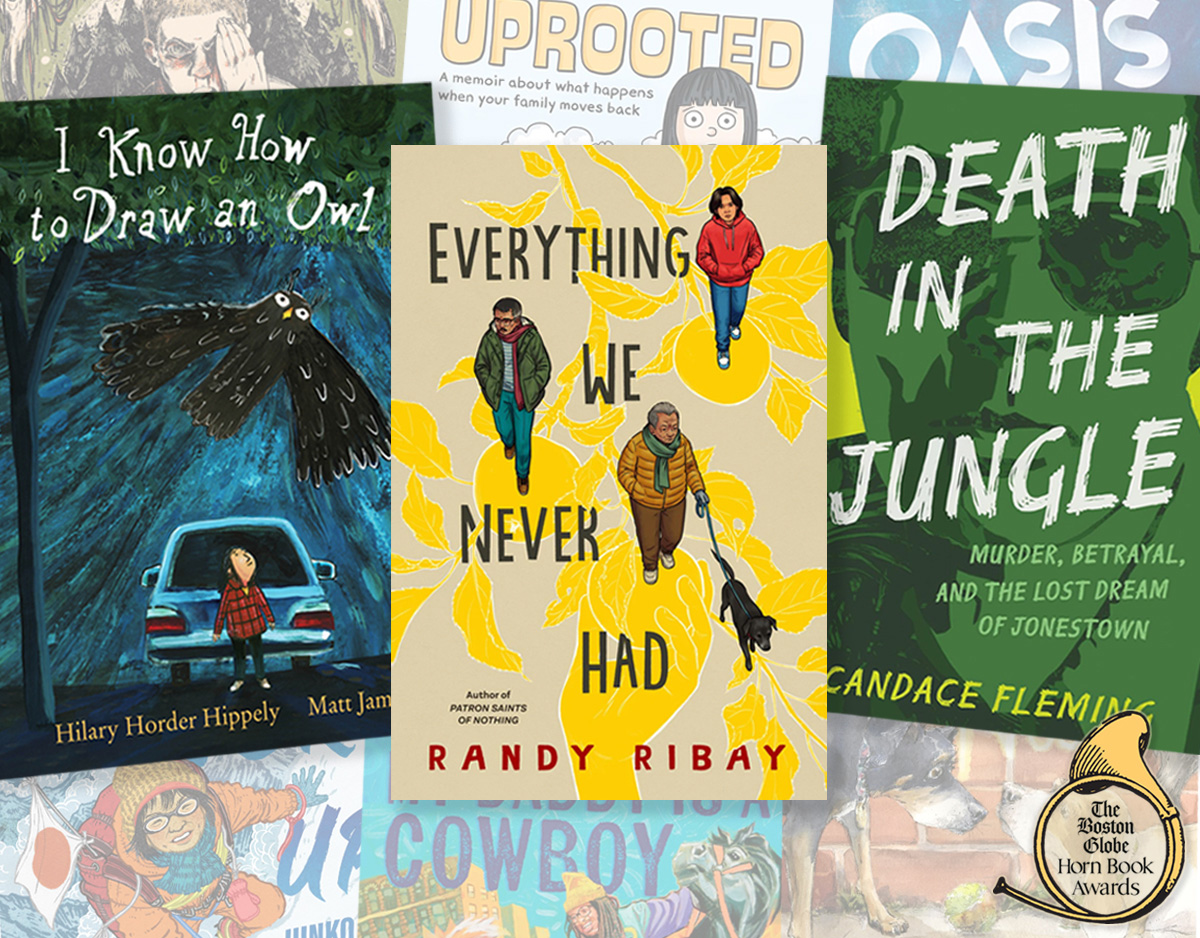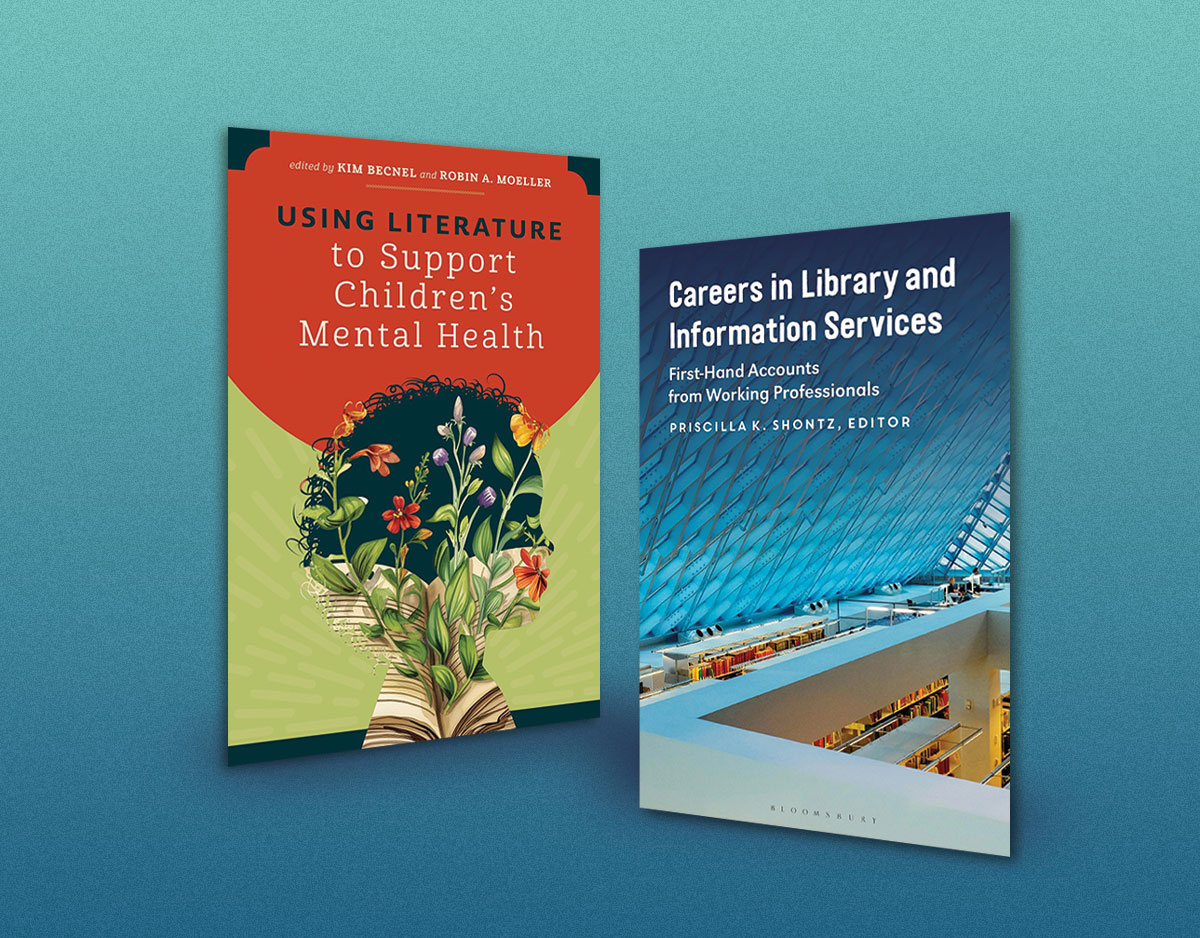SCROLL DOWN TO READ THE POST
Spiral: Four Apps in One!
I recently discovered an incredibly versatile participation tool. Spiral is a free suite of four powerful apps that promote classroom engagement and collaboration. It makes so much of what we already do so much easier and it is a must-have tool for 1:1 settings. Students may login to lessons using Google, Facebook, Clever or Edmodo.
Any of the suite’s four apps, might easily stand on its own:
 Quickfire Carry out a quickfire formative assessment to see what the whole class is thinking. Students access the code and use their devices to respond using text or a drawing canvas. Because responses are displayed anonymously on a digital whiteboard, students may be more likely to take risks and share openly. I can see this used for connecting with prior knowledge, reviewing, brainstorming, exit tickets, peer review and for quick temperature checks— getting a sense of how students feel about an issue. Teachers may prepare questions in advance or on the fly. An optional timer may be used to move the lesson along or add a bit of a gaming element. You have the option of asking students to rethink and re-submit their responses. Responses may be collaboratively viewed. Teachers may also save responses from whole classes or individual students to assess progress or to share as evidence of instruction and learning.
Quickfire Carry out a quickfire formative assessment to see what the whole class is thinking. Students access the code and use their devices to respond using text or a drawing canvas. Because responses are displayed anonymously on a digital whiteboard, students may be more likely to take risks and share openly. I can see this used for connecting with prior knowledge, reviewing, brainstorming, exit tickets, peer review and for quick temperature checks— getting a sense of how students feel about an issue. Teachers may prepare questions in advance or on the fly. An optional timer may be used to move the lesson along or add a bit of a gaming element. You have the option of asking students to rethink and re-submit their responses. Responses may be collaboratively viewed. Teachers may also save responses from whole classes or individual students to assess progress or to share as evidence of instruction and learning.
ADVERTISEMENT
ADVERTISEMENT



This one facilitates class collaboration and sharing. Teachers or students may upland a PowerPoint presentation or build one directly in Spiral, using the usual suspects–text, images, videos–as well as questions and tasks for each slide. Student join and contribute on their own devices and may comment on their classmates’ contributions. There’s a cool shuffle format and the ability to share discussion highlights. Great for discussion, collaboration, knowledge building and critique! Data here is also saved.







Clip Turns any public video into a live chat with questions and quizzes
Search for and select any public YouTube video or a relevant clip from Spiral’s Public Library of more than 16,000 lessons in the US curriculum and allow students to add comments to a live feed. It’s super easy to add your own open-ended or multiple-choice questions at any point in the video to later project, review and discuss on an IWB. A marker appears on the video timeline where the video will pause allowing students to post responses from their personal devices, allowing you to review and assess engagement and understanding.
You will see their names on the whiteboard as students log in and will be able to monitor and review student responses at any point in the video.

While Spiral is promoted as a tool for formative assessment, it actually works for that and a whole lot more. It may actually replace a number of stand-alone tools we use for similar purposes–for facilitating brainstorming and general collaboration, allowing transparent sharing for feedback, collecting evidence of instructional and for promoting engagement and conversation.
To see how other teachers and librarians are using Spiral, follow the feed: @SpiralEducation .
Filed under: apps, exit ticket, participation, technology
About Joyce Valenza
Joyce is an Assistant Professor of Teaching at Rutgers University School of Information and Communication, a technology writer, speaker, blogger and learner. Follow her on Twitter: @joycevalenza
ADVERTISEMENT
SLJ Blog Network
Celebrate The Endies with Me!
Gabba Gabba: We Accept That This Book Is Strangely Superior. A Q&A with Jay Ruttenberg and Lucinda Schreiber
Quinnelope and the Unicorn Utopia | Preview
Heavy Medal Suggestions: 73 Titles and Counting
Dystopian novels are a tool against real-world problems: Fighting back against the American Healthcare system and why it matters for everyone, a guest post by Cassandra Newbould
The Classroom Bookshelf is Moving
ADVERTISEMENT
ADVERTISEMENT