SCROLL DOWN TO READ THE POST
Natural Reader and other free text-to-speech tools
I’ve been working on gathering resources on for our new Emerging Literacies course and wanted to share some of the resources/app lists I’ve gathered for learners with special needs.
Among the tools I am discovering are a few free resources for supporting text-to-speech. These resources are so handy for struggling readers, for ESL students, for students with visual and physical disabilities and for busy graduate students and teachers who need to read and cook/or drive at the same time.
So here is a sampling of a few very handy free (for personal use) text-to-speech readers, most of which, of course, offer more robust premium features.
Available as a downloadable application for Mac and PC or as a personal web-based tool, Natural Reader allows you to drag and drop such files in pdf, txt, doc, docx, rtf and epub formats or paste text in the large box.
ADVERTISEMENT
ADVERTISEMENT
It will convert any written text into voice and offers a wide array of choices regarding speed, accents, and languages–English, French, Spanish, Dutch, German, Italian, Portuguese. You may not love every voice, but you will find one you prefer. I like English Mike.
A premium version is available for such non-personal and commercial as creating YouTube videos such as for Youtube videos, e-Learning, or other commercial or public purposes.
A few handy features across the options include:
- knowledge of how to avoid reading headers and footers in documents
- the ability to create audio files from converted text
- it preserves the original formatting of PDF files
- a pronunciation editor allows you to manually adjust the pronunciation of individual words
- converts written words into audio files
Additional features available through the free download include:
- a convenient desktop miniboard facilitates reading of files, emails, web pages, etc.
- ability to listen to Web pages directly by entering URLs
- the ability to sync your audio to your mobile device with a generated QR code
- an OCR function converts printed characters into digital text
- the OCR function may be used to convert screenshots of text from eBooks into speech and audio files.
A few other options are nicely available as Chrome extensions or Google Apps:
Free Text to Speech Reader: Available as a web-based tool with uploading or text pasting options, or as a Chrome extension, this handy tool offers a wide variety of speeds, languages, and accents for reading text, pdfs, e-books and epub files, as well as the ability to record audio files and it is very easy to use. (Ava’s voice seems especially natural to me.)
Select and Speak Text: This extension uses iSpeech’s text-to-speech (TTS) to read selected text in the browser and offers one of the widest library of language options as well as the ability to configure voice and speed options.
Google Text-to-Speech: Available for iOS and Android allows applications to read text on your screen and may be used to play Google Play books, speak translations and increase general accessibility on yours or your students’ devices by assisting with navigation.
(Here’s a video explanation by JoshyTek.)
And, of course, if you are using a Mac, you can set up your own computer to read to you.
Here’s how:
1. From the Apple menu, go to System Preferences.
2. Click Dictation & Speech, then click Text to Speech.
3. Choose a voice from the pull-down menu and a speed.
4. Choose Speak selected text when the key is pressed. The default to enable speaking is Option-Esc, but you may change that key.To have your Mac start speaking, press the specified key. To stop the speaking, press the key again
5. When you want your Mac to speak, highlight text and press the selected key. Use the same key to toggle the speaking to end.


Filed under: apps, audio, special needs, technology, text to speech
About Joyce Valenza
Joyce is an Assistant Professor of Teaching at Rutgers University School of Information and Communication, a technology writer, speaker, blogger and learner. Follow her on Twitter: @joycevalenza
ADVERTISEMENT
SLJ Blog Network
How Candace Fleming Made an Award Winner
World Premiere Video for a Brand New Amos McGee! With Special Q&A with Erin E. Stead
Superman’s Good Guy Gang | Review
Heavy Medal Suggestions: 73 Titles and Counting
Fast Five Interview: Donna Galanti
The Classroom Bookshelf is Moving
ADVERTISEMENT
ADVERTISEMENT





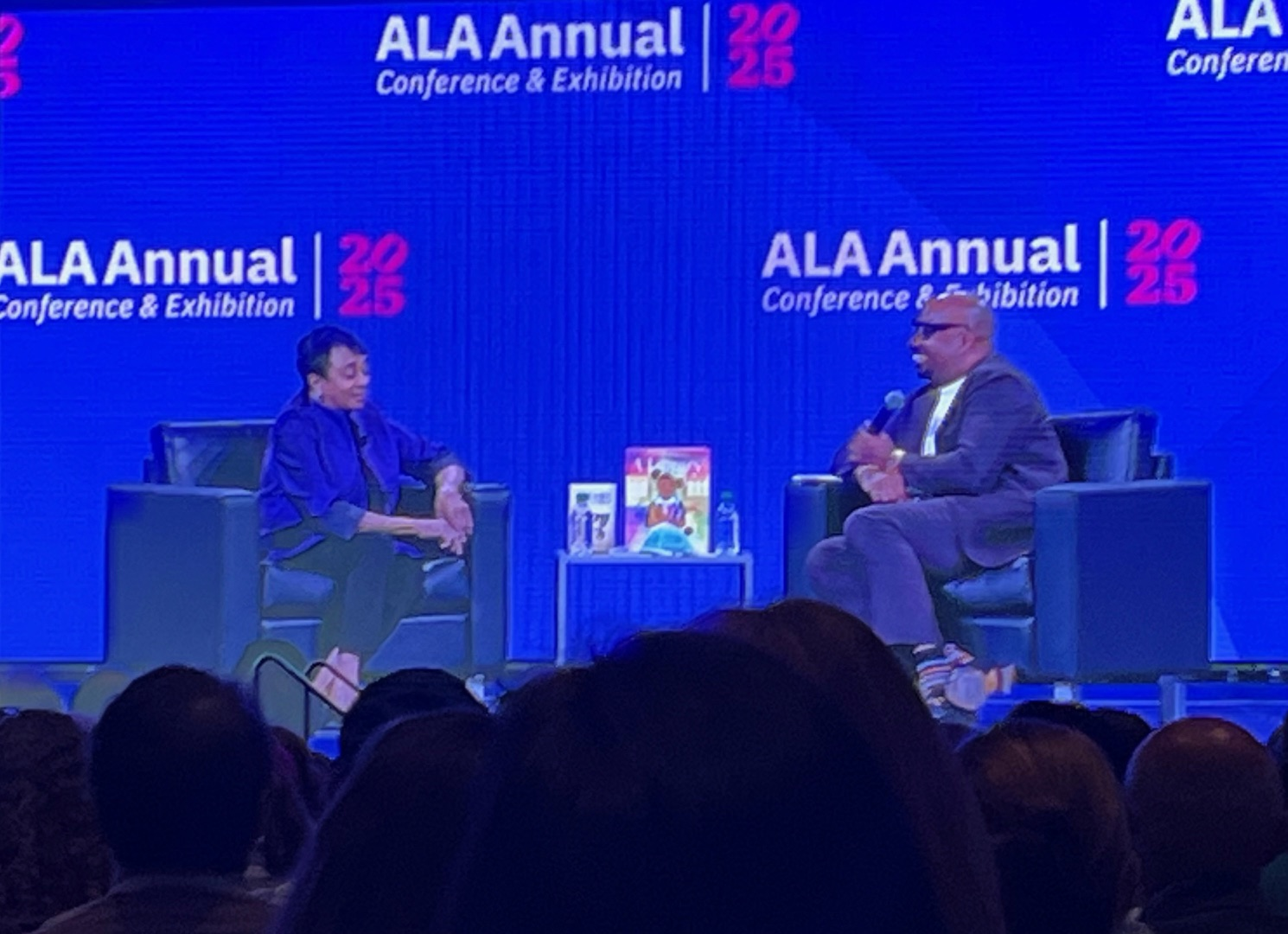
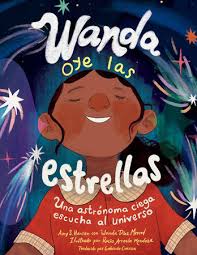
 Natural Reader
Natural Reader