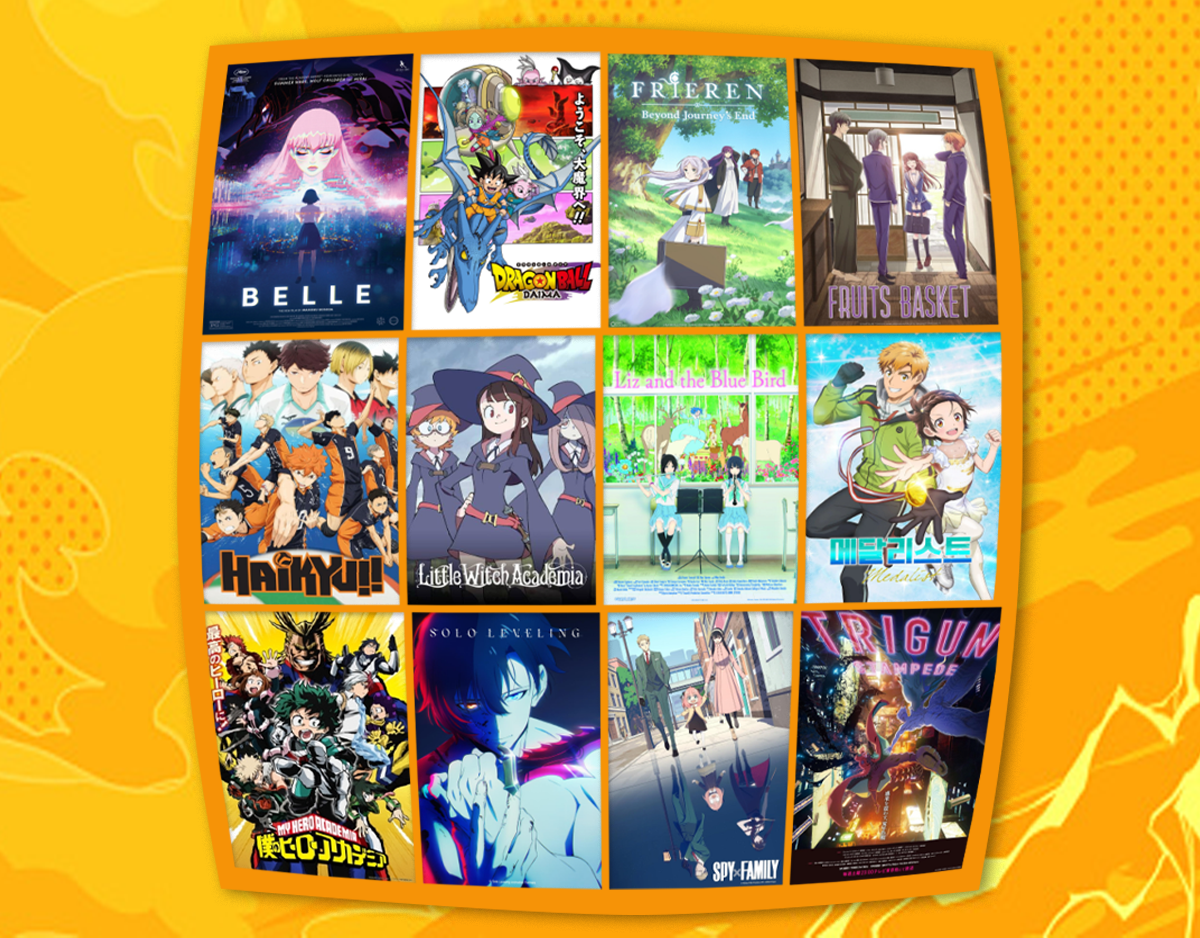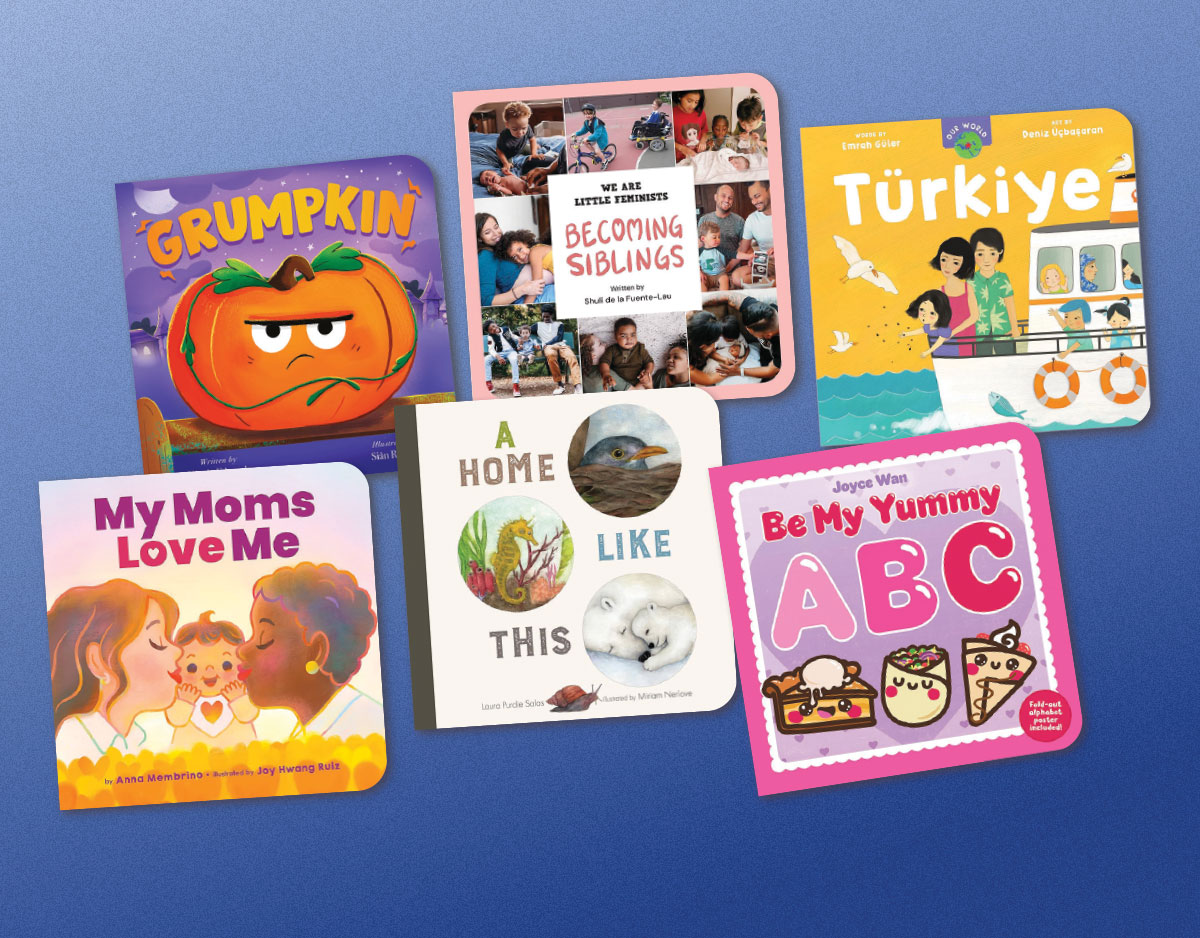SCROLL DOWN TO READ THE POST
Google launches Applied Digital Skills
 Need a little inspiration and seeking to add a little fun to middle, high school, college, PD or independent technology learning as this school year opens?
Need a little inspiration and seeking to add a little fun to middle, high school, college, PD or independent technology learning as this school year opens?
Google just launched Applied Digital Skills, designed to help your students succeed online and prepare for their careers. The program includes free lesson plans and digital skills videos designed for an evolving job market. You’ll want to share these with your computer science department, your technology clubs and integrate them into your own program. If yours is a Google using or Google Classroom school, this is going to be a perfect match.
You’ll notice significant resonance with the skills we address daily as teacher librarians. Most recognize the importance of opportunities for choice and collaboration and audience, as well as the importance of reflection on the learning. Among the skills covered are:
ADVERTISEMENT
ADVERTISEMENT
- Researching a topic
- Research strategies
- Creating a report
- Communication
- Spreadsheet formulas
- Decision making
- Presentations
- Communication
- Evaluating bias
- Programming events
- Analyze data
- Organize data
- Manipulate data
- Using data
- Visualize data using graphs
- Analyze data using formulas
- Identify patterns in data
- Debug a code
- Spreadsheet organization
- Spreadsheet formulas
- Digital collaboration
- Digital tools
- Automate a task
You can access the full curriculum of units here. Each includes closed-caption downloadable video introductions, time recommended to complete, a list of skills covered, instructions, engaging scaffolded activities, and rubrics. Teachers can sign in with their Google logins to create dashboards.
Notice how the array of units engages the multiple interests of students and involves them in seriously useful day-to-day skills, as well as college and career readiness:
- Plan an Event: Students choose, plan, and organize an event.
- Plan and Budget: Research and collect data about a long-term, contractual purchase, like a cell phone and data plan.
- If-Then Adventure Stories: Students create an interactive, If/Then Adventure Story in Google Slides.
- Research and Develop a Topic: Students conduct research while learning about source credibility.
- Technology, Ethics, and Security: Research a topic and create a deliverable to communicate findings.
- Plan an Event — Middle and High School;Students choose, plan, and organize an event.
- Guide to an Area:Students use structured data to create an interactive guide to an area in a spreadsheet.
- Technology’s Role in Current Events: Research a topic and create a deliverable to communicate findings.
- Plan and Budget: Research and collect data about a long-term, contractual purchase, like a cell phone and data plan.
- Create an Editing Tool with Programming: Students create an “Auto Editor” tool that finds and highlights overused words in a piece of writing using Google Docs.
- Technology at Work: Research a topic and create a deliverable to communicate findings.
- Pick the Next Box Office Hit: Students analyze movie data to formulate a hypothesis based on trends to pick the next box office hit.
- Equal Access to Technology: Research a topic and create a deliverable to communicate findings.
Here’s the intro for Pick the Next Box Office Hit
As I looked through the units I recognized the value of ungluing some of them for use in other learning activities or for review. For instance, here’s a video on Google’s Advanced Search from the unit on Research and Develop a Topic. (I do wish the videos were independently embeddable.)

I know you will discover many ways to use Applied Digital Skills with your secondary students and faculty this new school year, both in formal and in informal learning!
Note: If you work with younger students, check out Google’s CS-First Clubs program. (See this post.)
Filed under: curriculum, digital literacy, Google, Google Classroom
About Joyce Valenza
Joyce is an Assistant Professor of Teaching at Rutgers University School of Information and Communication, a technology writer, speaker, blogger and learner. Follow her on Twitter: @joycevalenza
ADVERTISEMENT
SLJ Blog Network
Celebrate The Endies with Me!
Gabba Gabba: We Accept That This Book Is Strangely Superior. A Q&A with Jay Ruttenberg and Lucinda Schreiber
Quinnelope and the Unicorn Utopia | Preview
Heavy Medal Suggestions: 73 Titles and Counting
Dystopian novels are a tool against real-world problems: Fighting back against the American Healthcare system and why it matters for everyone, a guest post by Cassandra Newbould
The Classroom Bookshelf is Moving
ADVERTISEMENT
ADVERTISEMENT