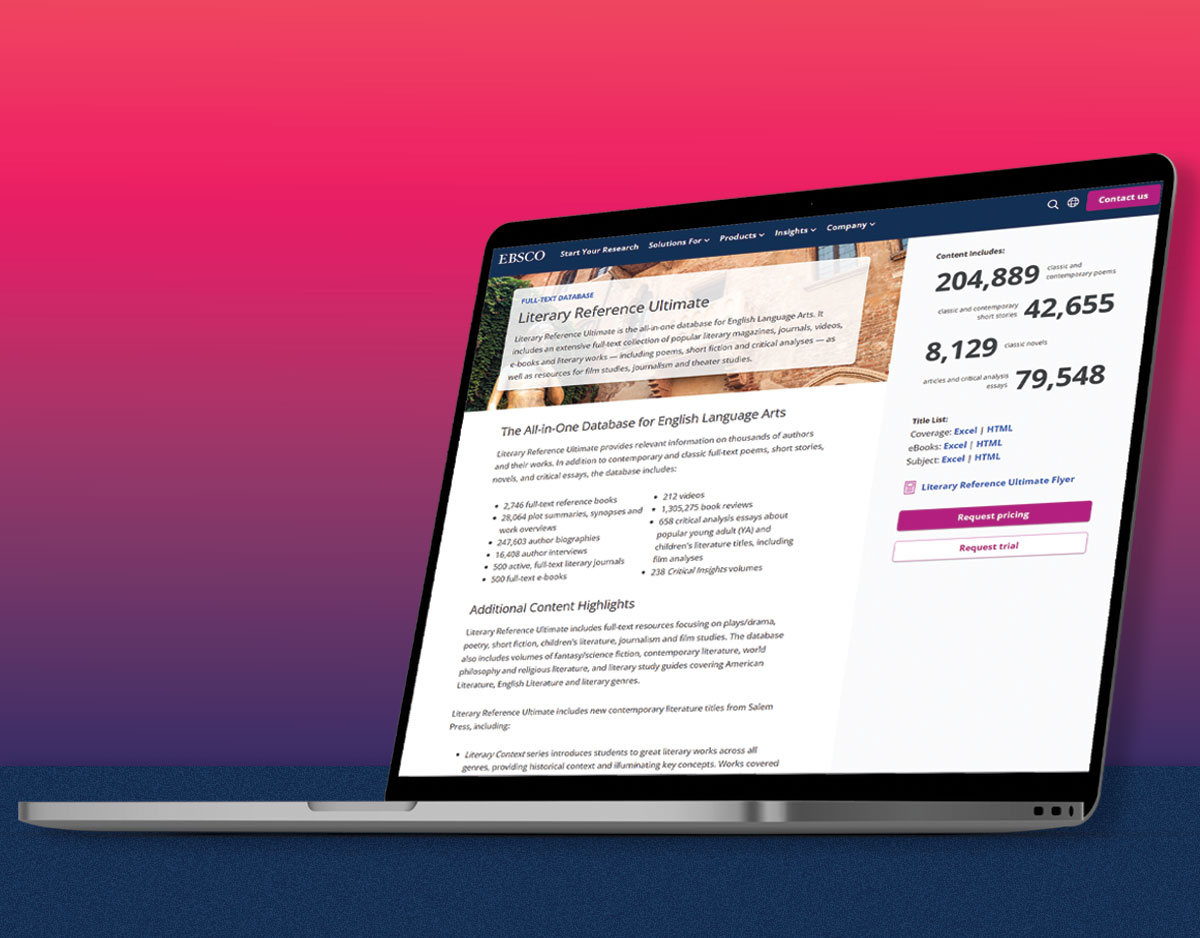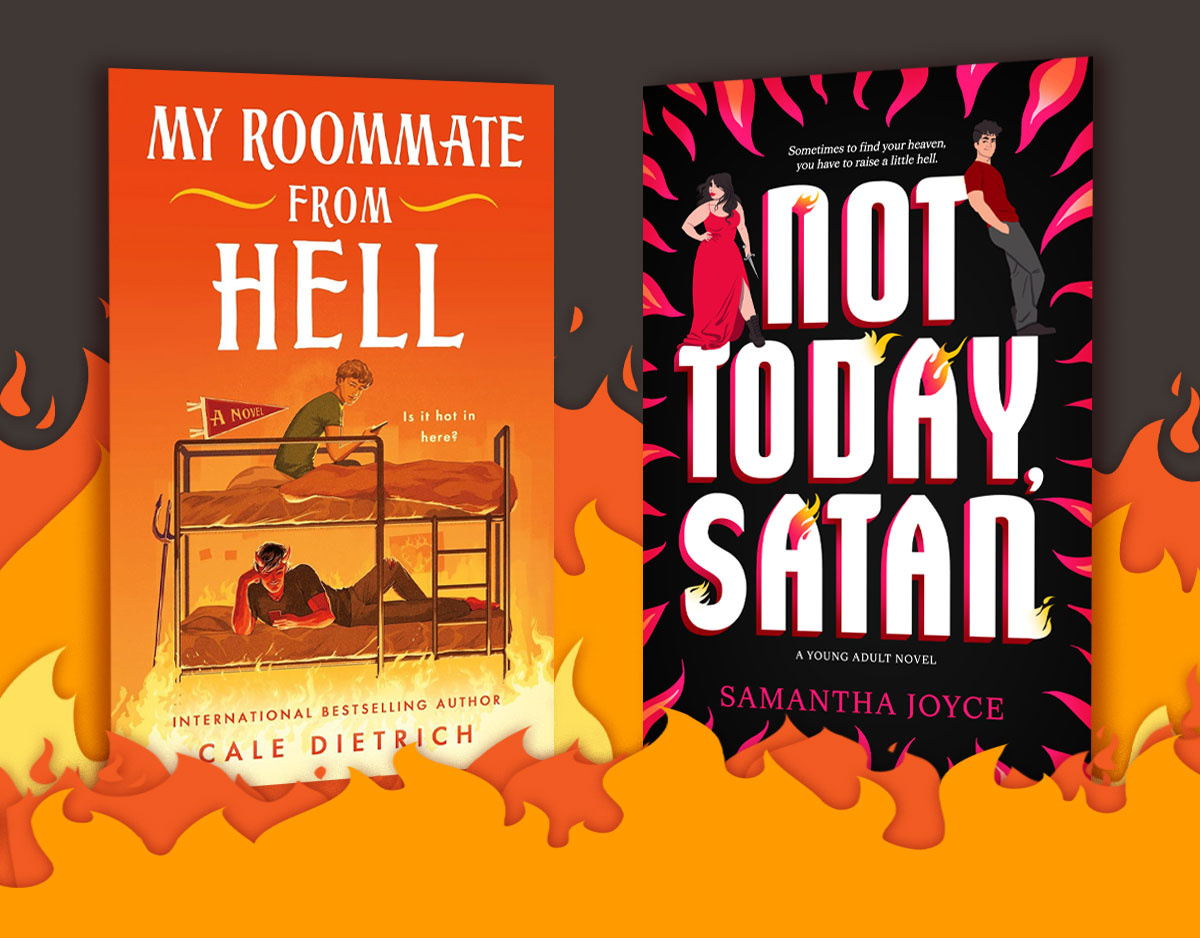SCROLL DOWN TO READ THE POST
How to grow a “textbook”
Here’s a cross post of piece I am writing for Tech & Learning:
Last week a young colleague wrote to me with a dilemma. Her high school was cutting funds for textbooks. Teachers were panicked. She wanted to help. She phoned and we brainstormed some strategies. It occurred to me that others might want to join this brainstorming. It also occurred to me, that regardless of how you feel about textbooks–in this brave new world, a world of open curricula and academic sharing and super easy digital publishing–this may be the best time ever to be without.
Why? The types of classroom texts (or courseware) many of us may be currently unaware we are building, already have potential beyond the power of ordinary text. And, they can be media-rich, elastic, dynamic, instantly updated, collaborative, inclusive, locally relevant, globally conscious, equitable.
ADVERTISEMENT
ADVERTISEMENT
Let me first share some textbook growing strategies and some portals for selecting texty resources.
Start with an outline
Use your district’s scope and sequence, existing state and national standards or the Common Core State Standards as they are published and developed. You might even begin with the outline of your old text or content from the culminating test (AP?) your learners will be expected to master.
Grab a virtual binding
First, you’ll need some type of teacher-friendly platform for building, a virtual binding. We use Wikispaces for Teachers. Other choices might include PBWiki, Google Sites, LiveBinders, or Netvibes, or a course management system like Moodle, or a social networking platform like Edmodo, SocialGo, Group.s, Spruz or Ning. I am beginning to use LibGuides as a tool for building curriculum and curricular resources.
Unpack and publish your traditional documents
Use any of a growing variety of publishing tools to publish your existing content, the stuff you’ve stored on your desktop in PDF, doc or ppt formats, or keep in print in a file cabinet. Upload those docs. Grab the embed code and transform them into super-attractive flippable, sharable, searchable online books. My personal favorites are Issuu and DocStoc.
Grab a few solid updating tools
You’ll need a strategy for keeping your textbook fresh. To fully exploit the dynamic potential of an online textbook, you’ll want to search for RSS feeds and dynamic widgets that inform learning in your content area. I’ve compiled a list of newsy widgets, but consider the news and journal sources truly relevant to your course(s) and simply grab relevant feeds whenever you see that lovely little orange RSS square. The New York Times Widget Builder is just one example of a portal from which you can grab more than 10,000 feeds. You may also consider setting up a Twitter feed, perhaps from a reliable and relevant publication or organization.
Grab books for solid, more static content
I’d absolutely visit Google Books (or any of a growing number of ebook portals) to grab full and generous partial (preview) views of course-relevant books to link to and embed. For English and history teachers, this may be particularly exciting. Classics and primary sources are widely available. Books on U.S. and world history are out there like never before. Embed a few great titles for each unit. Have learners search for and make suggestions.
Grab databases and database articles, essays, chapters
For dynamic content, for authoritative and diverse points of view, for materials written at the level of the learner, you can’t beat subscription databases. If you are a librarian, this is the time to load your teachers’ textbooky sites with databases and ebooks and their search widgets as content resources and so that students may identify and grab their own content for inquiry. So that teachers may link to specific articles, documents, and ebook chapters to support learning goals. If you are not a librarian, ask your librarian to gift you with the links and widgets you need to get easily to such databases as elibrary, JSTOR, ProQuest Historical Newspapers, ABC-CLIO’s many history products, Facts On File, Gale’s substantial collections of journals and reference ebooks. This list also includes products from Wilson and Salem and Grolier and EBSCO and World Book and Culturegrams and Congressional Quarterly. Your state likely subscribes to resources you can’t live without. Pennsylvania, for instance, provides the Power Library Resources to all schools. Your own school library likely provides even more fabulous subscription-only content carefully selected for your learners. On their own, these databases may make a more than wonderful textbook!
Grab the right search tools
In terms of free search tools, build a list of search tools relevant to your class and your learners’ needs and levels. It’s so much bigger than Google’s opening screen. No modern history class (or science class) text should be without a link to Google News Timeline or the Time Archive. No English class should be without a link to Google Books. No science or math class should be without a link to Wolfram|Alpha. Your higher level, upperclassmen/women will need an introduction to some more academic search tools. If you are in an elementary or middle school setting, grab some of the search tools designed for younger searchers.
Grab your own presentations and shop for the best of others
Take your PowerPoint or Prezi or Keynote or Google presentations and publish them on a portal like SlideShare or AuthorStream. Embed them on the appropriate pages of your text. While you are visiting these portals, shop for presentations that others have generously posted for sharing. Embed those too.
Grab a couple of pathfinders
Your librarian, or someone else’s, has likely already gathered (or will happily gather) quality resources for your classes in the form of a pathfinder, or a blue print for research. Link to these pathfinders. Search for others using the language or topics of your content area and the word pathfinder. You are welcome to use some of our pathfinders. We are beginning to build a pathfinder portal wiki. You may also explore an existing community of pathfinders presented on SpringShare’s LibGuides Community.
Grab some film
Documentary and educational films are also far more available and sharable than ever before. They will not only add life to your texts, they will add opportunities to explore media messages in your area of specialty. I’ve grabbed my many favorites together in a Nonfiction Film Pathfinder and worked with one of my student teachers to create a Google Custom Search for video. Those portals include Snagfilms, Free Documentaries, and Top Documentary Films. One of my creative teacher efforts, supporting both history and the humanities, is the History for Music Lovers portal on YouTube. Song parody and remix and media-based teaching at their most useful, these little videos will make great introductions to high school level chapters. Another incredible portal for instruction video is the Khan Academy. Founded by Salman Kahn, this nonprofit, open source effort, now hosts more than 18,000 12-minute videos, and aims to be a stand-alone virtual school. Academic Earth offers video lectures on the university level across all content areas. The TED talks offer a rich array of content to enhance nearly every high school course. Jackie Gerstein pulls these talks together in her Teaching with TED wiki. Don’t forget more obvious sources like YouTube and Vimeo and some of the portals for video for younger learners. And remember also your school or library’s video databases, for instance Discovery Streaming, Safari Montage, BrainPop. Grab what you need for your text!
ADVERTISEMENT
ADVERTISEMENT
Grab some open source curriculum
I am blown away by the sheer number of free portals that share open curricula. Most are particularly strong in math and science. On the elementary level, check out Scholastic’s StudyJams for math and science and the WikiJunior Project.
Here are just two of my many favorites:
- CK12 Flexbooks, a growing K12 library that now includes more than 50 books, uses an open-content, web-based collaborative model termed the “FlexBook,” CK-12 intends to pioneer the generation and distribution of high quality educational content that will serve both as core text as well as provide an adaptive environment for learning. The current Creative Commons content, aligned with national and California textbook standards, covers science, technology, engineering and math. Materials may be added to, customized, mixed, modified, and printed. You may even choose to build you text or FlexBook in this space.
- Curriki is an open file cabinet, a really big one, open to the world. Founded in 2004, it offers teachers, students and parents access to free, open-source, peer-reviewed K-12 curricula, activities, and online collaboration tools. Materials are rated by editors and the global community. Because this shared content is open source, teachers are encouraged to build and customize shared resource. Curriki invites groups of teachers or professors to use its online editing tools to take a curriculum framework and use the tools to create and edit a book, or develop sections and pages of an instructional textbook.
Consider also searching for and linking and creating your own virtual field trips. Simple K12 has gathered a nice list of examples. In addition to open curricula, you can easily make use of a growing number of teaching portals. One of my persona favorites is the New York Times Learning Network, offering thoughtful lessons across the disciplines based on Times articles.
Grab some student work
Invest your learners in building your text. They can create content using digital storytelling tools. You can publish their best written work using digital publishing tools. You can use your current learners’ efforts as models for future learners. Last year one of our U.S. history teachers, asked his students create their own texts for the years 2000 through 2010, years not covered by their print volume. The resulting content, gathered together from individual wikis, was fascinating in its scope and variety.
Grab some other stuff
You’ll want to include tools for students to organize their thinking and writing, tools for digital storytelling, for finding copyright-friendly media, for documentation.
Set reasonable textpectations
You can’t build all this e-texty goodness in a day. You won’t build it in a semester. But you can build a baseline for growing a dynamic, elastic, and powerful text.
And you can’t, or shouldn’t, do this growing alone. Work with a librarian. Engage your own learners as scouts and discerners of quality and relevance, as well as makers of content. Plant with your grade-level or content area partners, whether or not they are in your building.
If you grow it, they will learn. And so will you.
Filed under: open source, textbooks
About Joyce Valenza
Joyce is an Assistant Professor of Teaching at Rutgers University School of Information and Communication, a technology writer, speaker, blogger and learner. Follow her on Twitter: @joycevalenza
ADVERTISEMENT
SLJ Blog Network
10 Books I Loved (But Didn’t Actually Review) In 2025
31 Days, 31 Lists: 2025 Caldenotts
Detective Graphic Novels Round-Up
Take Five: Top 5 Graphic Novels at My School
The Classroom Bookshelf is Moving
ADVERTISEMENT
ADVERTISEMENT