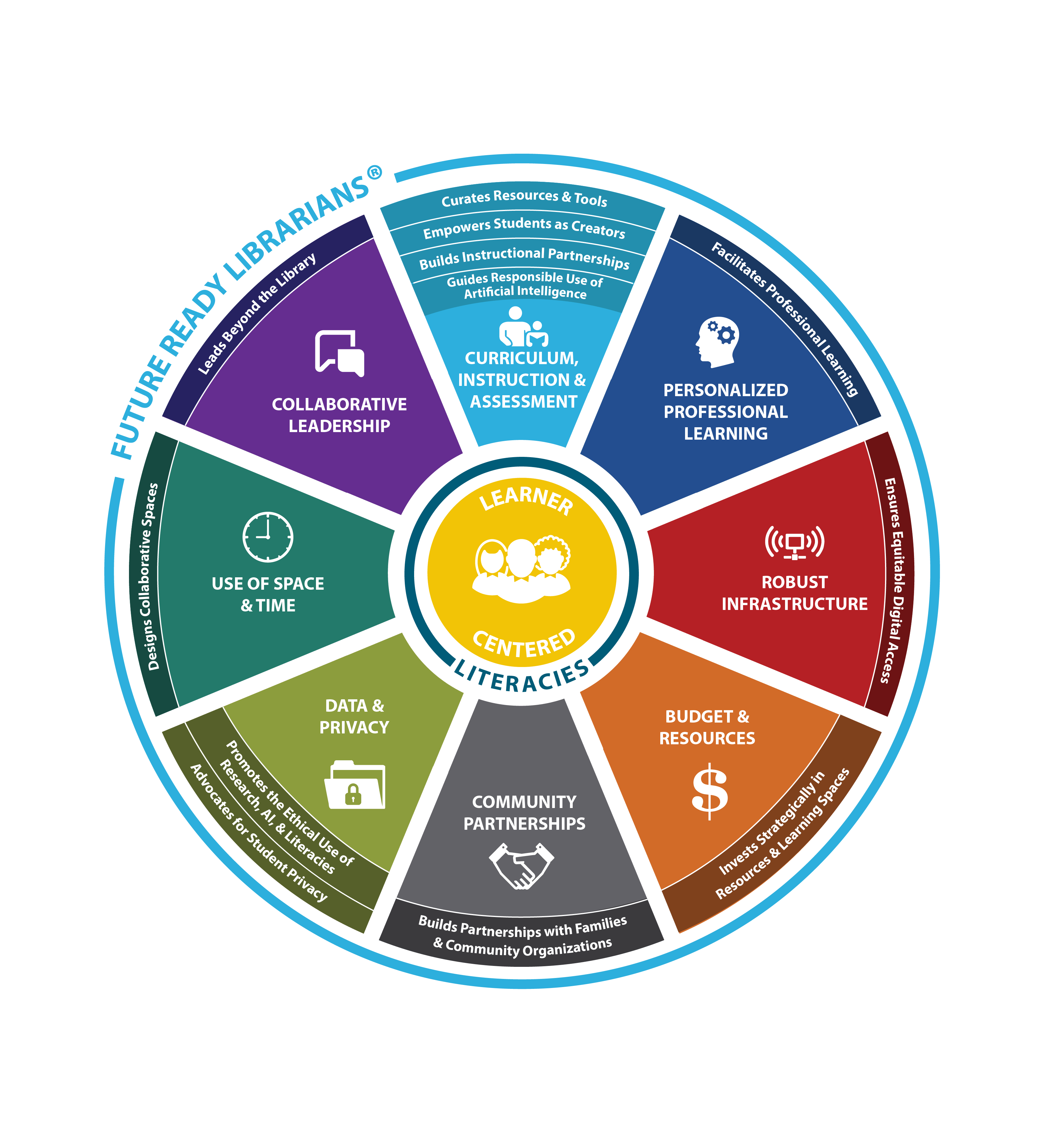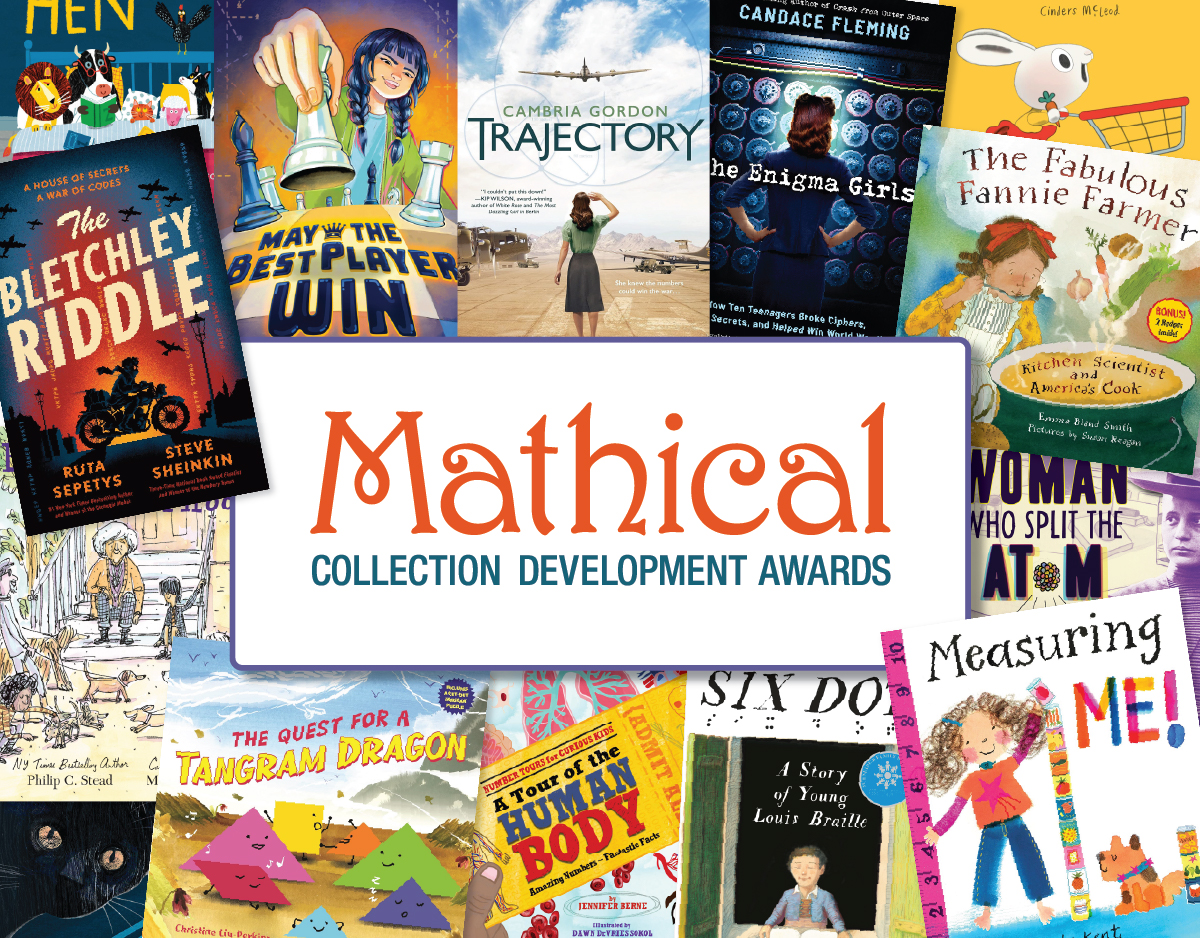SCROLL DOWN TO READ THE POST
Journalism 2.0 ebook
Journalist and recovering sportswriter Mark Briggs recently posted a free, downloadable version of his 132-page book, Journalism 2.0: How to Survive and Thrive: A Digital Literacy Guide for the Information Age.
Though not explictly aimed at librarians or educators, this is a cool resource for filling technology knowledge gaps and for preparing inservices and handouts. It is also an excellent resource for high school journalism teachers, newspaper sponsors, and teachers of media literacy, made even more usable because it is licensed under a Creative Commons Attribution-NonCommercial-NoDerivs 2.5 License<!–
ADVERTISEMENT
ADVERTISEMENT
–>.
With more and more of us–both students and teachers–functioning as citizen journalists, Briggs’ advice resonates. He offers advice for new concepts like crowdsourcing, advice for how to shift reporting strategies for the Web, in addition to detailed, step-by-step lessons covering such skills as basic video editing using iMovie.
From the table of contents:
Chapter 1: FTP, MB, RSS, Oh My
• Introduction: Today’s special? Acronym soup
• Digital information: Megabytes, Gigabytes and Terabytes
• How the Internet works
• About Web browsers
• RSS readers and feeds
• RSS basics
• Instant messaging
• File Transfer Protocol
Chapter 2: Web 2.0
• Welcome to Web 2.0
• Web 2.0 is all about openness, organization and community
• Tags and folksonomy: New ways to organize content
• Can you Digg it?
• What does this mean for journalism?
• Don’t know where this is heading?
Chapter 3: Tools and Toys
• Introduction
• Tools you should be using
• Mobile 2.0
• iPod: The slim, sleek 800-pound gorilla
• ‘Other’ wireless
Chapter 4: New Reporting Methods
• Introduction
• Spreadsheets and storing data
• Your ‘so-called digital life’
• Crowdsourcing
• Distributed, collaborative or open-source reporting
• Summary
ADVERTISEMENT
ADVERTISEMENT
Chapter 5: How to Blog
• Introduction
• What is a blog?
• Getting started
• Terminology
• Mechanics
• Frequency and handling comments
• Using photos and screenshots
• Love it or leave it
Chapter 6: How to Report News for the Web
• Introduction
Chapter 7: Digital Audio and Podcasting
• Introduction
• The basics: Audio formats
• Identifying opportunities
• Buying a recorder
• Using a microphone
• Recording with your computer
• Editing your audio
• Using time points for speed
Chapter 8: Shooting and Managing Digital Photos
• Introduction
• The basics
• Shooting basic photos with a digital camera
• Editing photographs digitally
• Summary
Chapter 9: Shooting Video for News and Feature Stories
• Introduction
• Digital video cameras
• Tapes, batteries and other accessories
• Zooming, focusing and exposure
• Get good audio
• Shooting the video
• As simple as it gets
• Do a trial run
Chapter 10: Basic Video Editing
• Introduction
• For Mac users: iMovie
• For PC users: Windows Movie Maker
Chapter 11: Writing Scripts, Doing Voice-overs
• Introduction
• Interviewing while recording
• Voice-overs
Also consider adding Journalism 2.0 blog at J-Learning.org to your RSS feeds!
Filed under: Uncategorized
About Joyce Valenza
Joyce is an Assistant Professor of Teaching at Rutgers University School of Information and Communication, a technology writer, speaker, blogger and learner. Follow her on Twitter: @joycevalenza
ADVERTISEMENT
SLJ Blog Network
Name That LEGO Book Cover! (#69)
Review of the Day: The Teacher of Nomad Land by Daniel Nayeri
Spider-Man: Shadow Warrior | Review
Take Five: Middle Grade Scary Books
The Classroom Bookshelf is Moving
ADVERTISEMENT
ADVERTISEMENT