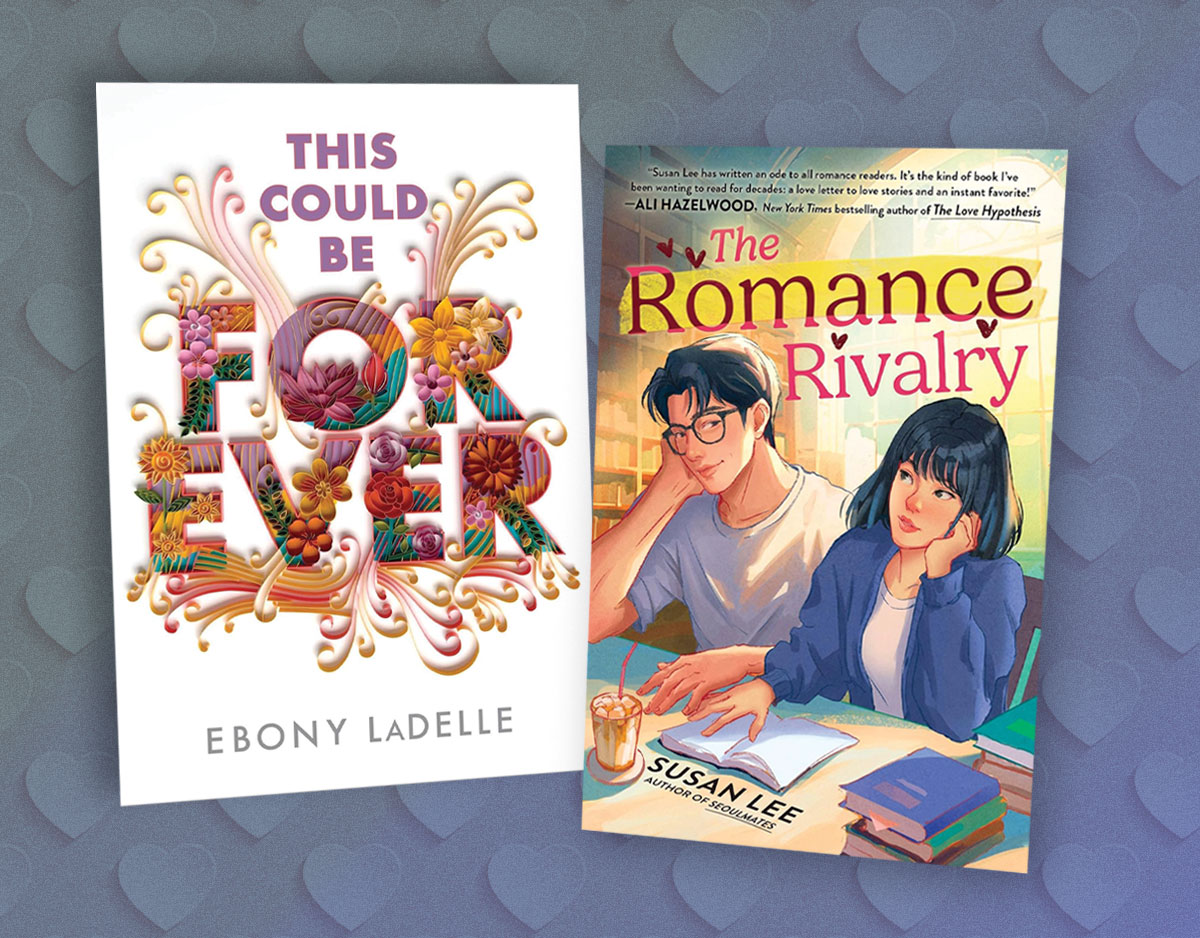SCROLL DOWN TO READ THE POST
Animoto adds text
I’ve been a longtime fan of Animoto. The digital storytelling tool allows you to gather images, add sound, and magically create an MTV-style music video.
Ever since I discovered it, I’ve been fooling the tool into accepting text by saving PowerPoint slides as jpgs. Yesterday, the Animoto folks announced an easier way to go.
We can add text to our creations–main and subtitles–directly from the program–the way it’s done in tv & film! An insert text menu now appears on the right side of the screen in the image editing mode.
Animoto shares an example of the new feature:

Filed under: Uncategorized
About Joyce Valenza
Joyce is an Assistant Professor of Teaching at Rutgers University School of Information and Communication, a technology writer, speaker, blogger and learner. Follow her on Twitter: @joycevalenza
ADVERTISEMENT
SLJ Blog Network
School Librarian Saturday: The New Book It! App from Pizza Hut
Publisher Preview: Eerdmans Books for Young Readers (Fall 2025)
Don’t Cause Trouble | Review
Our Mock Newbery List is Up to 52 Titles
Here Have Some New YA Thrillers
The Classroom Bookshelf is Moving
ADVERTISEMENT
ADVERTISEMENT