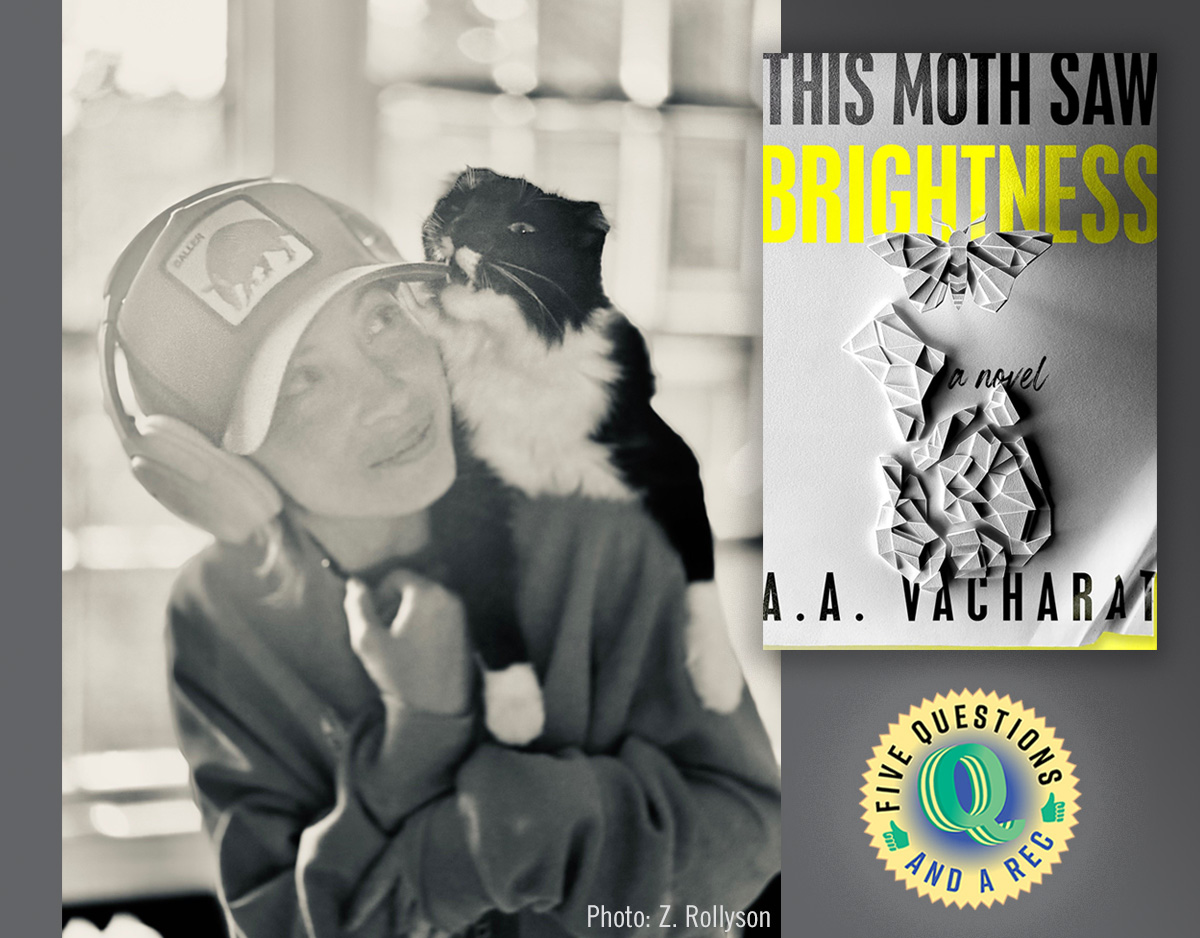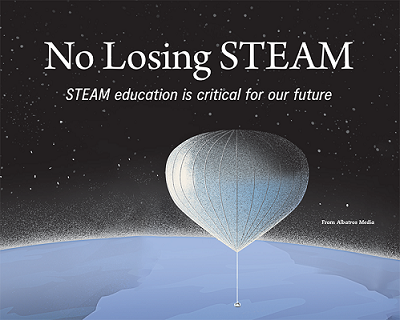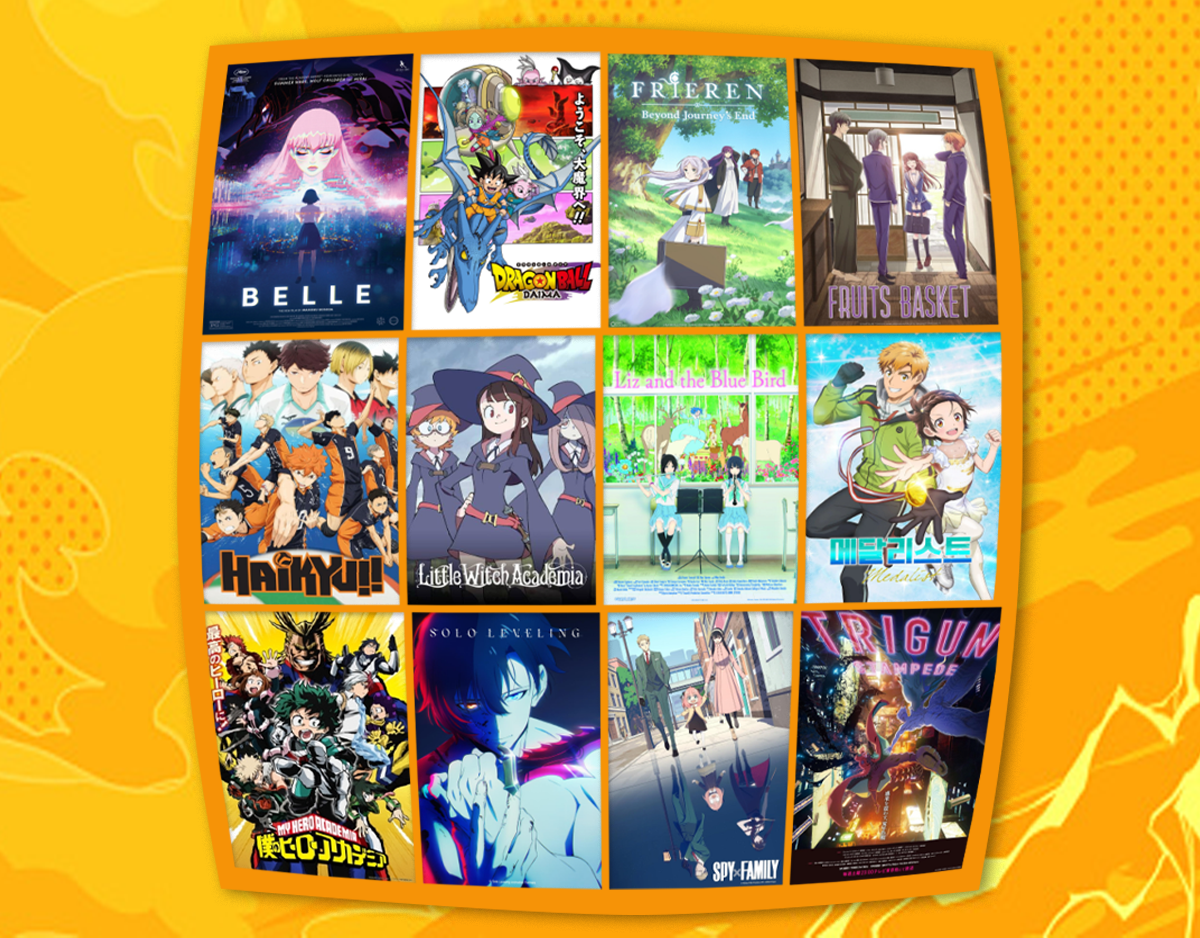SCROLL DOWN TO READ THE POST
I hope you’ll search (with skill): a revised letter to my grads
 (It’s that time again. I was thinking about how sad I am going to be to say goodbye to this year’s senior class, and decided to update a piece I first shared in my April 2009 VOYA column.)
(It’s that time again. I was thinking about how sad I am going to be to say goodbye to this year’s senior class, and decided to update a piece I first shared in my April 2009 VOYA column.)
A letter to my seniors
Each spring I watch another class leave me for the university and assorted other new worlds.
Secretly, I wish I could go along with each of my seniors to Penn State or James Madison or Temple. (I really do.) But short of that, I’d settle for being able sending my best advice–a letter to stick in the pockets of their gowns at graduation. It would include my top ten tips for moving to the college information and communications landscapes, for searching smart and using information powerfully.
ADVERTISEMENT
ADVERTISEMENT
The graduation experience always brings to mind that weekend I took the training wheels off both my own kids’ bikes. We were determined to ride those two-wheelers like big kids for the first time. I was a little nervous. We’d been falling and getting up a lot. The moment came when all that practice paid off. With a little push, and some you-can-do-it shouts, they successfully flew down the road balancing on their very own.
And so I wondered. As they lose their research training wheels, what should my seniors take along with them to balance and fly straight through even bumpier information and communication challenges? Will the students I think I sent off in the world as information fluent distinguish themselves from other freshmen without similar skills? What would my you-can-do-it shouts of advice for them sound like?
On the logistics of search:
Think about words. When you search enter the most important words first. Try nouns first when searching for documents. Try adjectives when you are searching for images for visual presentations. When you are looking for images, adjective searching often results in powerful, evocative stuff.
Imagine your dream document.
What words would the author of that document definitely include? And remember spelling counts. Some search engines, Google for instance, will make spelling suggestions, but when you are unsure, it’s best to check.
Mine for words. Word choice matters. You just don’t know what you don’t know in a new or unfamiliar discipline. Your limited vocabulary is certain to limit your results. You need context, a basic level of understanding. Mine your best results and the best documents you find for new words, phrases, names, and organizations. Be on the lookout for synonyms and related terms. Listen to how experts (including your professors) describe a topic.
Subject headings help. Use the subject headings that appear in library databases to discover new vocabulary, to better understand broader and narrower concepts, and to discover related topics. When you use subject headings you take advantage of the work the database does to group like stuff together, to organize knowledge. Some search engines—clustering and semantic search tools—also offer subject heading or tagging help. For instance, after your Google search, click on “show search tools” in the left nav bar and use the Wonderwheel, Related Searches, and the Timeline to discover subject headings, phrases, people, events, cwords.
AND is your friend. Search engines like Google and some databases assume an automatic AND. They are AND agnostic. But many databases worship AND as a Boolean operator. It is a cue that ensures all those words and phrases you enter in your search box appear in your results.
Because you are not always able to easily determine how a database treats AND, it is better to be safe and use it as a word between words and phrases. By the way, Google does like little plus signs for those little noise words it ordinarily ignores. (+to +be +or +not +to +be). And when unwanted words thwart your Google search (for instance (football for a search on eagles), consider using the – (minus) sign.
Quotation marks make very good friends too. In both search engines and databases they keep together words that want to be together. Use them when you are searching phrases. Phrases are two or more words that want to be next to each other in the very same order as they appear in your dream docs. Names, songs, book titles, and true phrases like “genetic engineering” and “bed and breakfast” are best searched as phrases. So are quotable lines like “to be or not to be.”
Exploit your killer docs! Once you’ve found that greatest article in the universe, cannibalize it. Examine the works cited. Whom did the author cite? Are the cited articles relevant to your research? Do the names of certain authors appear over and over again in the literature of the field? Should you dig up those documents too?
Use the advanced search screens: Advanced search screens often allow you to better focus your research. In databases you may choose to filter by date range or publication title or document length. You can easily combine or eliminate words. One of my favorite advanced strategies is to search Google by file type. .doc and .pdf files can result in longer documents, sometimes valuable reports and ebooks. Searching by domain allows you to find only .gov or .edu sites.
Are you searching in the right place?
Think bigger than Google. Think bigger than Wikipedia.
Pick your databases with skill. You became real comfortable with our high school databases. Think beyond those databases you knew and loved. Those databases were your research training wheels. You will find their look-alike older brothers and sisters on your college library’s website.
This may seem obvious, but if your research involves history and scholarly thought and references to the great conversations, all those news and current events databases are not likely to help.
Your university databases cover more journals, more magazines, more newspapers, more reference tools and other sources. They have more full-text. They are often more specialized. You will also find a variety of databases devoted to the knowledge and literature of your major and the other disciplines you elect to study. Use them first!
For many of your projects, your instructors will expect you to find scholarly content. Know how to find the scholarly stuff. Google Books may be a good starting point. You may choose to begin with Google Scholar, but you will more likely find the full-text you need in the university databases. JSTOR is usually a good choice with its mostly scholarly content. In the other databases, remember you can filter for the scholarly stuff. Look for the easy button. It will be labeled scholarly, or peer reviewed, or academic.
Be energetic about documentation. You learned about crediting sources in all your high school research, regardless of the medium your own research product took. You professors will expect similar diligence whether it is in a familiar format or one that is new to you. Follow your instructor’s style sheet or the style recommended by the university even if is not explicitly required. Step up and show yourself as a scholar. Demonstrate that you understand information ethics. Be proud of the research you conducted. Lead your reader back to these sources.
On the newer stuff:
Search smart—PUSH. Don’t work so hard when you don’t need to. These days you don’t always need to PULL or search for information. You can learn to have the specific information you need PUSHed to you.
When you are searching a database, you will be able to have your searches continually updated by setting them up as email alerts or RSS feeds. After you do your very best search, you won’t have to keep checking the database for new content. Instead, the database will come to you when new stuff appears. Google Alerts (http://www.google.com/alerts) searches blogs, news, the Web, video and more, pushing new content directly to your email.
RSS feeds also come in the form of blogs and news sources. Look for feeds that match your research needs or your interests. An economics major might want regular feeds to sections of the Wall Street Journal or The Economist. An art major might want to regularly see the Arts section of the New York Times. Set these up as gadgets on an iGoogle page. Or set up your feeds in a reader or feed aggregator like Google Reader or, perhaps, in a wiki, blog, or Google Site.
Remember, a looseleaf notebook is no longer an adequate container for the dynamic sources you will be collecting.
Look beyond articles: real-time search plays a role in your research.
When you do search, search for blog posts as well as Web documents and articles. Most of the major search tools offer a blog search like Google Blog Search (http://blogsearch.google.com). Also check out Technorati (http://technorati.com/). Blogs can be powerful primary sources. They often provide breaking news in a particular field and may be written by experts or first-hand observers who are in a position to forecast and identify trends. Blog content can also be more timely than content that goes through the formal publishing process.
You may also choose to search for experts to follow on Twitter. Among the many ways to search Twitter, are tools like Search Twitter (http://search.twitter.com/) or Twazzup (http://www.twazzup.com/) and Searchtastic (http://www.searchtastic.com/).
A number of new tools aggregate the various sources of real-time news and social search. They include the far-reaching Mashpedia (http://mashpedia.com) and Social Mention (http://socialmention.com).
Search media, not just text
When I begin my own research on a topic, when I get ready to present, I often look for video and slideshows to help me get my arms around that new topic. I use YouTube (http://youtube.com) and Google Video (http://youtube.com) of course, but I also look at SlideShare (http://slideshare.net) and Academic Earth (http://www.academicearth.org/), TED (http://www.ted.com/). Consider storing and sharing the slideshows and videos you create in these portals.
Appreciate the gifts of Creative Commons and the Open Source movement
ADVERTISEMENT
ADVERTISEMENT
And speaking of finding media, use Creative Commons (http://creativecommons.org) search tools when you produce and remix media–images, sound, video. Creative Commons (http://creativecommons.org) licenses allow creators to change copyright terms for their work from the default assumption of all rights reserved to a variety of some rights reserved options. People who contribute to the Commons want to share their work with you, as long as you attribute. Using Creative Commons resources demonstrates your respect for intellectual property, as well as your recognition of a more open information landscape, and the need for content users to build on prior knowledge.
The Creative Commons movement is great and growing. By the time you graduate from college, it should cover a huge amount of the creative stuff on the web. Consider assigning a Creative Commons license to the work you create. (You can always go back to our Copyright-Friendly Pathfinder for more background and a growing list of media portals.)
On final thoughts
As long as we’re talking about getting information, as a college student, as a curious learner, I hope you will do more than what the researchers call satificing (a cross between satisfying and sufficing). I want you to use your skills to find quality. I want you to go further than many of your peers will. I want you to search for quality, relevance, currency, credibility. I want you to find excellence. To display excellence. To distinguish yourself from other freshmen.
I want you to seek truth and to understand that truth may be seen through a variety of lenses.
I want you to ask important questions with your research. Read, look for patterns, think, analyze, wonder, use your voice. Reflect.
I want you to understand that your important research will end in effective communication of what you learned.
I want you to contribute. Tell your stories. Publish or broadcast your best work.
And I want you to make your work make a difference.
Most important final thought. You are not alone.
It is not uncool to ask for help. You will find librarians everywhere. I’ll admit it makes me sad, but you will find some to take my place.
You will likely find virtual reference on your campus. But please also get up and take a walk. If you make it to the library, librarians will help you. Build a relationship like the one you had here. You may find that your university has several libraries. The librarians who work in these libraries have specialties in your majors. They know about stuff you need to know about and how to get the stuff you most need. Make friends with your new librarian.
And guess what, Sweetie? I am still here. I look forward to your email and tweets. I want to hear about your issues and your successes.
Keep in touch. Keep pedaling. Let me know if you need a push.
Wishing you much happiness in all your searches.
Your high school librarian
PS, though you’ll have bigger and better databases at the university, you can still visit and use many of these tools:
- RESEARCH TOOLS
- NEW TOOLS GUIDE
- Google Search Options
- Search Poster
- DigitalStorytellingTools
- DigitalPublishingTools
Image: Gurrola, Ben. Graduates” 3 Jun. 2008. Flickr. 7 Jun. 2011. http://www.flickr.com/photos/9053157@N02/2925876954
Filed under: information literacy, instruction, research, school libraries, search tools, student work, students, teacher librarians
About Joyce Valenza
Joyce is an Assistant Professor of Teaching at Rutgers University School of Information and Communication, a technology writer, speaker, blogger and learner. Follow her on Twitter: @joycevalenza
ADVERTISEMENT
SLJ Blog Network
Instagramming ALA 2025 (Part II)
Review of the Day: Freya and the Snake by Fredrik Sonck, ill. Jenny Lucander
Love in the Palm of His Hand, vol. 1 | Review
Book Review: The Dead of Summer by Ryan La Sala
The Classroom Bookshelf is Moving
ADVERTISEMENT
ADVERTISEMENT