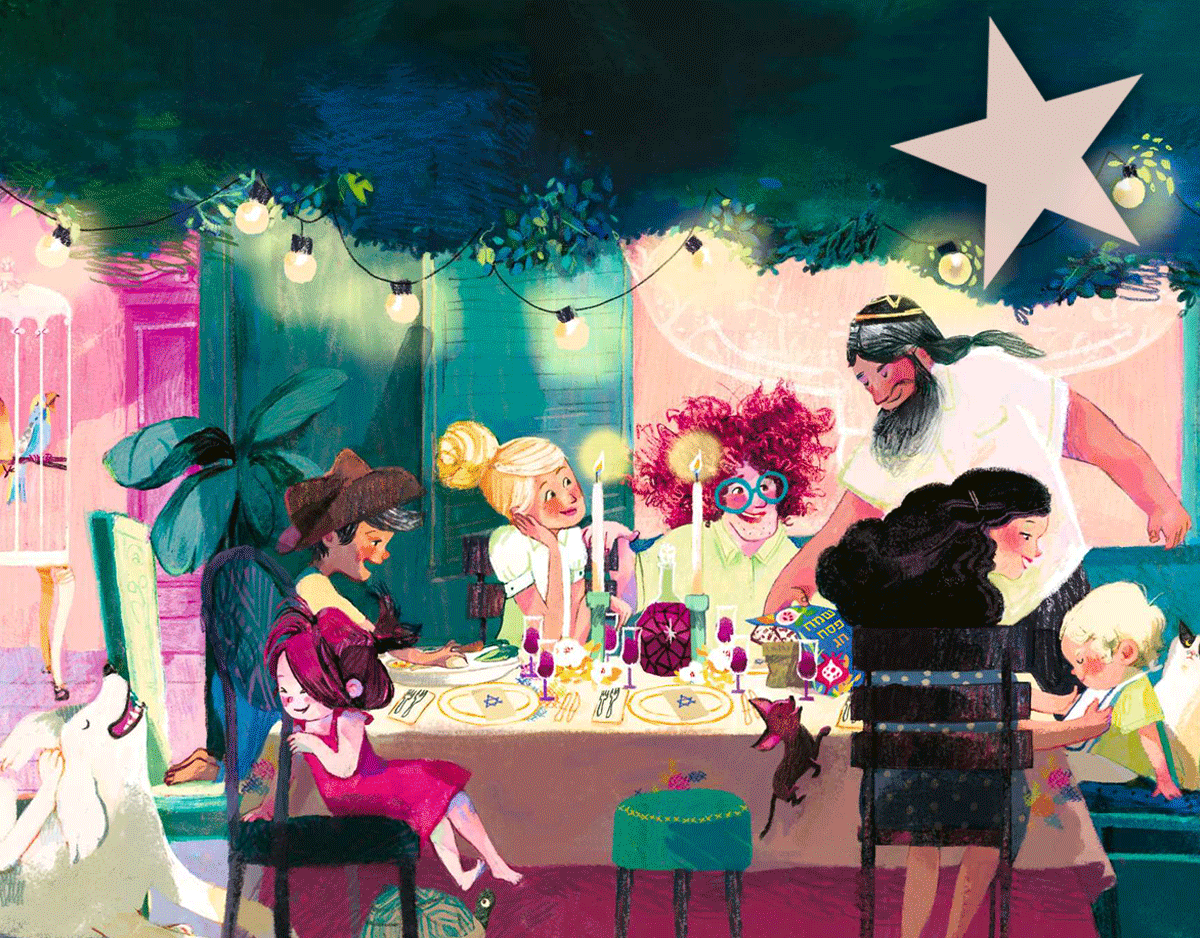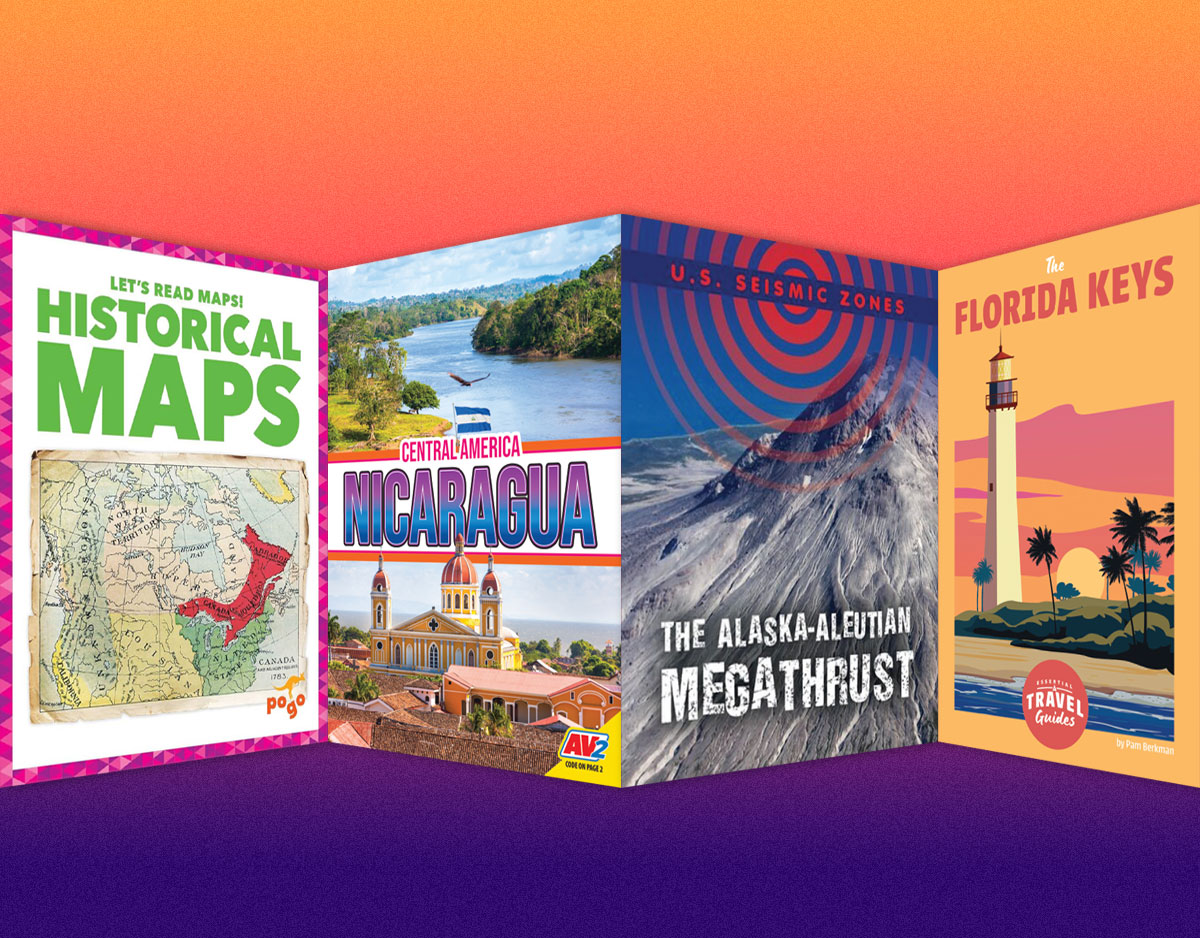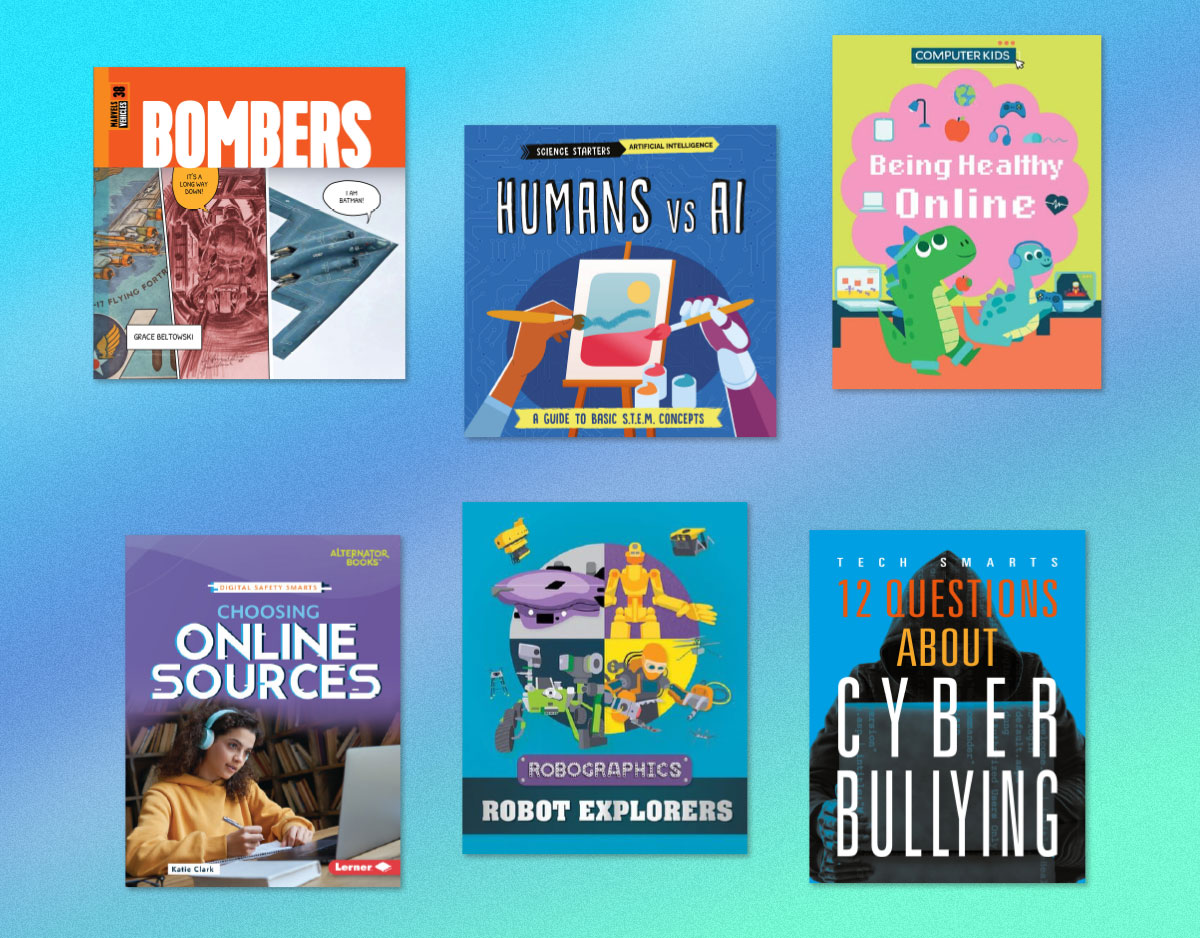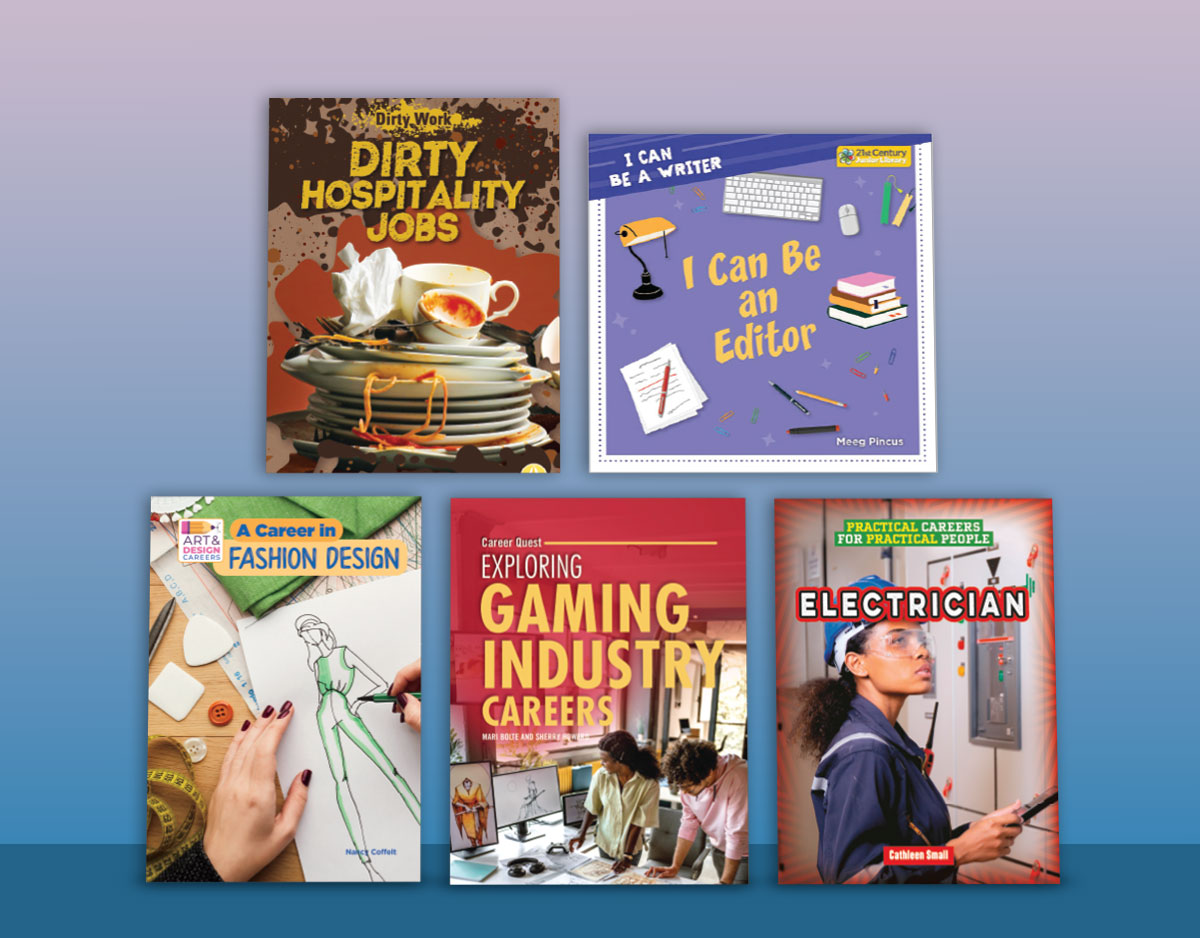SCROLL DOWN TO READ THE POST
Infographics: Round 2
We just completed the second go-round of our global infographics project.
It’s an opportunity for students to visually represent their research in a way that makes an impact on an audience. It’s a way for them to practice media literacy, data crunching and communication skills. And, combined with their oral presentations, it’s a way for us to easily assess students’ knowledge surrounding critical global issues.
And we’ve learned a little since we first introduced the project last spring.
Grouping is critical.
This semester, we grouped students more carefully. We ensured that after they completed their initial research, developed a thesis and discovered relevant data, each of our groups of students had one student who was:
ADVERTISEMENT
ADVERTISEMENT
- confident with design and photo-editing. Those who knew how to use a program like Photoshop
- good with number crunching and graphically representing data. Those who knew how to use a program like Excel
- good with playing and mastering new software. Those who had a bit of resilience and enjoyed playing a bit
Economizing the real estate of references.
This year we also made it easier for students to reference their sources without those sources monopolizing valuable real estate on their posters.
Many of our students used NoodleTools, which allows for the easy export of bibliographies to Google Docs. We asked students to include the link to a Google Doc instead of including an entire bibliography on their posters. (Naturally, one group resisted this, favoring their lengthy works cited.)
Toward the end of the project, one clever group of students took our suggestion a step further, shortening their lengthy Google Doc URL using bit.ly. Duh! Wish I thought of that initially!
Selecting a platform that works.
This year the web-based applications for visually representing data got better. Way better.
In fact, Infogr.am recently added the ability to add video and announced
20+ new ways to visualize data!
We’re adding treemaps, word clouds, pictoral, bubble, scatter, gauge, matrix and many more interactive, great looking data visualization formats. Along with all the traditionally looking bar, column and pie charts.
We offered students the choice of using one of three platforms designed specifically for creating infographics. They offer the opportunity to select a variety of templates, design themes, color palettes, and the ability to generate charts, graphs and maps within the program.
ADVERTISEMENT
ADVERTISEMENT
And, for those who disdain templates or who prefer the blank canvas, we offered the option of using some of the more generic poster generators, into which they could import their out-of-program charts and images:
- Smore
- Postermywall
- Thinglink
- or create from a larger canvas size in Word, Pages, Publisher, etc.
Thesis focus.
We asked students to make sure their thesis was clear, that it popped out of the design and that all elements supported their thesis. Most, but not every group, achieved that goal.
Feedback.
I sat down with Ms. Riley’s class after it was all over and I asked the kiddos what worked and what didn’t.
They were most eager to suggest improvements for the software. (Note: we used the sometimes limited free versions of all of the platforms.)
- Make all of these tools collaborative like Google docs!
- More color palettes!
- More chart options to combine. We want to combine a variety of options–Venn diagrams, word clouds, pie charts, maps, etc.
- Allow us to download and print our work!
Some specific student comments:
Infogr.am was reliable and it was very easy to get the data into graphs. But I wish I could make horizontal charts as well as linear ones.
Piktochart (the free version) has limited storage. We had to import all our graphs as one image.
We liked the option of using a blank canvas in Easel.ly. It saved automatically, and was reliable and easy.
Smore turned out to be a reliable back up–a nice blank canvas for when the programs didn’t save or the learning curve was too high.
What they said they learned:
How to deal with frustration.
Tolerance for learning completely new programs.
Importance of choosing appropriate fonts and an effective color palette.
We had to communicate information in a way that would grab our peers’ attention, so we had to make the message visually appealing and avoid the “so what.”
We had to focus on organizing the information for impact. We decided that it was best to go from small to large. We set the scene at the top and decided to put our strongest data at the end.
The project made you more aware of your topic. When we realized we had to essentially create one unifying image–we knew we had to be brutally aware of what we were talking about.
Here are a few sample products:
- Child Soldiers (using Infogr.am)
- Civil War in Congo (using Piktochart)
- AIDS in South Africa (using Smore)
- Ivorian Civil War (using Smore)
- East African Hunger Crisis (using Piktochart)
For more resources–datasets, fonts, icons, clip art, etc.–as well as our rubrics and guidelines, visit our infographics lesson Guide.
Filed under: infographics, posters
About Joyce Valenza
Joyce is an Assistant Professor of Teaching at Rutgers University School of Information and Communication, a technology writer, speaker, blogger and learner. Follow her on Twitter: @joycevalenza
ADVERTISEMENT
SLJ Blog Network
One Star Review, Guess Who? (#223)
“… to tell the truth they must create an artifice.” We Discuss Memoirs, Comics, and I Wish I Didn’t Have to Tell You This with Eugene Yelchin
Go-Man: Champion of Earth | Review
Fast Five Interview: Jim Zub, Stacy King, and Andrew Wheeler
The Classroom Bookshelf is Moving
POP! Betsy Bird is on The Yarn
ADVERTISEMENT
ADVERTISEMENT