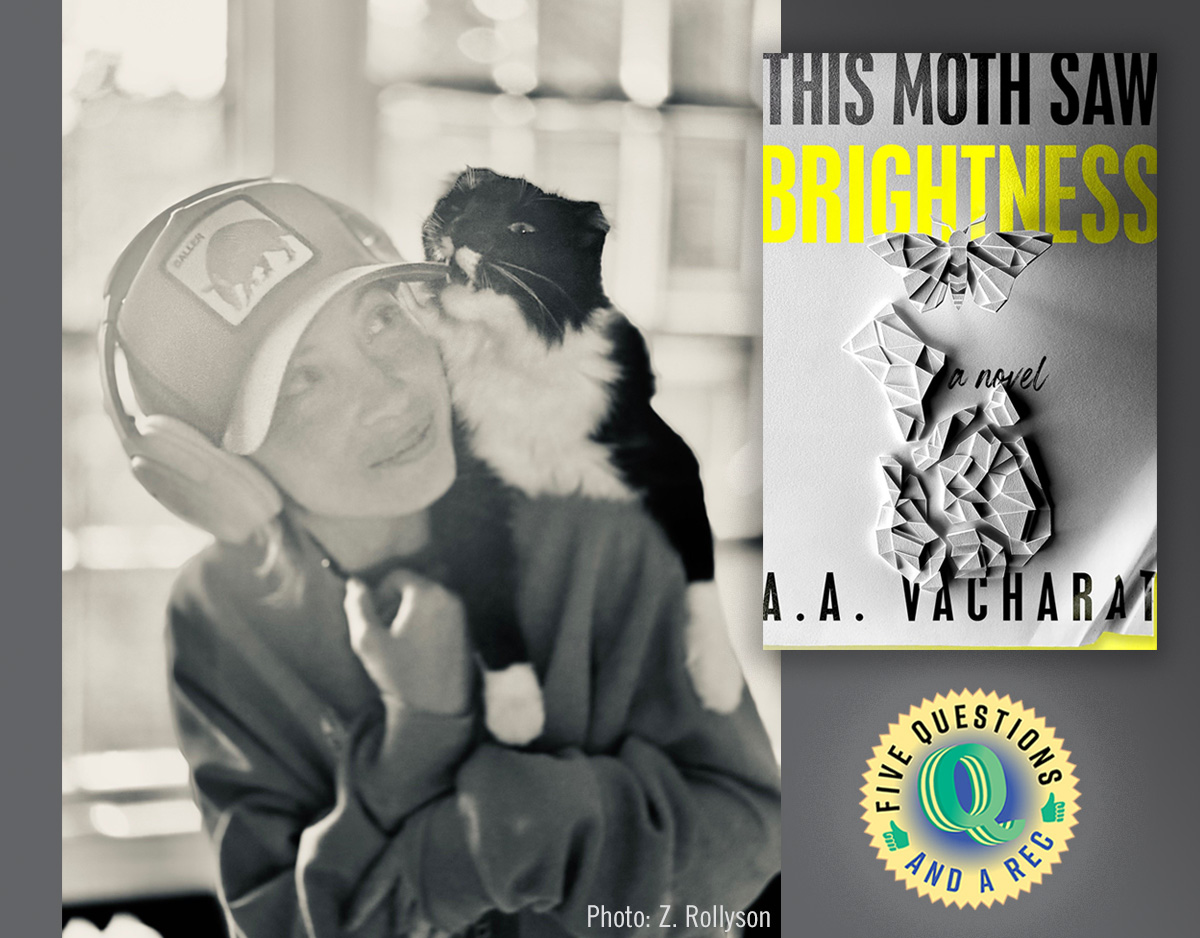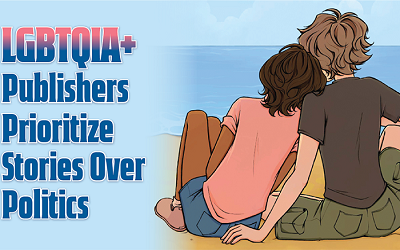SCROLL DOWN TO READ THE POST
Seesaw, the Learning Journal
Looking for an easy way to capture and manage student work and to encourage learners to reflect on their learning?
I think it’s here.
The developers of the very popular Shadow PuppetEdu recently released Seesaw, a free iPad/iPhone app that facilitates portfolio building. Designed for independent use by students ages 5 and up, Seesaw allows students to document and share their learning. You can setup classes and easily add groups of students into a class in practically no time.
Once in, students snap photos of their work and/or draw pictures, write or add voice comments, and save under their names and avatars. Students join your classroom by scanning a QR code granting them access the class account.
You may also invite parents to create accounts to view their students’ work, and you can send your parents notifications of new Seesaw submissions, allowing them a rich lens into their child’s day and an opportunity to ask questions about archived work and support learning at home.
Seesaw is perfect for archiving physical documents, for instance art and displays
It’s a brilliant tool for sharing and inspiring discussion at parent conferences. It creates an easy and fun way to encourage students to slow down and articulate what they’ve learned. And it may eliminate the mess we face digitizing, organizing and archiving learning artifacts, seriously improving workflow and more thoughtful assessment.
I think it’s here.
The developers of the very popular Shadow PuppetEdu recently released Seesaw, a free iPad/iPhone app that facilitates portfolio building. Designed for independent use by students ages 5 and up, Seesaw allows students to document and share their learning. You can setup classes and easily add groups of students into a class in practically no time.
Once in, students snap photos of their work and/or draw pictures, write or add voice comments, and save under their names and avatars. Students join your classroom by scanning a QR code granting them access the class account.
You may also invite parents to create accounts to view their students’ work, and you can send your parents notifications of new Seesaw submissions, allowing them a rich lens into their child’s day and an opportunity to ask questions about archived work and support learning at home.
Seesaw is perfect for archiving physical documents, for instance art and displays
It’s a brilliant tool for sharing and inspiring discussion at parent conferences. It creates an easy and fun way to encourage students to slow down and articulate what they’ve learned. And it may eliminate the mess we face digitizing, organizing and archiving learning artifacts, seriously improving workflow and more thoughtful assessment.
Because it works in connection with your iPad or iPhone’s camera roll, it also plays nice with a wide array of popular apps in which you might already save content.
It could be the parking lot you choose for content created physically in the classroom or library, as well as content created in (for instance) AdodeVoice, ChatterPix, Educreations, Explain Everything, iMovie, Lego Movie Maker, Paper, Popplet, Tellagami, Toontastic, and yes, GoogleDrive.
Filed under: curation, portfolios, student work
About Joyce Valenza
Joyce is an Assistant Professor of Teaching at Rutgers University School of Information and Communication, a technology writer, speaker, blogger and learner. Follow her on Twitter: @joycevalenza
ADVERTISEMENT
SLJ Blog Network
100 Scope Notes
Instagramming ALA 2025 (Part II)
A Fuse #8 Production
Review of the Day: Freya and the Snake by Fredrik Sonck, ill. Jenny Lucander
Good Comics for Kids
Love in the Palm of His Hand, vol. 1 | Review
Teen Librarian Toolbox
Book Review: The Dead of Summer by Ryan La Sala
The Classroom Bookshelf
The Classroom Bookshelf is Moving
ADVERTISEMENT
ADVERTISEMENT