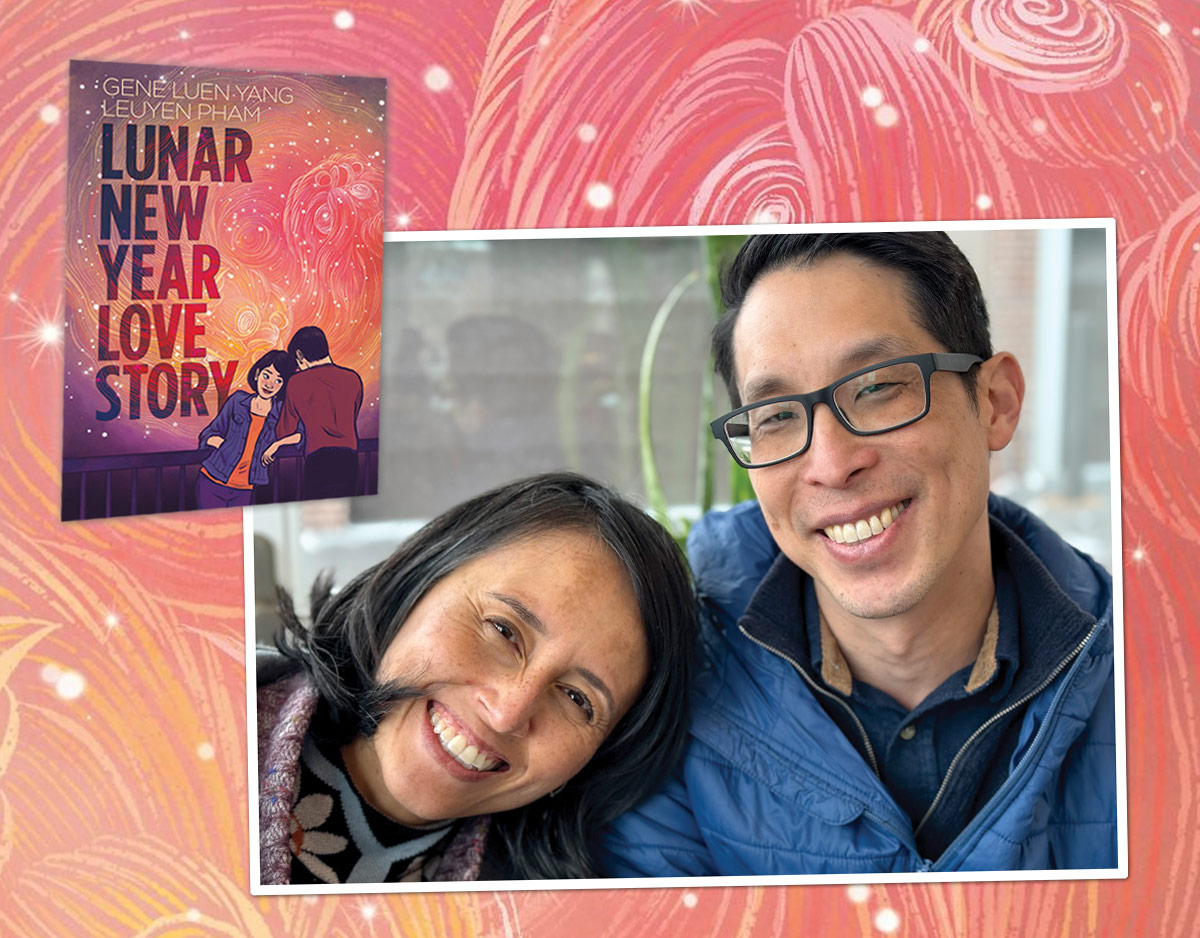SCROLL DOWN TO READ THE POST
MIT App inventor
A few years back, in a powerful TEDx talk, Heidi Hayes Jacobs suggested,
I think every student should design an app. I can’t think of a more practical, more challenging way to see if students could solve a specific problem, get it out there and make a difference to help people. Or don’t. Instead, do the questions at the end of Chapter Two. That really knocks their socks off. So the idea is that we have all these new forms out there. We need to have our students engage in what makes quality.
That call to action continues to resonate with me.
Happily, it’s now more possible that ever to challenge learners to solve real problems by creating apps. This week’s news from Pew Research on the growing pervasiveness of device ownership made the relevance of new forms of assessment and a foc us on new literacies even more obvious.
us on new literacies even more obvious.
One solution worthy of exploration across a wide range of ages and abilities is MIT App Inventor is a browser-based app creation tool.
transforms the complex language of text-based coding into visual, drag-and-drop building blocks. The simple graphical interface grants even an inexperienced novice the ability to create a basic, fully functional app within an hour or less.
The project’s mission to democratize software development by empowering our students to move beyond consumption to the creation of apps. Young developers, and their teachers and librarians, build apps by fitting together puzzle pieces and establishing their behaviors in a drag and drop approach, testing their programs live through the connection between their PCs and the app on their devices.
ADVERTISEMENT
ADVERTISEMENT
Novice developers are invit ed to progress through a variety of beginner tutorials, building simple games. But once coding skills are mastered, students can move on to solve more sophisticated problems.
ed to progress through a variety of beginner tutorials, building simple games. But once coding skills are mastered, students can move on to solve more sophisticated problems.
Check out some inspiring examples of what is possible in the site’s App of Month, featuring the work of both student and adult developers.
Tutorials are available as videos or downloadable PDFs.
The Resource page offers a wealth of teacher support, including
- Concepts Cards are printable cheat sheets on such concepts as creating timers, sounds, movement, math, multi screens, making colors, etc. These can be may printed individually or downloaded all at once as a PDF file.
- Beginner video tutorials offer step-by-step guidance useful in introductory workshops. They facilitate the development of three apps: TalkToMe, BallBounce, and DigitalDoodle
- The AppInventor.org, site is a course-in-a-box, featuring a free online book, video tutorials, quizzes, activities and more.
- Links to App Inventor Curricula shares materials developed by the Mobile Computational Thinking Project, and additional curricula and resources contributed by educators from around the world.
The open source community around MIT App Inventor currently consists of nearly 3 million users from 195 countries who have built over 7 million apps.
MIT App Inventor would play nicely in any computer makerspace environment and would be a perfect strategy to gear up for your celebration of Computer Science Education Week‘s Hour of Code, coming up December 7 through 13!
Filed under: apps, creativity, student work, technology
About Joyce Valenza
Joyce is an Assistant Professor of Teaching at Rutgers University School of Information and Communication, a technology writer, speaker, blogger and learner. Follow her on Twitter: @joycevalenza
ADVERTISEMENT
SLJ Blog Network
Notes on August 2024
Batchelder Guest Post: Mildred L. Batchelder and the International Youth Library: Part II – “Endless” Correspondence
Graphix to Publish Two Azuki Manga | News
September Suggestions: The Final Round
Take Five: 2024 Middle Grade Books by Minnesota Authors
The Classroom Bookshelf is Moving
ADVERTISEMENT
ADVERTISEMENT