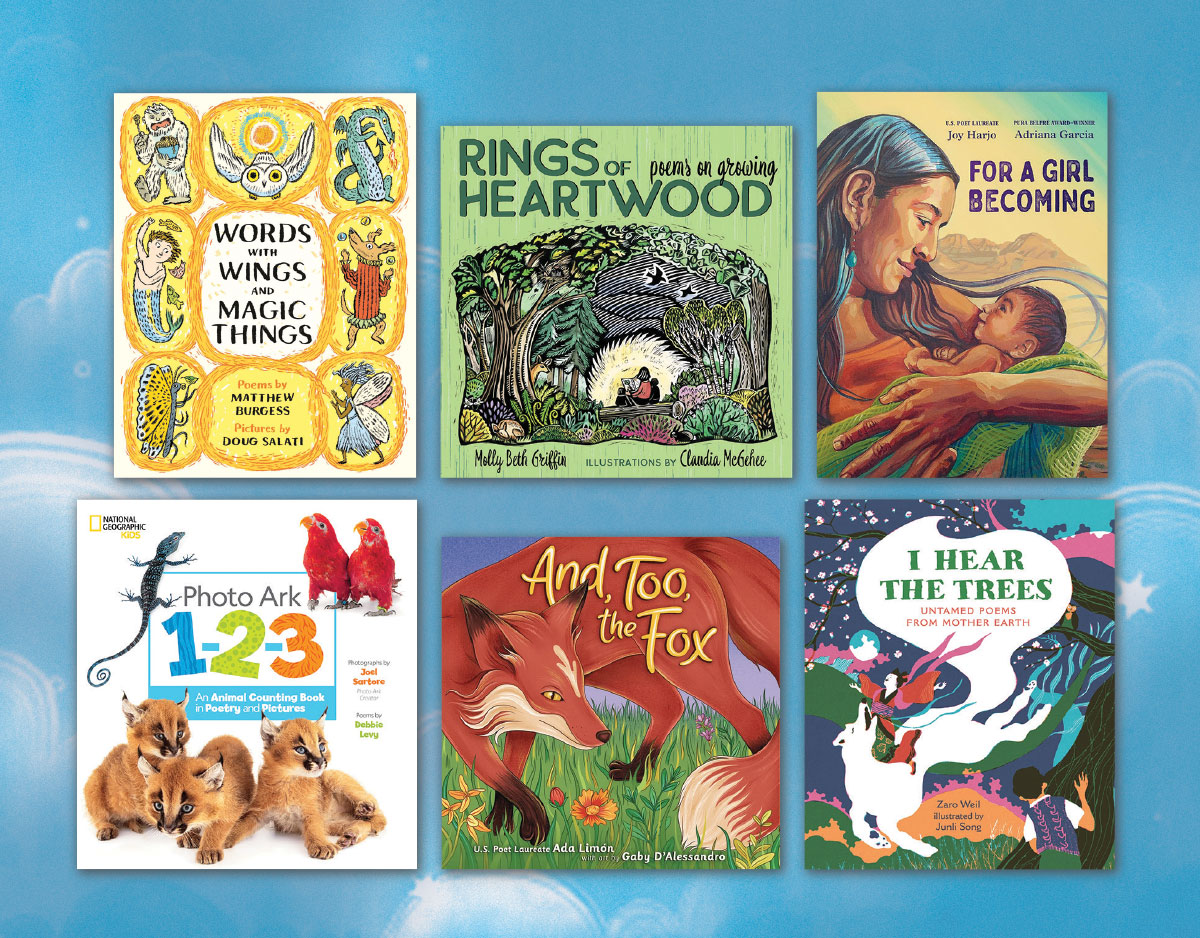SCROLL DOWN TO READ THE POST
Happier sharing: Google Chromecast (2nd gen) and Cast for Education
I experienced a bit of gadget lust this weekend. Visiting my daughter and her boyfriend in Boston, I tried out Google’s 2nd generation Chromecast tool.
Available for a modest $35, Google’s cute little device plugs easily into the HDMI port on your TV and allows you to stream media from your mobile device or your laptop or desktop. I am in the habit of leaving my Apple TV attached to the big TV in the family room and I plan to pack this smaller dongle-like thing in my bag and have it with me for whenever the moment is right to broadcast or share.
The Chromecast device pairs to any screen that can connect to Wi-Fi, and because it does not use power from the device itself, it won’t drain batteries. It plays nice with iPhone, iPad, Android phone and tablet, Mac and Windows laptops, and Chromebooks.
ADVERTISEMENT
ADVERTISEMENT
 Download the app at the App Store or Google Play; click on the Cast icon to open content on the big screen. If you plan to Chromecast from your laptop browser, you will need to install the Google Cast extension to the latest version of Chrome. The Cast icon
Download the app at the App Store or Google Play; click on the Cast icon to open content on the big screen. If you plan to Chromecast from your laptop browser, you will need to install the Google Cast extension to the latest version of Chrome. The Cast icon will appear near the top right of your toolbar.
No need to set up new log-ins. Your mobile device, or your keyboard, will behave as a remote–a way easier interface with voice search–one that allows you to easily play, pause, stop or adjust volume on your television’s speakers. You’ll be able to play anything on the large screen that you might play on your smaller screens, including your Spotify music, YouTube playlists, TED talks, Google Play movies, games, Google Slides, anything from your Chrome browser and Cast-enabled apps.
Like those lovely Kindle screensavers, Chromecast offers a backdrop. In inactive mode, it displays famous works of art, geographic images and headlines. You can customize your backdrop with 3rd party sources, including Getty and 500PX.
Chromecast makes a nice back-to-school item for college students. But, look out–I plan to keep my new yellow dongle in my bag for impromptu presentations at conferences, meetings, parties and family visits!
Cast for Education
Chromecast is a consumer hardware product. Cast for Education, a free Chrome app now in beta, is designed for Google Apps for Education and Google Classroom. While I have not yet been able to test drive it, I suspect it will be the preferred, no-hardware, very welcome option for the classroom. Cast for Education is designed to run on a teacher’s computer connected to a projector. Students will be able to share their screens–with video and audio–wirelessly. What a wonderful way to share those hard to move student presentations!
Here’s a preview:
To set up Cast for Education, you will need the upcoming version of the Cast feature in Chrome. The Cast for Education Help page will guide you through enabling the beta version of the Cast feature on student devices.
Filed under: Google, Google Chrome, iPhone, technology
About Joyce Valenza
Joyce is an Assistant Professor of Teaching at Rutgers University School of Information and Communication, a technology writer, speaker, blogger and learner. Follow her on Twitter: @joycevalenza
ADVERTISEMENT
SLJ Blog Network
Name That LEGO Book Cover! (#65)
Review of the Day: This is Orange by Rachel Poliquin, ill. Julie Morstad
Betty & Veronica: Summer Fun in the Sun | Preview
Heavy Medal Suggestions: 73 Titles and Counting
Like This, Try That: K-Pop Demon Hunters
The Classroom Bookshelf is Moving
ADVERTISEMENT
ADVERTISEMENT