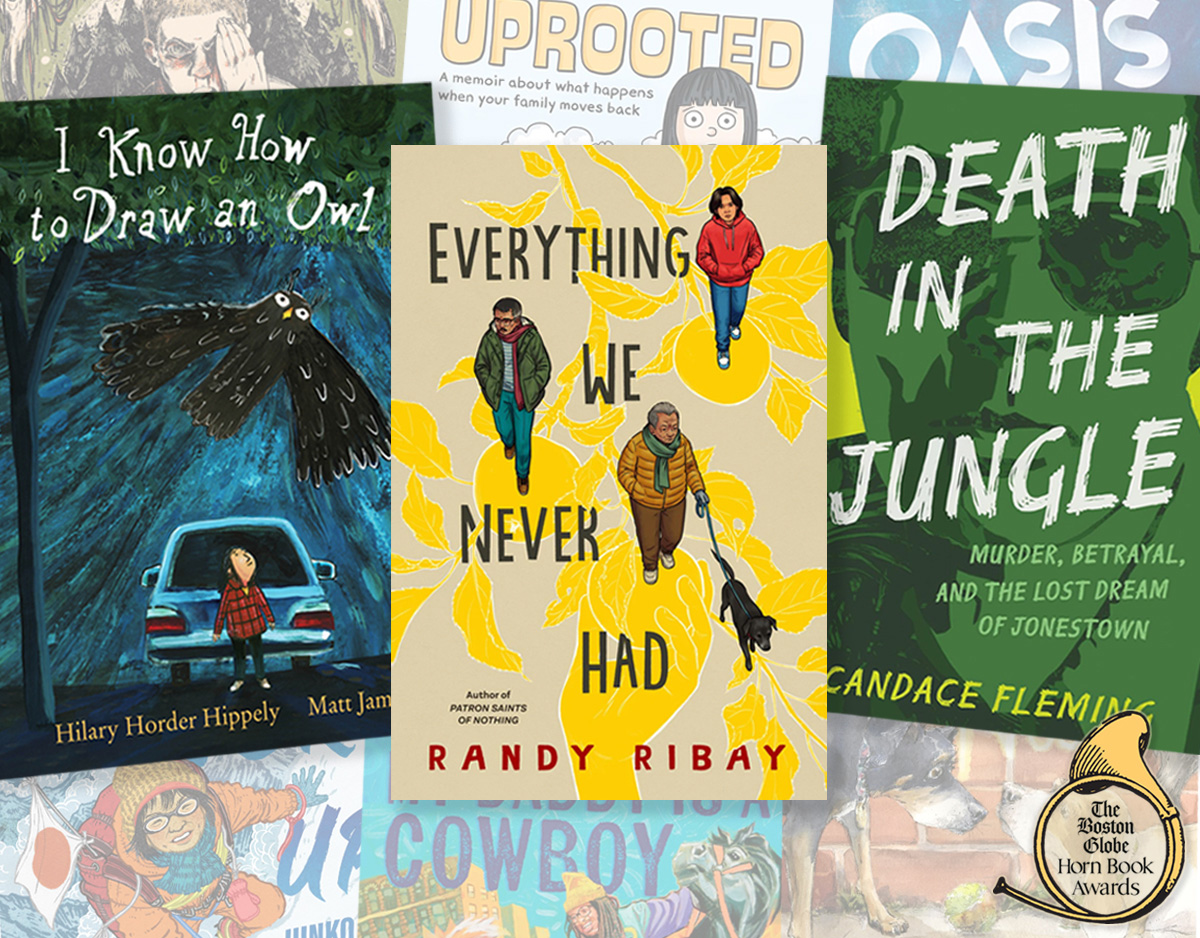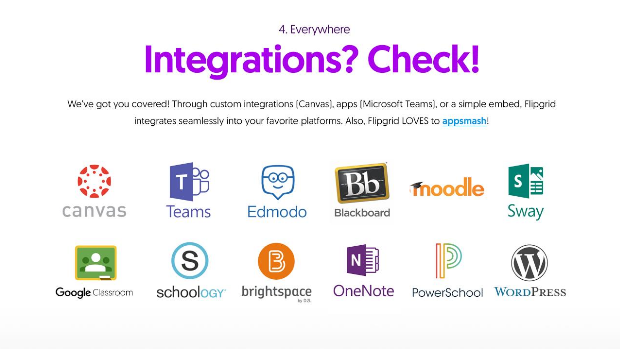SCROLL DOWN TO READ THE POST
#flipgridfever: New features for fall
 Amidst a fury of #FlipGridFever, our friends at Flipgrid recently announced major enhancements in a product I loved at first sight.
Amidst a fury of #FlipGridFever, our friends at Flipgrid recently announced major enhancements in a product I loved at first sight.
(See just a couple of my posts from Let’s test drive FlipGrid to Announcing Flipgrid One (now free to all teachers).
One thing you’ll notice if you go back and watch the live-streamed launch event that included 23 remote viewing parties, is the influence of teacher librarians in this community and in the development of the platform. In fact, Flipgrid was honored with both a Best Apps and Best Websites award this year.
Simply, Flipgrid allows teachers to post topics or questions for conversation and allows others to easily respond to the prompt or to each other in videos displayed on grids. Responses instantly display (with text transcripts) and those videos may be shared within the grid or beyond. I’ve used Flipgrid for class threaded discussion, for simulations and case studies, for storytelling, for gathering voices for research and presentations and so much more. It is an important strategy for me to build community with my online learners. This past summer semester our grad students collaborated with Julie Davis’s grad students in Australia.
ADVERTISEMENT
ADVERTISEMENT
Flipgrid co-founder, Chief Design Office and launch host, Charlie Miller shared some impressive data–more than 100,000 educators and more than 5,000,000 students across 141 countries are now using Flipgrid. Those students and teachers have generated more than 1.2 billion seconds of video.
In you’re new to Flipgrid, here’s an intro video:
If you are a regular user, here’s a summary of the recent enhancements that simplify management, add flexibility, connect with other platforms, inspire even greater engagement and facilitate fun.
1. You can now record and/or upload video prompts from YouTube and Vimeo or upload an image, or a GIF or an emoji to spark discussion.

2. Users can now also add links or document attachments to refer to relevant outside content.

3. Students can take the lead and recognize their impact by Sparking a student response into its very own topic.
 4. Teachers may scaffold semester activities in advance by setting dates for when a topic becomes visible and when it freezes.
4. Teachers may scaffold semester activities in advance by setting dates for when a topic becomes visible and when it freezes.
 5. Time for responses or stories, are no longer tied to a standard 90-second limit. You may choose to challenge students to be concise with 15-second video limits or inspire more complex topic responses with the new 5-minute video limit.
5. Time for responses or stories, are no longer tied to a standard 90-second limit. You may choose to challenge students to be concise with 15-second video limits or inspire more complex topic responses with the new 5-minute video limit.
6. The Teacher Admin and Dashboard areas now display a summary of your grids with student activity at-a-glance. You can quickly catch up on unviewed videos and get a sense of engagement, progress and achievement shared in data, a graph and the badges you’ve earned.


7. It is now possible to watch videos from within the Teacher Admin area with a new QuickView feature in which you may provide feedback, watch replies, share, and navigate between videos with a single click.
 8. A standard feedback rubric is now available to ALL Flipgrid educators. Classroom accounts may now create custom feedback rubrics by deciding on criteria and points.
8. A standard feedback rubric is now available to ALL Flipgrid educators. Classroom accounts may now create custom feedback rubrics by deciding on criteria and points.
9. Students can add titles and searchable hashtags to their video responses to promote discoverability. They can now add links and emojis to their responses and stickers and drawings to their selfies.

10. I love that students can now pause videos during a response and flip the camera to show a different perspective or to add a prop.
ADVERTISEMENT
ADVERTISEMENT
11. Students can also add a title or linked file to their response which can give a bit of clarification, background story, or a hook into their response. Searchable hashtags make finding connecting responses a breeze. When students receive responses to their videos, profile pictures appear at the bottom of their own profile picture. Beyond seeing the response, this promotes the feeling of participation in a community.
12. Beyond hearting, an expanded set of emoji reactions now includes: rockets to applaud out-of-this-world ideas; a light bulb to acknowledge a bright idea; a thinking emoji to acknowledge a provocative idea. And there’s the Ambassador-requested Mic Drop! Administrator may turn these on or off. Imagine how these might be used by students to encourage each other.

13. For those of us who prepare little scripts in advance, a handy sticky note feature allows students and the rest of us to type script or notes to use while we record.

14. Sharing is more nuanced and flexible and there is a new private share link. Individual responses may now be shared without compromising the privacy of other comments in the class discussion–a lovely feature for connecting with parents.

15. The Flipgrid mobile app has a built-in QR reader to facilitate participation. You may now easily access grids using QR codes.
16. And there are new integrations! According to the announcement Flipgrid’s now plays nice with: Google Classroom, Canva, Edmodo, Blackboard, Moodle, Sway, WordPress, Powerschool, Schoology, Brightspace, OneNote, and Teams.
Looking for a way to get started? How about the Back-to-School Intro Challenge?
Check out our dear friend Andy Plemmons’ Flipgrid projects at Barrow Elementary, especially this antholog y of faculty and staff inspiration.
y of faculty and staff inspiration.
Keep up with news and ideas for sharing student voice on the Flipgrid blog.
Filed under: apps, digital storytelling, Flipgrid, student voice, technology
About Joyce Valenza
Joyce is an Assistant Professor of Teaching at Rutgers University School of Information and Communication, a technology writer, speaker, blogger and learner. Follow her on Twitter: @joycevalenza
ADVERTISEMENT
SLJ Blog Network
Name That LEGO Book Cover! (#65)
Review of the Day: This is Orange by Rachel Poliquin, ill. Julie Morstad
Betty & Veronica: Summer Fun in the Sun | Preview
Heavy Medal Suggestions: 73 Titles and Counting
Like This, Try That: K-Pop Demon Hunters
The Classroom Bookshelf is Moving
ADVERTISEMENT
ADVERTISEMENT