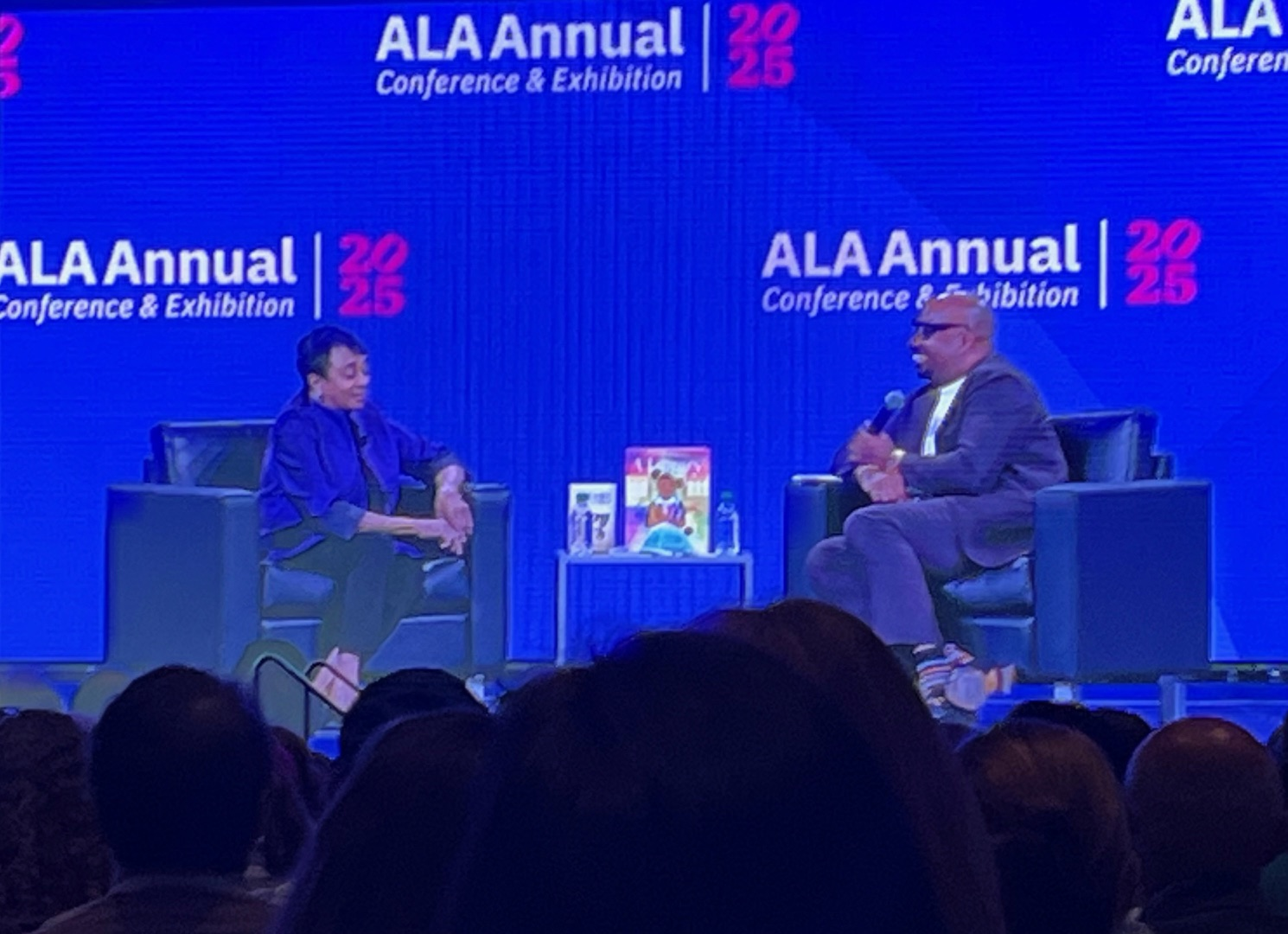SCROLL DOWN TO READ THE POST
Google Science Journal: A lab in your pocket
Sometimes an app truly demonstrates the power of mobile.
Google’s Science Journal app transforms your mobile device into a little science laboratory, encouraging students to conduct authentic experiments, collect and visualize data and record observations from the world around them. Use it to enhance learning in your classrooms and in the field, and to facilitate the development of your own citizen scientists.
Released last year, the free app available for Android, iOS and most Chromebooks, has been significantly updated. It offers a suite of tools that in the past would have to be purchased at rather prohibitive cost–tools to measure light, motion, sound, G-forces and more. Among the newer tools are a linear accelerometer, a magnetometer and a compass. The note-taking feature is now integrated into the experimental timeline and there’s an improved snapshot mode. Young scientists can now compare results and set up triggers for their recordings.
ADVERTISEMENT
ADVERTISEMENT
While the app offers ample and exciting opportunities for open-ended exploration, students and teachers can choose from a long list of free interdisciplinary experiments, developed through university and educational start-up partners, that include media-rich, step-by-step instructions. Among those partners are the California Academy of Sciences, the New York Hall of Science, and Science Buddies.
Experiments may be filtered and browsed by level, equipment, author, duration and features. These are not just for classroom use. Consider the field possibilities for summer learning!
Science Journal will connect with many popular wireless sensors like Vernier.
I recently shared my excitement about the app with Chris Young, the Middle and Upper School Librarian at Metairie Park (LA) Country Day School, who is now testing it out with his own faculty. (Chris used to teach middle school math.)
Chris shared:
My science and math teachers started playing immediately. I was amazed at the response, by how simple the app was to use and by how well it works. It really does work. You have access to all the sensors right on your phone. Our geometry teacher, who also teaches physics, had his students holding it still while they read the force of gravity pushing down. Our advanced math teacher is using it create statistics and visualize data. His students are now able to generate their own data to manipulate, no need to dig up and import data sets. Teachers are beginning to interpret motion graphs, and measure acceleration during the bike ride home, describing dips in speed along the way.
And Chris was an instant fan,
“You can use it authentically. The sensors are awesome. It’s free and you’re it on a device that everyone already has. You can export data to CSV files and manipulate them, change the scale. It works for upper level students as well as middle school.
Share this one with your faculty and students and parents before summer break! They’re going to want to plan with it and they’re going to want to play with it!

Filed under: apps, experiments, inquiry, science, sensors
About Joyce Valenza
Joyce is an Assistant Professor of Teaching at Rutgers University School of Information and Communication, a technology writer, speaker, blogger and learner. Follow her on Twitter: @joycevalenza
ADVERTISEMENT
SLJ Blog Network
Instagramming ALA 2025 (Part II)
Review of the Day: Freya and the Snake by Fredrik Sonck, ill. Jenny Lucander
Love in the Palm of His Hand, vol. 1 | Review
DIY Teen Makerspace: Neon Sign Painting
The Classroom Bookshelf is Moving
ADVERTISEMENT
ADVERTISEMENT