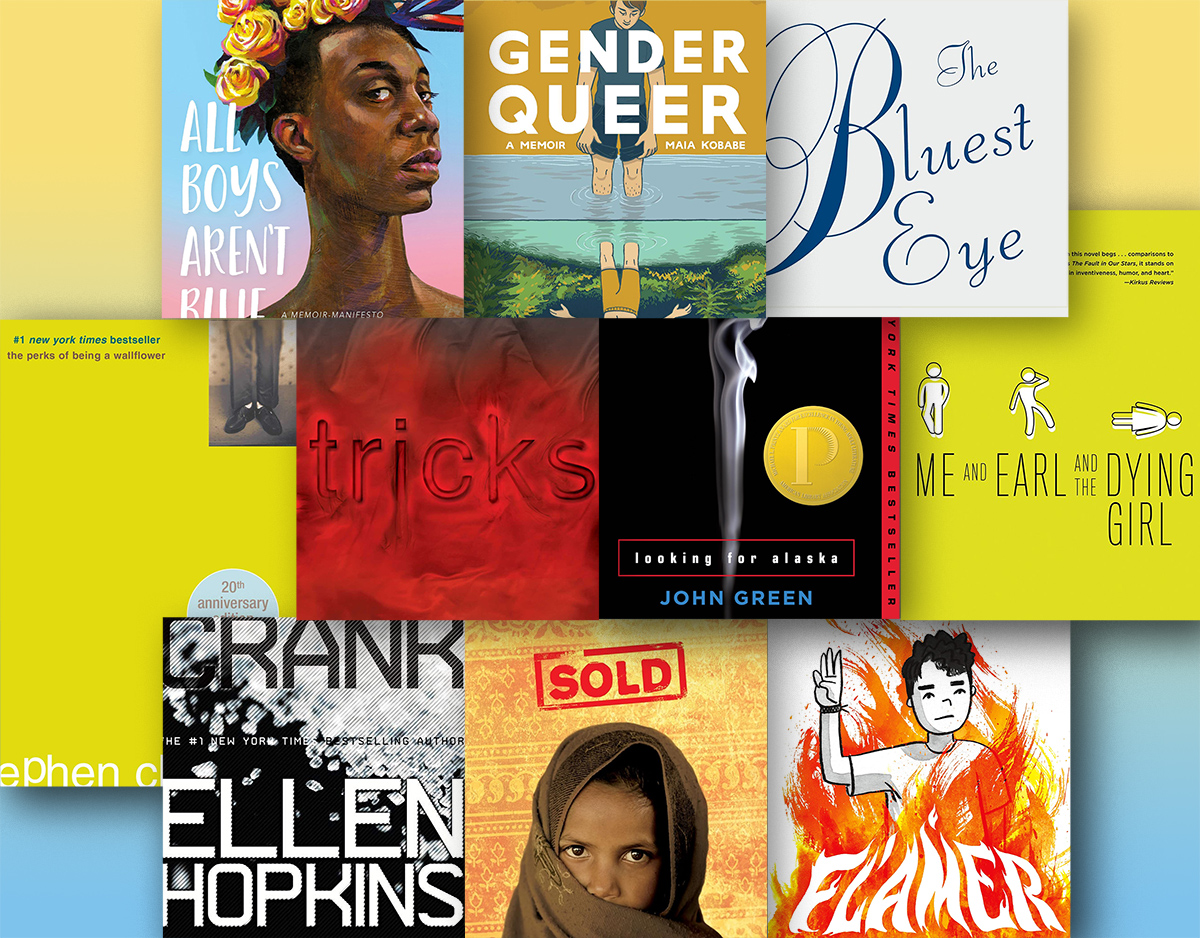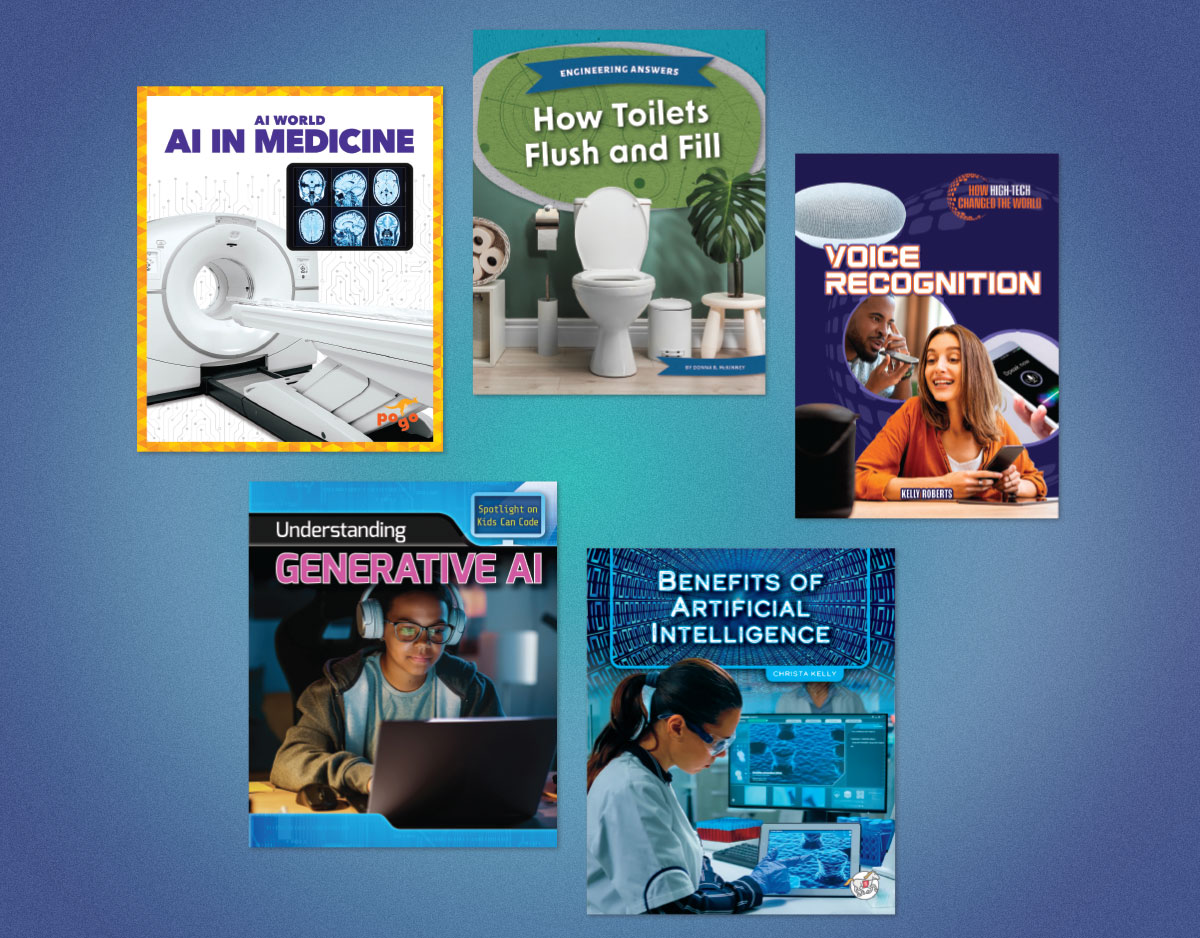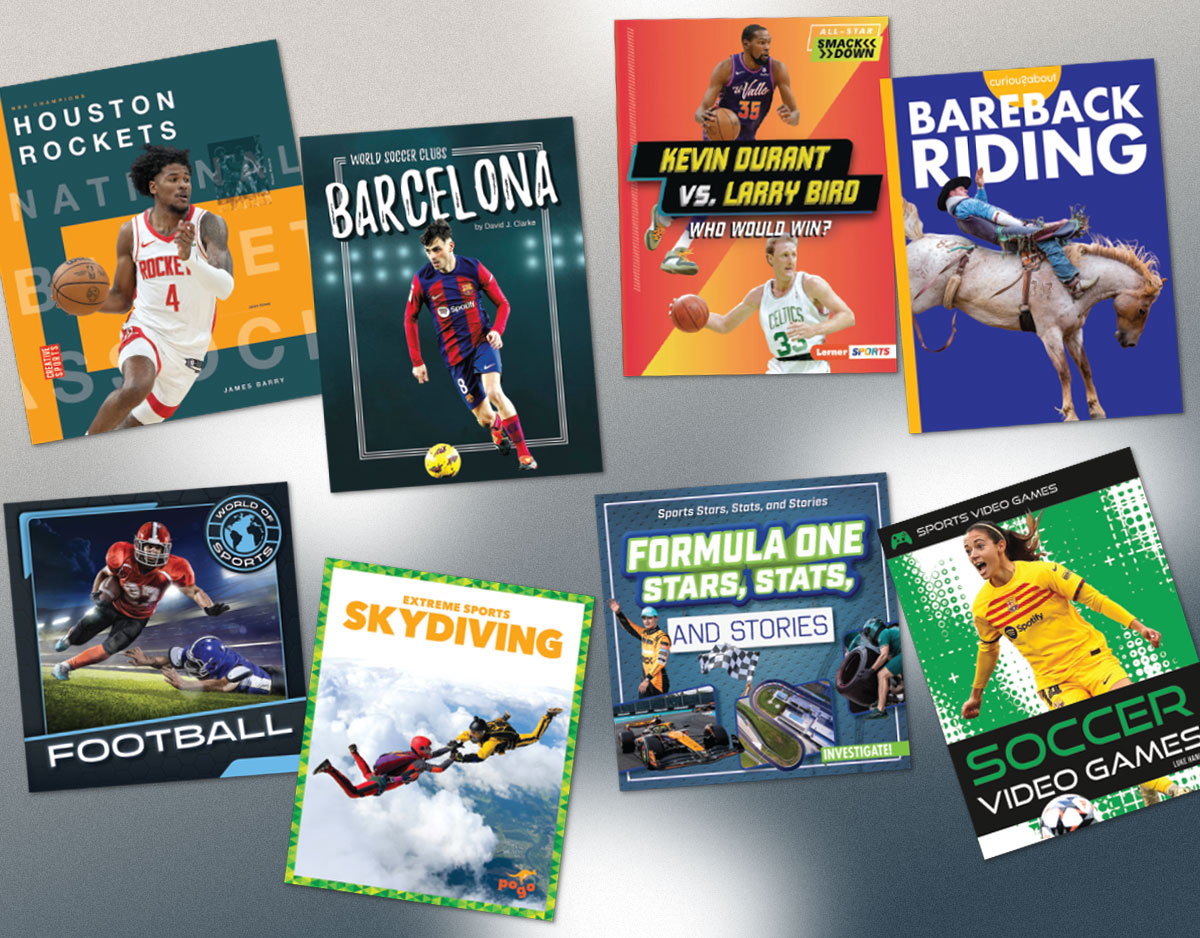SCROLL DOWN TO READ THE POST
Google’s Reverse Image Search now pops up in Chrome
There are those times when a student wants to use and cite an image, but the original creator of the image and other important details are not exactly easy to identify.

![]()
Google’s reverse image search is a wonderful tool, but it’s a two-step process, requiring you to open Google and drag the image, or copy its URL into th
e search box with the little camera. (You could use the browser extension.)
Now, Google’s reverse image search feature is a bit more convenient.
Since early October, in Chrome, you can simply right-click an image (or hold down Control on the Mac side), and click “search Google for this image” when the little box pops up.
ADVERTISEMENT
ADVERTISEMENT
The results page displays similar images, as well as websites where it appears.
Handy access to the reverse image search makes it easy for researchers to identify details relating to an image, for artists to discover sites that may have used their images without permission, to find larger versions of images.
Filed under: image, images, search tools
About Joyce Valenza
Joyce is an Assistant Professor of Teaching at Rutgers University School of Information and Communication, a technology writer, speaker, blogger and learner. Follow her on Twitter: @joycevalenza
ADVERTISEMENT
SLJ Blog Network
One Star Review, Guess Who? (#216)
A Good Story Well Told: The Story Craft Podcast You Need In Your Life Right Now
Flash Gordon: The Girl from Infinity | News
30 Contenders? Our Updated Mock Newbery List
See You Saturday at Teen Lit Con in Minnesota!
The Classroom Bookshelf is Moving
ADVERTISEMENT
ADVERTISEMENT