SCROLL DOWN TO READ THE POST
Gboard: Don’t know how I lived without it
Filed under: apps, iOS, ipads, iPhone, search tools, searching, technology
About Joyce Valenza
Joyce is an Assistant Professor of Teaching at Rutgers University School of Information and Communication, a technology writer, speaker, blogger and learner. Follow her on Twitter: @joycevalenza
ADVERTISEMENT
SLJ Blog Network
100 Scope Notes
Read Aloud Hall of Fame #19: DOCTOR DE SOTO
A Fuse #8 Production
Fuse 8 n’ Kate: Tadpole’s Promise by Jeanne Willis, ill. Tony Ross (Second in a Two-Part Series!)
Good Comics for Kids
Miss Camper | This Week’s Comics
Teen Librarian Toolbox
Here Have Some YA Disability Pride
The Classroom Bookshelf
The Classroom Bookshelf is Moving
ADVERTISEMENT
ADVERTISEMENT




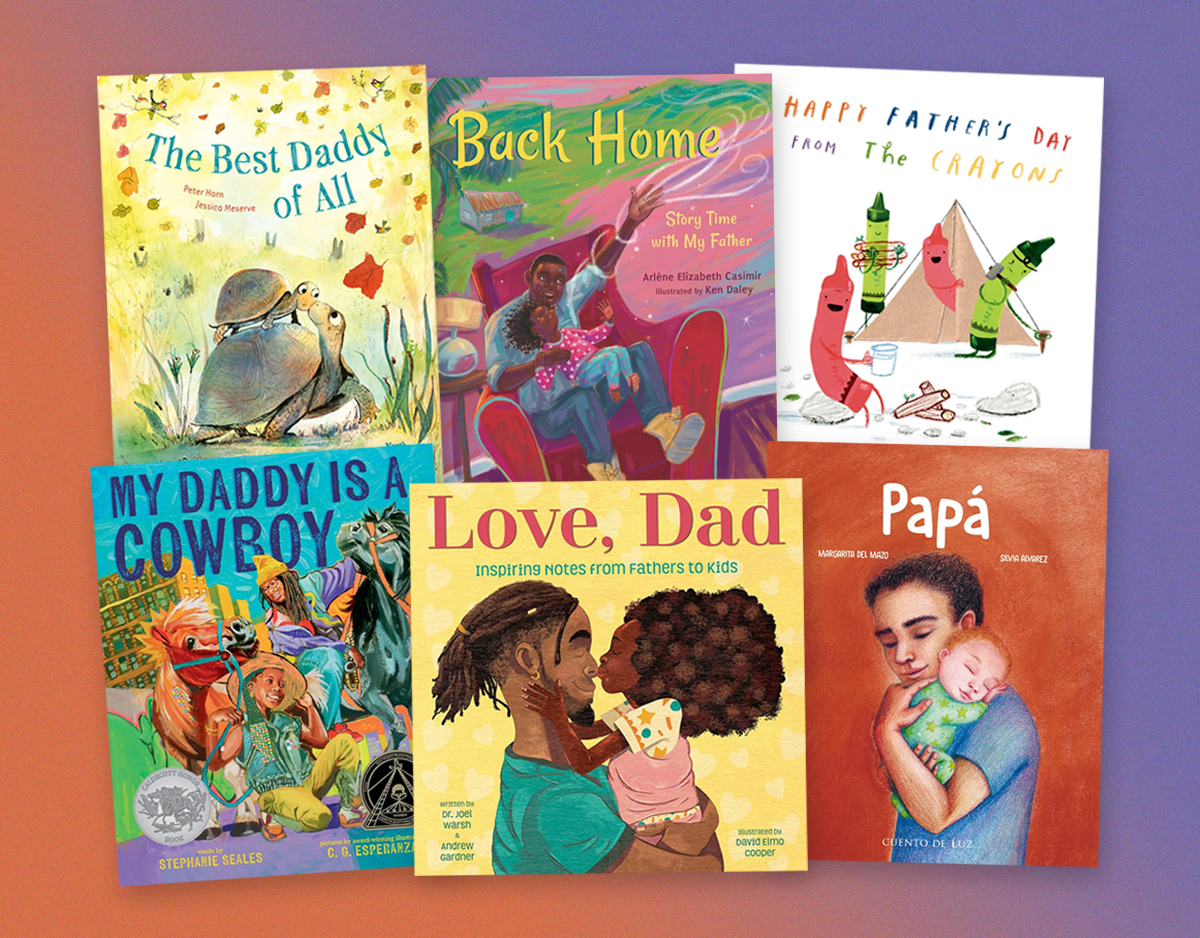
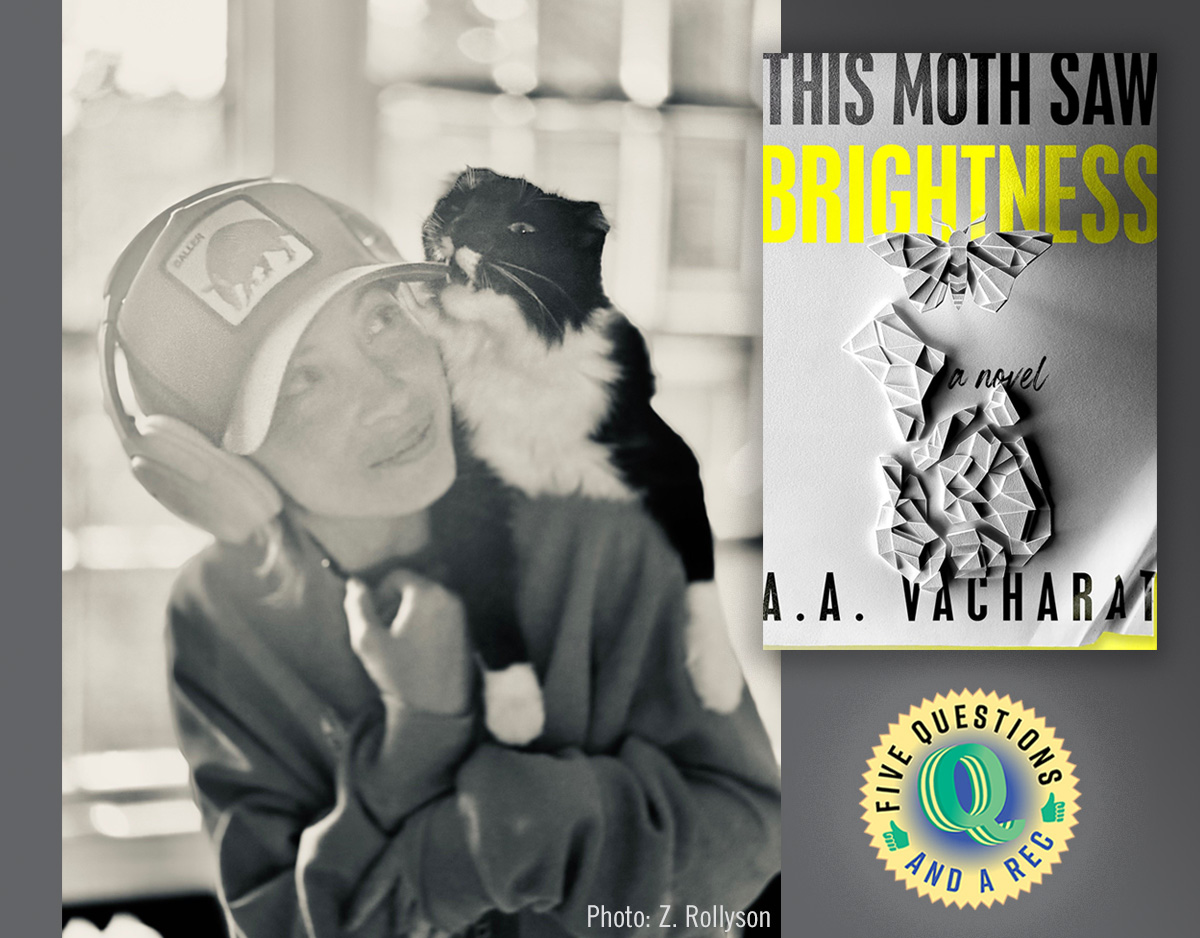

 I am a bit mobile keyboard challenged. While I type like a maniac, I’m what anyone would call a slow texter. I have trouble with tasks others find simple–finding the perfect emoji, as well as basics like copying and pasting. So, for me Gboard is a major keyboard shift.
I am a bit mobile keyboard challenged. While I type like a maniac, I’m what anyone would call a slow texter. I have trouble with tasks others find simple–finding the perfect emoji, as well as basics like copying and pasting. So, for me Gboard is a major keyboard shift.

