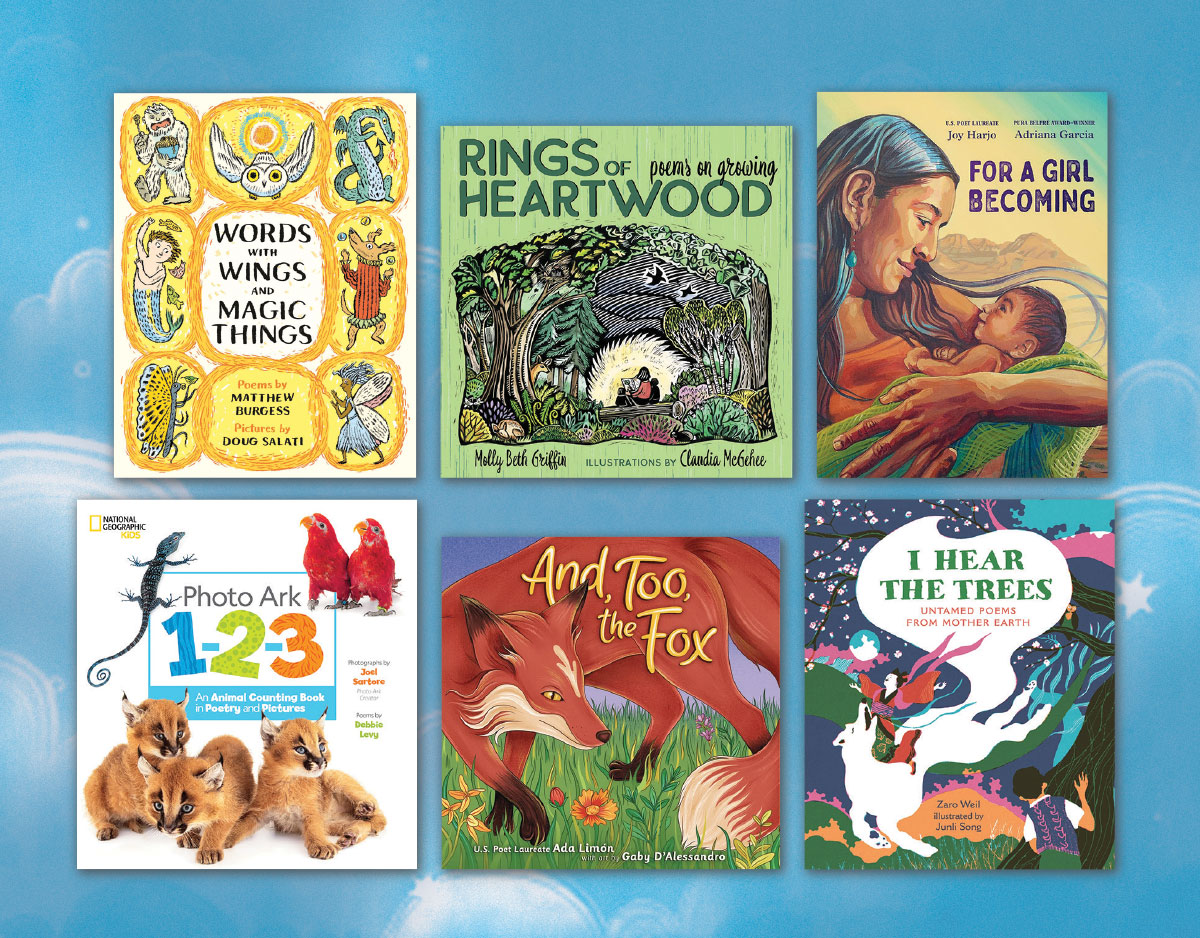SCROLL DOWN TO READ THE POST
On practicing safe search: fine tuning, privacy-friendly searches, and learning more

As librarians, we need to be concerned about privacy. ALA’s Policy Statement on Privacy reminds us
Libraries, librarians, and library workers have an ethical obligation, expressed in the ALA Code of Ethics, to preserve users’ right to privacy and prevent any unauthorized use or disclosure of users’ personally identifiable information or the data associated with their use of the library’s resources.
Just as we protect the confidentiality of user borrowing records, we need to prepare our students to protect their own privacy online.
Fine tuning the usual suspects
We might begin by encouraging students to be aware of their privacy options when they use old familiar tools.
Using Google’s Privacy Checkup you can weigh the value of personalized, faster, more convenient services against privacy and data protection. The checkup allows users to control settings for Web and App Activity; Location History; Device Information (your contacts, calendars, apps and other device data); Voice and Audio Activity (saving your voice and accompanying audio); YouTube Search History (saving your YouTube searches); and YouTube Watch History (saving the videos you watch to your account).
Bing’s Stay in Control of Your Privacy Page offers opportunities to view and delete information about Bing search activity; to clear data collected during use of Cortana and Edge; to clear location information; to manage what Cortana knows about you; to adjust settings on Windows devices, apps, Xbox, and Office Products, Skype; as well as the ability to adjust ad and marketing services.
ADVERTISEMENT
ADVERTISEMENT
YouTube offers privacy settings and Facebook offers Privacy Setting and Tools.
Making more private search friendships
Yes, Google and Bing do have competitors in the world of search and one contributing factor just might be that private search engines are addressing the issue of privacy.
Among the indicators of this shift is the slight dip in market share noted by NetMarketShare’s tracking of Search Engine Market Share. (Google dropped from 74.94% in May 2016 to 69.97% in May 2018. While the little guys are showing only tiny percentages, this is a trend worth noting.)
The growing number of private search tools promising safer, more private searches that do not store your data and browsing history, may be worth an introduction and some promotion on library websites or device dashboards.
Here are some privacy-friendly options:
1. Swisscows may be my favorite recent discovery. A product of the Swiss tech company, Hulbee AG, Swisscows is proud of its heritage. The site notes: servers are located in Switzerland and neither the US nor other data snoopers can get their hands on this information. Search topics, IP addresses and personal information, are not stored or used. Swisscows will not track your profile. The interface is clean, highly attractive and ad-free.
And I am kinda smitten with its semantic search. Using AI and machine learning, Swisscows is an intelligent answer agent that learns to intuitively respond to your questions. Select the question mark to the right of the search box to select a region to get more relevant results. Click on any of the tiles on the left of the results to further refine your search with suggested terms.
2. StartPage offers Google results and its post-search filters with the additional promise of privacy. StartPage acts as an intermediary, stripping out the tracking cookies and offering anonymous results t hrough its proxy features. It does not store your IP address. It does not remember your past searches and will not trap you in a filter bubble, presenting you with a refreshingly objective internet. Advanced Search is available and a Bookmark feature allows you to choose to store your search.
hrough its proxy features. It does not store your IP address. It does not remember your past searches and will not trap you in a filter bubble, presenting you with a refreshingly objective internet. Advanced Search is available and a Bookmark feature allows you to choose to store your search.
3. DuckDuckGo may be the safer search that is most popular among K12 teachers. It does not track your searches. It does not store your search history and so, it has nothing to sell to advertisers.DuckDuckGo also retrieves an ad-free search. Little icons near the results’ URLs suggest the source of the result.
ADVERTISEMENT
ADVERTISEMENT
A DuckDuckGo Chrome extension requiring extra permissions, promises to block hidden trackers on the sites you visit, take you to encrypted versions of sites when possible, and expose poor privacy practices when known.
4. Yippy not only offers a private search, it offers handy search clusters. That is, it organizes your results into categories. This trick can be very useful when young searchers are meeting a topic for the first time or when you have a limited vocabulary in a particular area of knowledge. “Exploding” the plus signs allows you to browse any subtopics. Another nice feature allows you to choose to open results in new windows or to preview in the search itself. Oddly, Yippy returned no results for my test “filter bubble” search.
5. Qwant is another private search. Attractively displaying news and trending topics on the screen pre-search, the European tool promises privacy first, unbiased results and panoramic search in 26 interface languages.
We strongly believe that what you search on the Web is an important part of your privacy. Qwant never records your searches and never uses your personal data for advertising or other purposes.
Check out Qwant’s Qwick search shortcuts.
Qwant Junior offers an appropriate selection of intriguing hot trends featured on its homepage and claims to be
the first search engine dedicated to children, which allows them to learn in a safe environment. Search results are checked to filter out any inappropriate content. Also Qwant Junior puts forward results that have recognized educational value.
Content in the following four categories are deemed inappropriate for children and filtered: pornography, violence, drug consumption, and hate speech. No personal data and browsing histories are not stored by Qwant Junior.
Search engines not specifically designed to be secure for children are also blocked which may limit the range of results.
A special Qwant Junior version is available for educators and students.
A nice reverse search learning game offers kiddos the opportunities to guess the keyword or phrase that brought up the shared image result pages. (It’s just a bit clunky in terms of French translation.)
Qwant Mobile is available at the App Store and at Google Play.
- IP Tracer
- Understanding Security
- Cookies and Third-Party Tracking
- Data Trail Timeline
- Privacy Coach
- Werewolf-in-the-Middle
- Really Private Messaging
From Common Sense Media:
- Privacy Evaluation Initiative (A coordinated effort to evaluate edtech tools, protect student privacy, and build in safety and security from the start.)
- Keep it Private
- Private and Personal Information
- Scams and Schemes
From Media Smarts Canada: Digital Issues: Privacy
- Click if You Agree
- Data Defenders: Understanding data collection online
- Getting the Toothpaste Back into the Tube: A Lesson on Online Information
- Jo Cool or Jo Fool
- Know the Deal: The Value of Privacy
- Online Marketing to Kids: Protecting Your Privacy
- Playing With Privacy
- Privacy and Internet Life: Lesson Plan for Intermediate Classrooms
- Privacy Pirates: An Interactive Unit on Online Privacy
- Privacy Playground: The First Adventure of the Three CyberPigs
- The Privacy Dilemma: Lesson Plan for Senior Classrooms
- Top Secret!
- What Students Need to Know about Freedom of Information and Protection of Privacy (Grade 5)
- What Students Need to Know about Freedom of Information and Protection of Privacy (Grade 10)
- What Students Need to Know About Freedom of Information and Protection of Privacy (Grades 11-12)
- Who Knows? Your Privacy in the Information Age
From Teaching Tolerance:
- 3-5: Privacy and Security Online
- 6-8: The Privacy Paradox
- 9-12: How Online Communication Affects Privacy and Security
- K-2: Advertisements and You
- 3-5: Sensible Consumers
- 6-8: Advertising on the Internet
- 9-12: You Are the Product
From PBS Kids:
- Ruff Ruffman, Humble Media Genius: Staying Safe
Filed under: search tools, searching, swisscows, technology
About Joyce Valenza
Joyce is an Assistant Professor of Teaching at Rutgers University School of Information and Communication, a technology writer, speaker, blogger and learner. Follow her on Twitter: @joycevalenza
ADVERTISEMENT
SLJ Blog Network
How Candace Fleming Made an Award Winner
World Premiere Video for a Brand New Amos McGee! With Special Q&A with Erin E. Stead
Superman’s Good Guy Gang | Review
Heavy Medal Suggestions: 73 Titles and Counting
Fast Five Interview: Donna Galanti
The Classroom Bookshelf is Moving
ADVERTISEMENT
ADVERTISEMENT