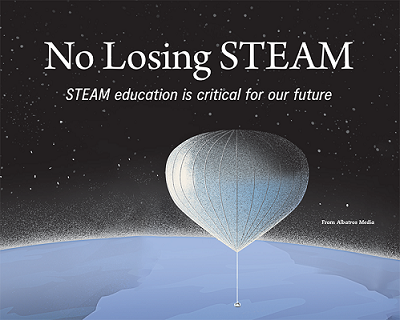SCROLL DOWN TO READ THE POST
Picular: Google, but for color
 Pick a color, literally any color.
Pick a color, literally any color.
Search engines come in a variety of shapes and sizes. Now there’s one for those of us who are lovers (or seekers) of color.
Simple and elegant and particularly speedy, Picular returns results in swatches. a palette of colors associated with your search terms. Select one of the swatches and you immediately copy the RGB color code to your clipboard.
This is a fabulous way to build color palettes or easily find codes. Picular’s Swedish developer, Future Memories does not share information about how the search works, other bloggers suggest that it reflects the dominant colors in the top Google Image search results of your term.
ADVERTISEMENT
ADVERTISEMENT
Try typing in a color, an emotion, a scene, a mood, and see the beautiful array of choices.
Here are a few of my explorations:



You may want to check out a few more colorful rabbit holes:
- Canva Color Palette Generator: Import an image and the tool will identify hex codes.
- Canva Colors: Everything you want to know about colors and color combinations
- Adobe Color: Create and save color palettes
- TinEye Multicolr; Extract the colors from 20 million Creative Commons images on Flickr to make the images searchable by color
Filed under: color, design, search tools, searching
About Joyce Valenza
Joyce is an Assistant Professor of Teaching at Rutgers University School of Information and Communication, a technology writer, speaker, blogger and learner. Follow her on Twitter: @joycevalenza
ADVERTISEMENT
SLJ Blog Network
Read Aloud Hall of Fame #19: DOCTOR DE SOTO
Fuse 8 n’ Kate: Tadpole’s Promise by Jeanne Willis, ill. Tony Ross (Second in a Two-Part Series!)
Miss Camper | This Week’s Comics
Here Have Some YA Disability Pride
The Classroom Bookshelf is Moving
ADVERTISEMENT
ADVERTISEMENT