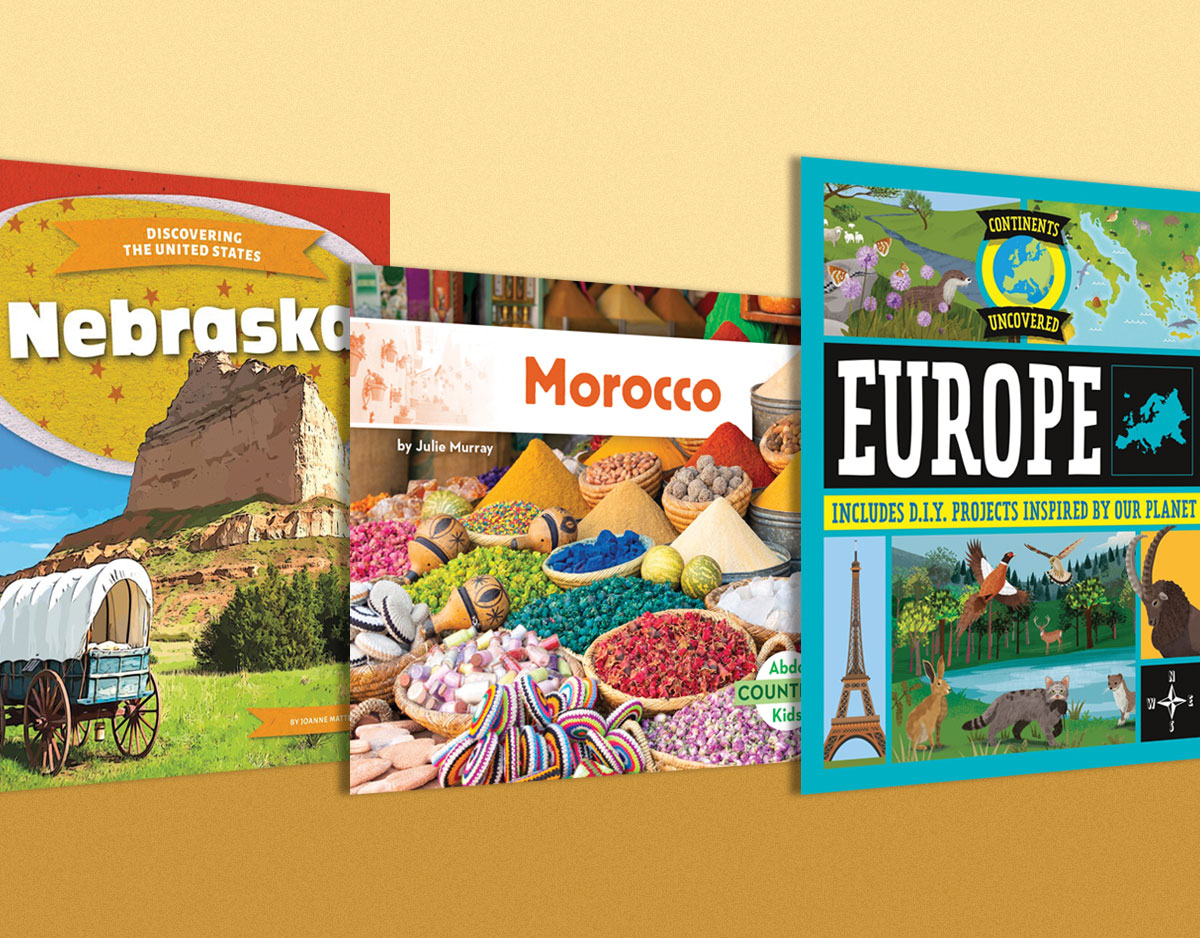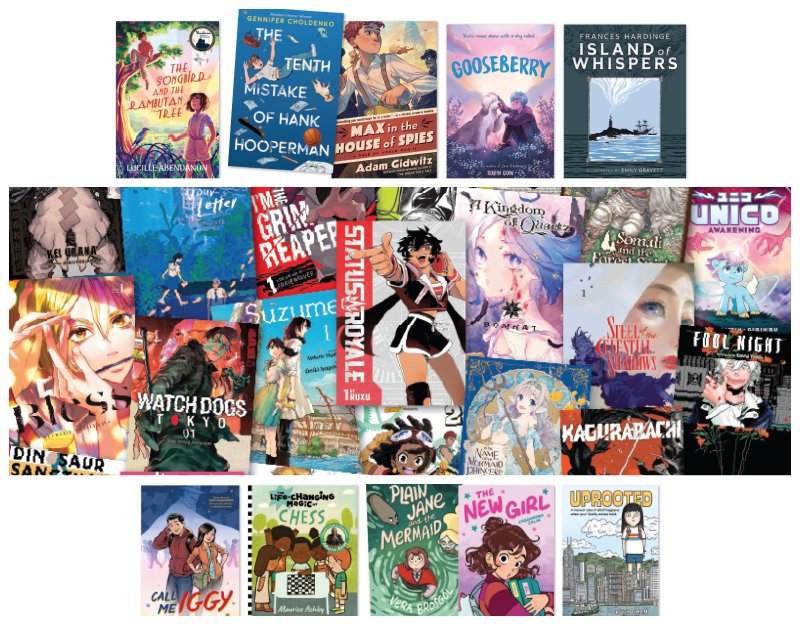SCROLL DOWN TO READ THE POST
Immersive Reader: A powerful tool to support schoolwide literacy
Imagine an instructional partner who could act as:

- a lifeline for students and parents for whom English is not a first language
- a friendly support system for your emerging readers and your students with learning differences
- a coach who presents the availability of individual reading environment choices and encourages independence
- a collaborator who amplifies the effectiveness of the other literacy apps and digital content you and your students use every day.
Such a partner is Microsoft EDU’s Immersive Reader, a growingly popular tool that presents scalable, friendly, flexible, stigma-free solutions to improve literacy schoolwide.
And librarians can lead in its implementation and integration.
Launched in January 2016 as a bold Microsoft Hackathon idea, Immersive Reader, incorporates current reading research and inclusive design principles. It can be a game-changer for so many of the learners we serve: emerging readers, English language learners or readers of other languages, students with such learning differences as dyslexia, dysgraphia, perceptual processing disorders (like Irlen Syndrome), students with ADHD, and students with visual impairments.
I chatted with Microsoft EDU’s Mike Tholfsen, Principal Product Manager, who gave me a tour of Immersive Reader and discussed its value to the work of classroom teachers and librarians.
ADVERTISEMENT
ADVERTISEMENT
As a part of Microsoft’s suite of Learning Tools, Immersive Reader offers readers the ability to :
- translate over 60 languages for either individual word or by document
- read text aloud with simultaneous highlighting in a choice of two voices to support decoding, comprehension, focus, and attention.
- adjust font spacing to address the needs of readers with visual crowding issues.
- show syllabic breaks to enhance word recognition and decoding and support instruction
- identify parts of speech—uses choices of color codes to distinguish among verbs, nouns, adjectives, and adverbs with the option of displaying labels in the text to support instruction and improves writing
- present text using line focus to reduce distraction
- choose among three fonts–Calibri, Sitka, and Comic Sans
- choose from a variety of Page Color choices
- access a Picture Dictionary and audio definitions
- read the text in images– optical character recognition. Take a picture of a page from a book or a sign using Office Lens and the features of Translator and optical character recognition (OCR) will launch automatically in Immersive Reader, offering the ability to read aloud, translate, and more, including the ability to read math equations dictate to improve authoring
These screenshots offer a feel for the supportive interface features:






Because of its recent opening to third parties for development as an Azure Cognitive Service, Immersive Reader can now be discovered as a friendly icon on a number of our favorite learning platforms, including Flipgrid.
Here’s a (rather incomplete) list of some of Immersive Reader’s current partners:

Immersive Reader will be available for additional Microsoft apps including Forms, Whiteboard, and Minecraft: Education Edition–to support the reading of game text, dialogue, chalkboards and more.
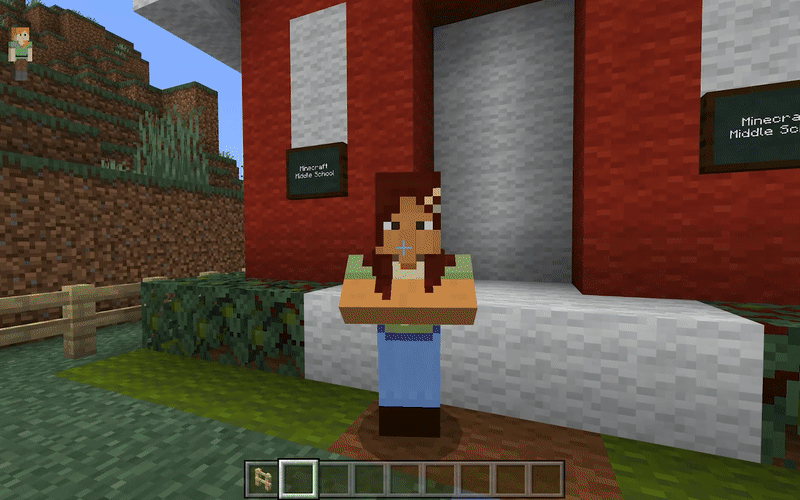
Acknowledging Google Education’s popularity in schools, teachers & students will be also able to login and use free @Office365 apps with Google EDU accounts.
Ever since the ISTE Conference at the end of June, Mike has been generating a list of apps and platforms that would be made even better with the support of an Immersive Reader icon.
Make sure your favorite tool gets immersive by tweeting to Mike at @mtholfsen
Mike also shared some very handy resources and references that should facilitate professional development and integration:
- Inclusive Classroom in-depth PPT (Reading, Writing, Math, Communication)
- edWeb webinar exploring the free tools from Microsoft Education: Increasing Accessibility and fostering Inclusive Classrooms
- Wakelet for all Inclusive Classroom tools, training, PD, etc.
Research:
Leveling the Playing Field with Microsoft Learning Tools. Katherine McKnight, Ph.D., Center for Evaluation & Study of Educational Equity, RTI International
Microsoft Accessibility And Assistive Technologies For Education: A Total Economic Impact™ Analysis. Forrester Total Economic Impact Study. (Commissioned By Microsoft) February 2019.I
Filed under: technology
About Joyce Valenza
Joyce is an Assistant Professor of Teaching at Rutgers University School of Information and Communication, a technology writer, speaker, blogger and learner. Follow her on Twitter: @joycevalenza
ADVERTISEMENT
SLJ Blog Network
One Star Review, Guess Who? (#211)
Free Piano (Not Haunted): A Cover Reveal and Q&A with Whitney Gardner
Kevin McCloskey on ‘Lefty’ | Review and Drawn Response
Notable NON-Newbery Winners: Waiting for Gold?
Take Five: Newbery Picks, Part Two
The Classroom Bookshelf is Moving
Gayle Forman Visits The Yarn!
ADVERTISEMENT
ADVERTISEMENT