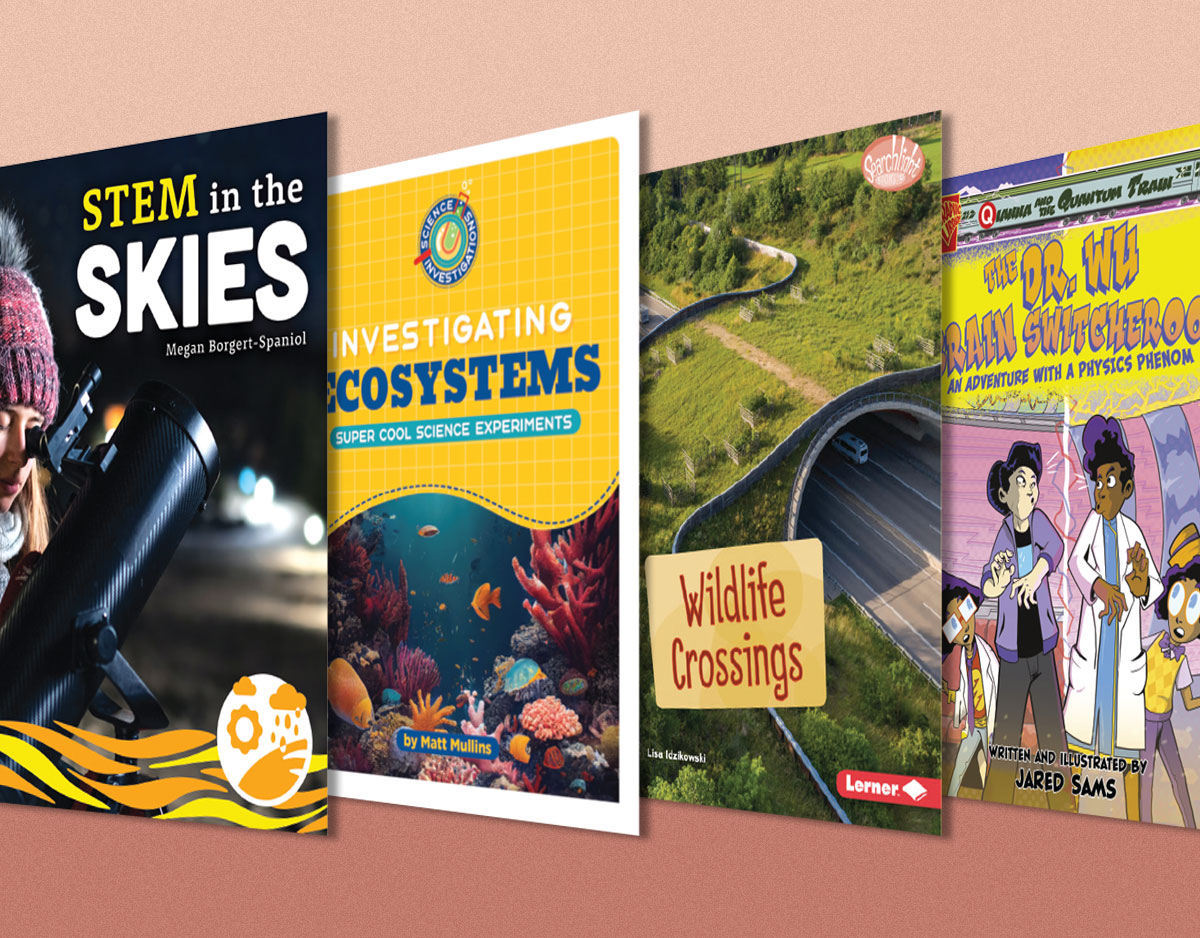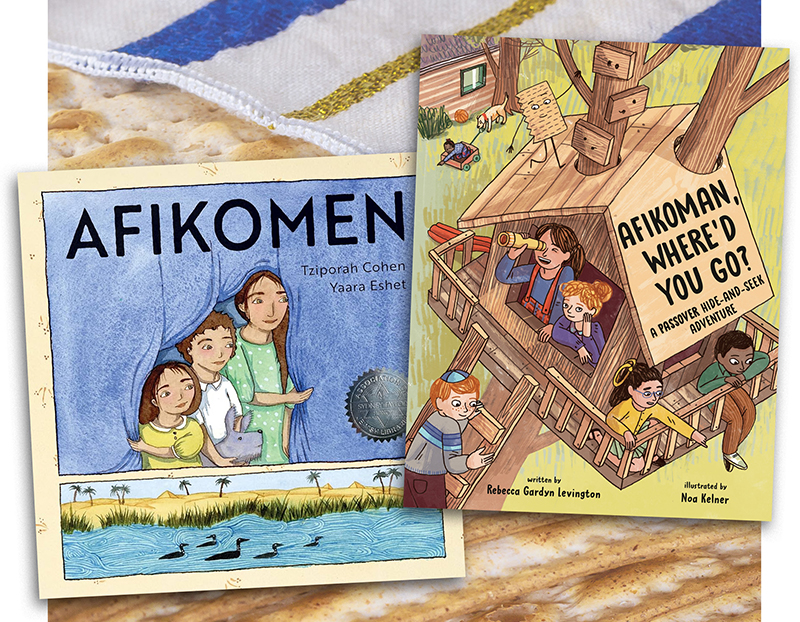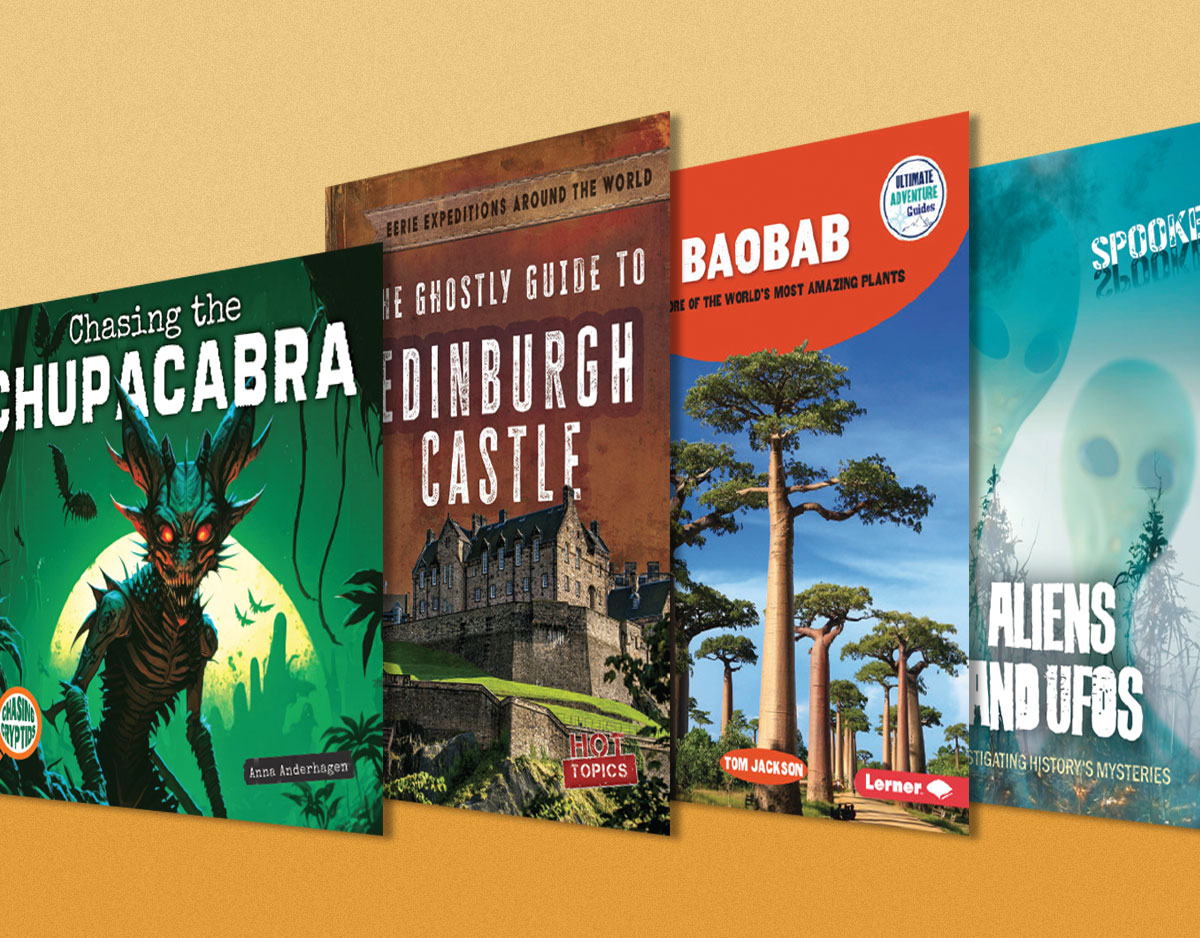SCROLL DOWN TO READ THE POST
Launching Real “Reading Progress”: A Game Changer from Microsoft Education
In school hallways across the country, it’s not uncommon to see children sitting with adults who are there to assess their reading fluency and growth stopwatch in hand.

In classrooms everywhere, children called on to read aloud. While some are eager to share, for some students, the experience creates terror and leads to stigmatization.
For classroom teachers, the responsibility of monitoring and ensuring the reading progress of more than 20 students who may be in various face-to-face, hybrid or remote settings can be a painstaking and tedious process.
Microsoft Education’s new (and free) Reading Progress application promises to be a game changer and I would get ready to introduce it to your faculty early in the school year.
ADVERTISEMENT
ADVERTISEMENT
The tool not only helps emerging readers build confidence, independence and fluency, it offers teachers powerful formative assessment data and tools to analyze student progress without compromising valuable instructional time.
Designed to support the development of student reading fluency through “through independent reading practice, educator review, and educator insights,” Reading Progress is an app that works within the also free Microsoft Teams environment across platforms and devices. It offers a running record of student performance with actionable information to support their growth.
How does it work?
Educators choose and upload reading passages–in either Word or PDF formats–including licensed ReadWorks content, as Teams assignments. Passages may be assigned to groups or teachers may customize assigned readings to address differences in student interests and abilities. Passages can be edited within the app and teachers have the ability to look at their assignment in Student View.
A variety of optional fields provide more granular opportunities for examining data. These fields include reading level, genre–fiction or nonfiction, number of attempts allowed–unlimited is an option, level of pronunciation sensitivity, and whether or not video is required.
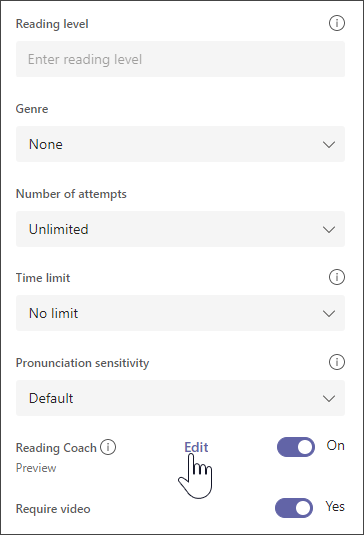
Students read (and may choose to re-read) short texts out loud creating audio or video recordings on the device of their choice. (Note: Currently, the mobile version of the app supports audio only. Video for mobile is coming soon.)
They may opt to make use of the impressive supports provided by Immersive Reader in their reading.
When students finish reading a passage, educators can view all of their submissions in the Returned area of Assignments. The space offers the opportunity to play student recordings, review data and leave feedback for students to see when they next log in. Submitted student recordings are available anytime as a running record for teacher assessment.
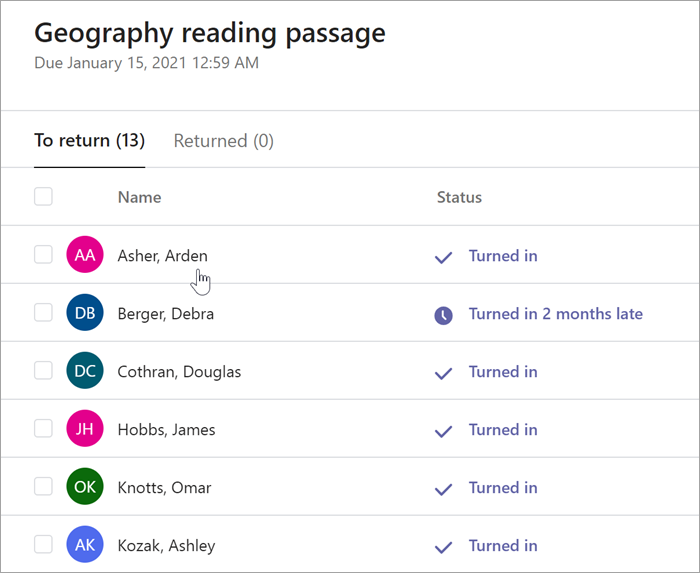
A powerful and optional Auto-detect feature generates evaluation data automatically as students read independently. Data include mispronunciations, insertions, omissions, self-corrections and repetition. While the quality of this AI- supported Auto-detect is currently best for English, this ever-improving power steering can be used in 37 languages, AI-enhanced evaluation data are automatically collected and organized as Insights, offering teachers immediate feedback into students’ achievements and challenges.
Teachers may also choose to mark up student fluency using the Manual mode. A helpful color-coded systems is used in both modes.
A handy “jump to word” feature allows educators to navigate to specific words and more easily identify specific areas in need of attention.
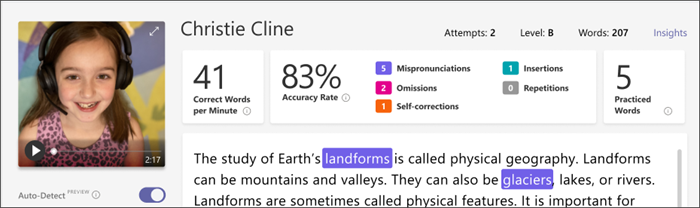
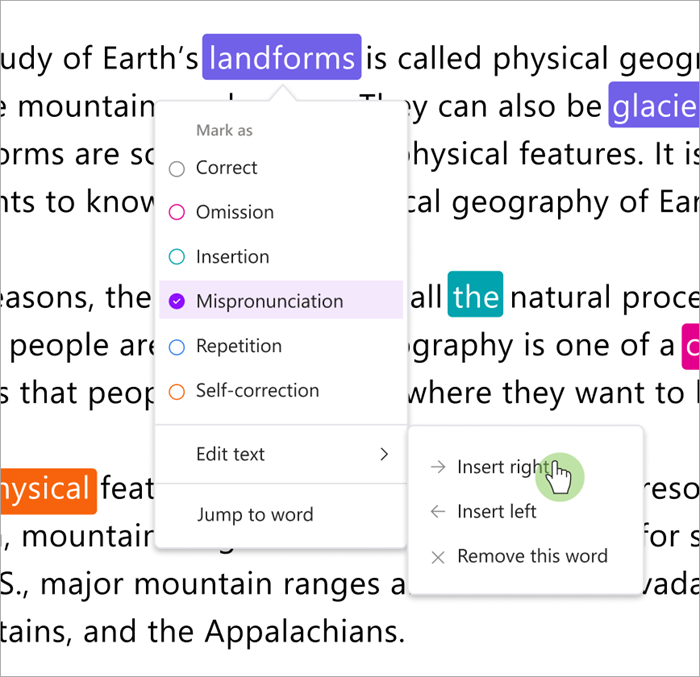
Regardless of whether a teacher uses Auto-detect or manually codes errors, they can visualize both class and individual student progress in their Teams Education Insights dashboards where they will find holistic view of trends and data including accuracy rate, correct words per minute, most challenging vocabulary, mispronunciations, omissions and insertions. Spotlight Cards track interesting data as students complete assignments.
Recordings organized by class facilitate quick and regular review of both individual student and class progress over time and the ability to differentiate according to learning needs and identify common issues.

Average Accuracy 
Average Words Per Minute 
Insights Overview Dashboard
The case for Reading Progress
ADVERTISEMENT
ADVERTISEMENT
The handy, low-stress recordings created in Reading Progress not only eliminate the need to devote valuable instructional time to check in on individual students’ reading progress, they actively engage learners in owning and feeling pride in their own progress and, potentially develop pleasure in reading aloud. The ability to record independently on a device of choice, listen to their own reading voices, and re-record errors that they hear, can foster more confident readers. Microsoft Education shares selected research suggesting connections between reading fluency and growth in reading comprehension.
While the obvious sweet-spot for Reading Progress may be tracking, encouraging and addressing the progress of K-8 students who are learning to read, it’s easy to imagine its other super powers:
- Reading Progress could go a long way towards improving the transparency and understanding during parent conferences. Imagine sharing its reports of issues and growth with parents who can subsequently work with their children in more informed ways. Instead of simply sharing that Sally’s having trouble reading, the teacher can not say, “Here, let’s watch Sally read.”
- Remember the clunkiness of language learning labs? Imagine the potential support Reading Progress might offer world language teachers, who upload passages in the target language. The power steering of Auto-detect currently works for an impressive list of 37 languages and locales or accents. Documents in more than 100 additional languages may be uploaded and used with all the analysis and Insight tools in Manual mode.
- With its ability to easily assess learning differences and assign a variety of content, imagine the potential of Reading Progress for use with special education students.
- Imagine the power of using Reading Progress with already strong readers to push their fluency even further with more challenging texts.
- Imagine the potential for librarians as supporters of literacy. Librarians might create grade- and curricular-relevant folders of highly engaging content, perhaps OER. Librarians might also create little library-based corners for Reading Progress.
It is natural to be concerned about privacy issues with stored student video. I chatted with Mike Tholfsen, Principal Product Manager with Microsoft Education, who assured me that Reading Progress is GDPR-, FERPA-, and COPPA-compliant. Videos are stored with the assignment. Audio is sent to a local geolocated service, analyzed in realtime for mark-up, sent back to ReadingProgress app and destroyed. In terms of machine learning training, Microsoft Education purchases outside data sets to continually train its models and improve the platform’s features, for instance, its ability to identify mispronunciations across languages and dialects. Mike notes that as the result of this training, every three to six months we can expect to see further refinements.
In his blog post about the global rollout, Mike pointed to the additional challenges educators will face this particular school year:
A recent study from Stanford shows Oral Reading Fluency growth dropped during the pandemic. In a broad sample of districts, second and third graders performed about 30 percent behind expectations, with the most severe impact concentrated in already struggling schools. As students, families, and educators continue to navigate uncertainty, we are excited to introduce Reading Progress in Teams as a flexible resource that can build opportunities for students and educators to get back on track in a non-stigmatizing and highly customizable way.
Mike Tholfsen
The Reading Progress tool may be used free of charge by teachers with individual classes. A soon-to-be-released Education Insights premium version will support school- or district-wide longitudinal assessment, insights and evidence.
Reading Progress resources to share:
- Video Overview – Tacoma School District
- Introduction to Reading Progress in Teams
- Launch blog
- Microsoft News Story
- Reading Progress Course
- Interactive Demo
- Video Demo
- Reading Progress Support
- Related Research
- One-pager PDF for K12
- One-pager PDF for Higher Education
Filed under: microsoft, reading, reading instruction, technology
About Joyce Valenza
Joyce is an Assistant Professor of Teaching at Rutgers University School of Information and Communication, a technology writer, speaker, blogger and learner. Follow her on Twitter: @joycevalenza
ADVERTISEMENT
SLJ Blog Network
Name That LEGO Book Cover! (#53)
Cover Reveal and Q&A: The One and Only Googoosh with Azadeh Westergaard
Exclusive: Vol. 2 of The Weirn Books Is Coming in October | News
Take Five: Middle Grade Anthologies and Short Story Collections
The Classroom Bookshelf is Moving
ADVERTISEMENT
ADVERTISEMENT