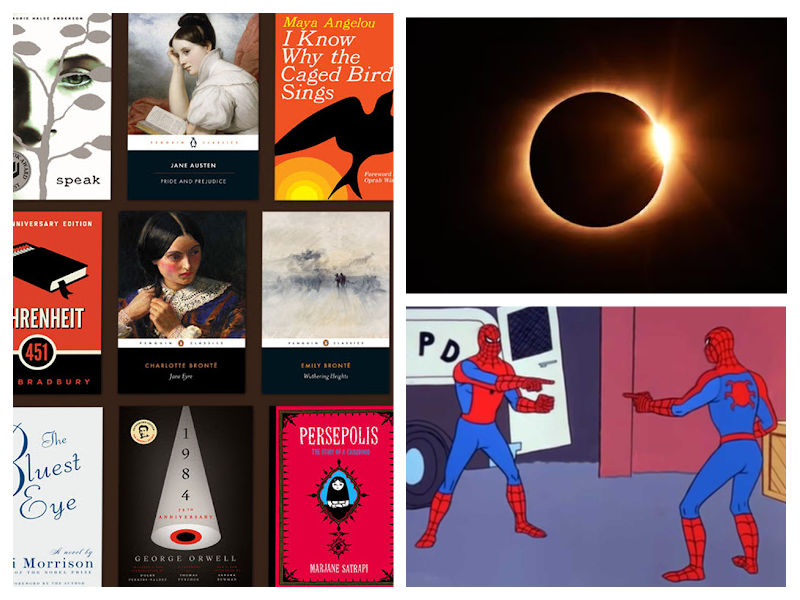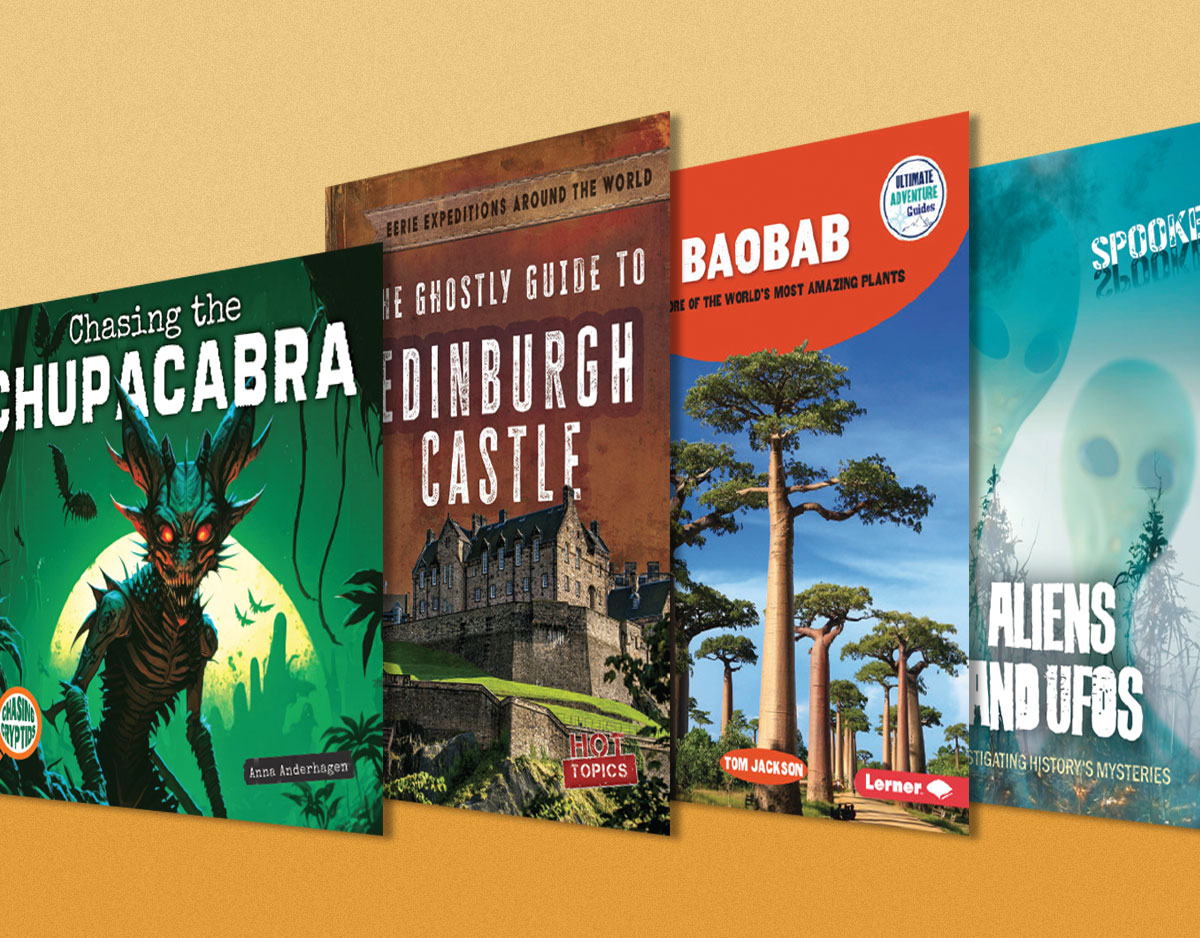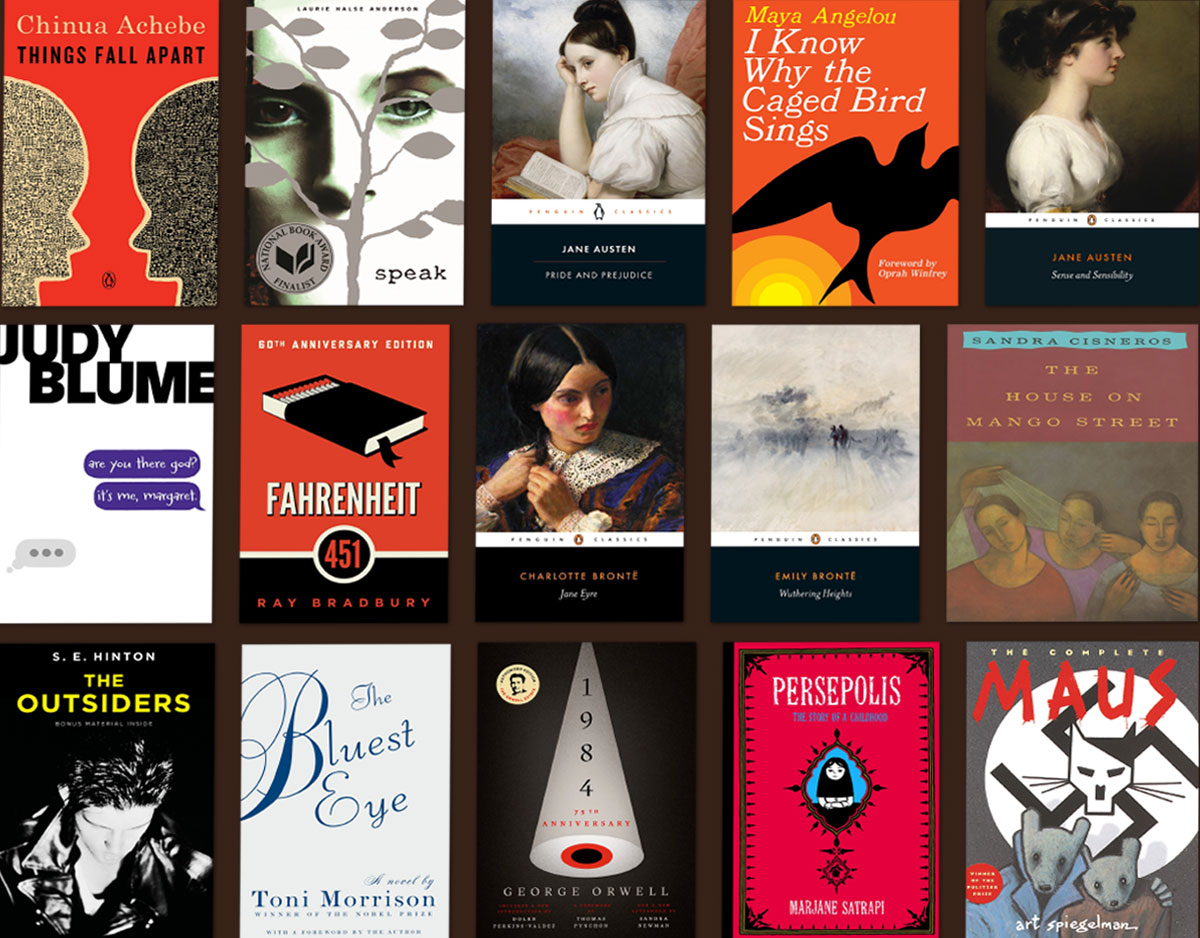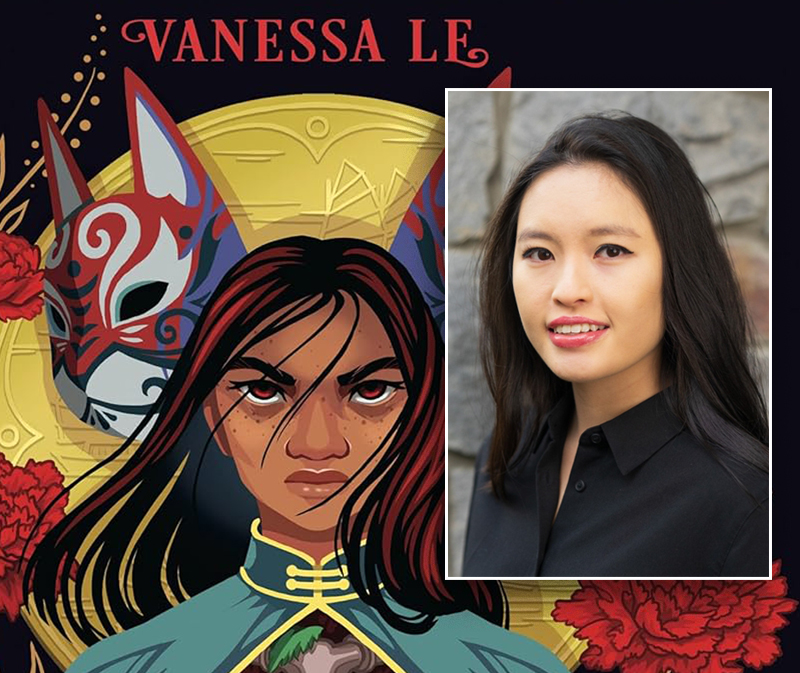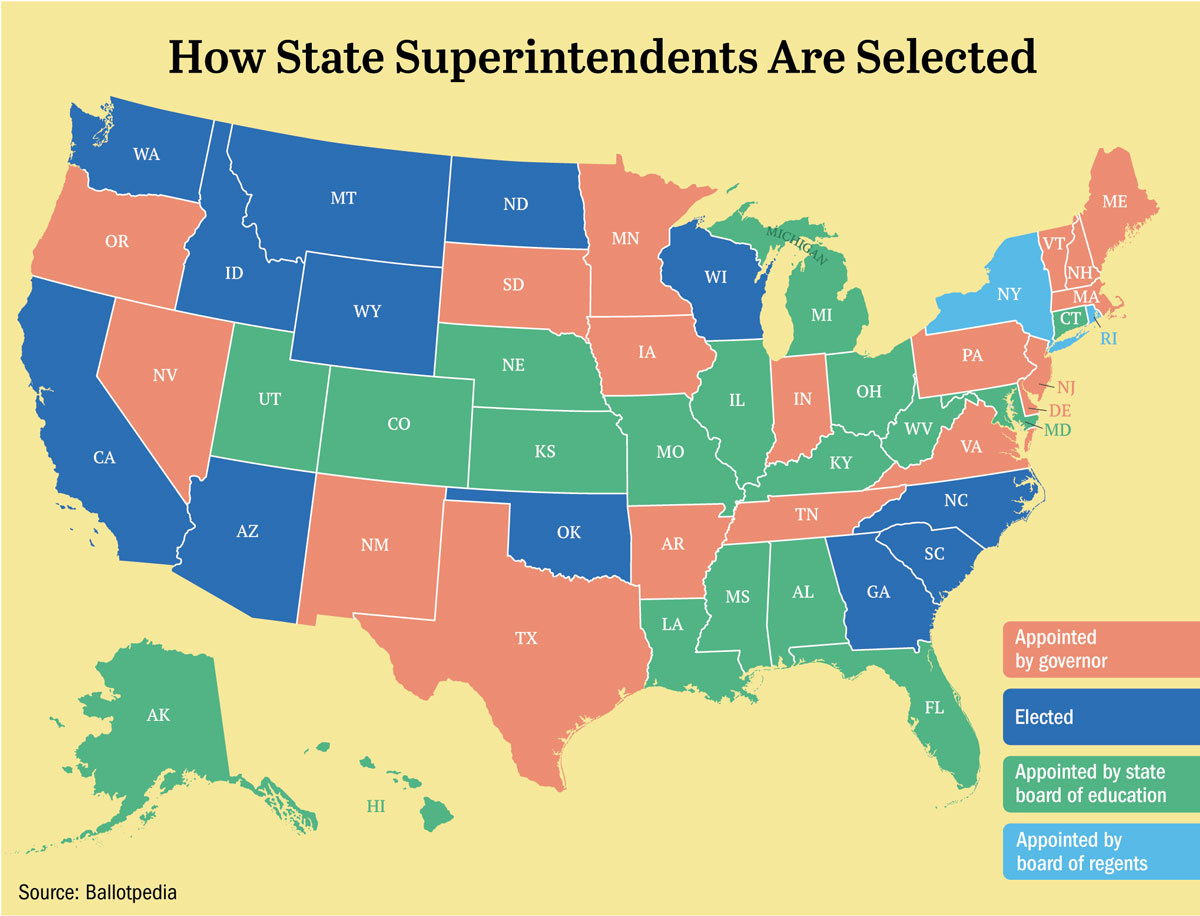SCROLL DOWN TO READ THE POST
Choosing Choice Boards
The essence of the demand for freedom is the need of conditions which will enable an individual to make his own special contribution to a group interest, and to partake of its activities in such ways that social guidance shall be a matter of his own mental attitude, and not a mere authoritative dictation of his acts.
John Dewey
Democracy and Education

Why choice boards?
In a world where they may feel powerless, choice boards allow learners agency, voice and a degree of autonomy. They present students with engaging options for how they learn and how they might demonstrate or communicate their learning. They allow educators to playfully differentiate learning.
And choice boards are perfect for remote learning experiences–formal or informal–whether you are working with young people or adult learners.
So, what’s a choice board?
A choice board, sometimes called a learning menu, is commonly defined as a graphic organizer that offers students paths or options to choose in their learning. Choice boards often feature grid designs with boxes presenting a variety of activities or assessment options. These activities might engage learning around a concept in multiple ways, often with varying levels of complexity or challenge and appealing to diverse interests. Some offer a free choice spot to solicit student-centered creative alternatives.
ADVERTISEMENT
ADVERTISEMENT
Choice boards often feature themes or little metaphors that suggest the notion of choice like Bingo, TicTacToe and other game boards, maps, file cabinets, calendars, menus, doors, windows, bookshelves, sticky notes and movie tickets.
Do I have to start from scratch?
Nope. Templates abound! And they live on happily familiar platforms like Google Slides, Wakelet, PowerPoint, Symbaloo, Smore, Thinglink, Buncee, Hyperdocs, and on those Bitmoji classrooms and libraries you’ve already created.
In my mind, Shannon Miller is the queen of school library choice boards! Check out her Padlet Choice Board Gallery and her Monthly Choice Boards site. Shannon describes these and many other boards created for special events, book promotion, professional development and learning activities on her blog. These include the board that shares 25 Days of Digital Tools and Ideas from a recent the recent Future Ready Librarians session.


Among my favorite template sites are Slidesmania’s interactive Choice Boards and Games and SlidesGo choice boards. There’s something here for all ages, including adults. Templates include game boards, treasure hunts and file cabinets for Slides or PPT.

Stations are essentially a choice experience when presented face-to-face in our classrooms and libraries. Dee Lanier recently worked with SlidesMania to create a Remote Stations board to support his Solve in Time! design thinking card game. These Stations Slides can be used to customize a fully digital experience which works nicely with this Virtual Facilitator add-on. (See my post Solve in Time, Gamifying the Problem-Solving Process.)

Want to learn more? Here’s a little resource list. Scroll to the bottom for templates!
Choice Boards, by joycevalenza
Filed under: choice boards, learning, student choice, technology
About Joyce Valenza
Joyce is an Assistant Professor of Teaching at Rutgers University School of Information and Communication, a technology writer, speaker, blogger and learner. Follow her on Twitter: @joycevalenza
ADVERTISEMENT
SLJ Blog Network
Name That LEGO Book Cover! (#53)
Cover Reveal and Q&A: The One and Only Googoosh with Azadeh Westergaard
Exclusive: Vol. 2 of The Weirn Books Is Coming in October | News
Take Five: Middle Grade Anthologies and Short Story Collections
The Classroom Bookshelf is Moving
ADVERTISEMENT
ADVERTISEMENT