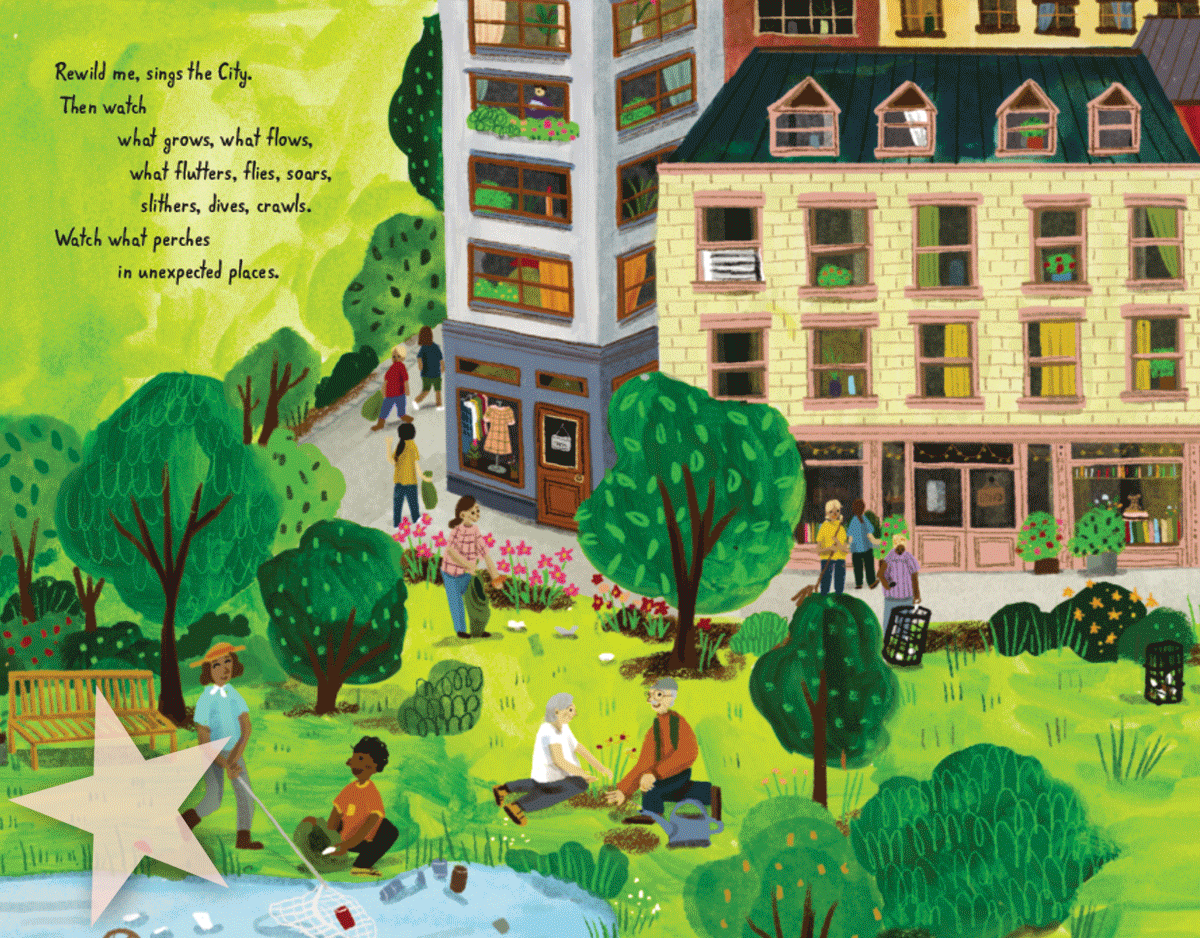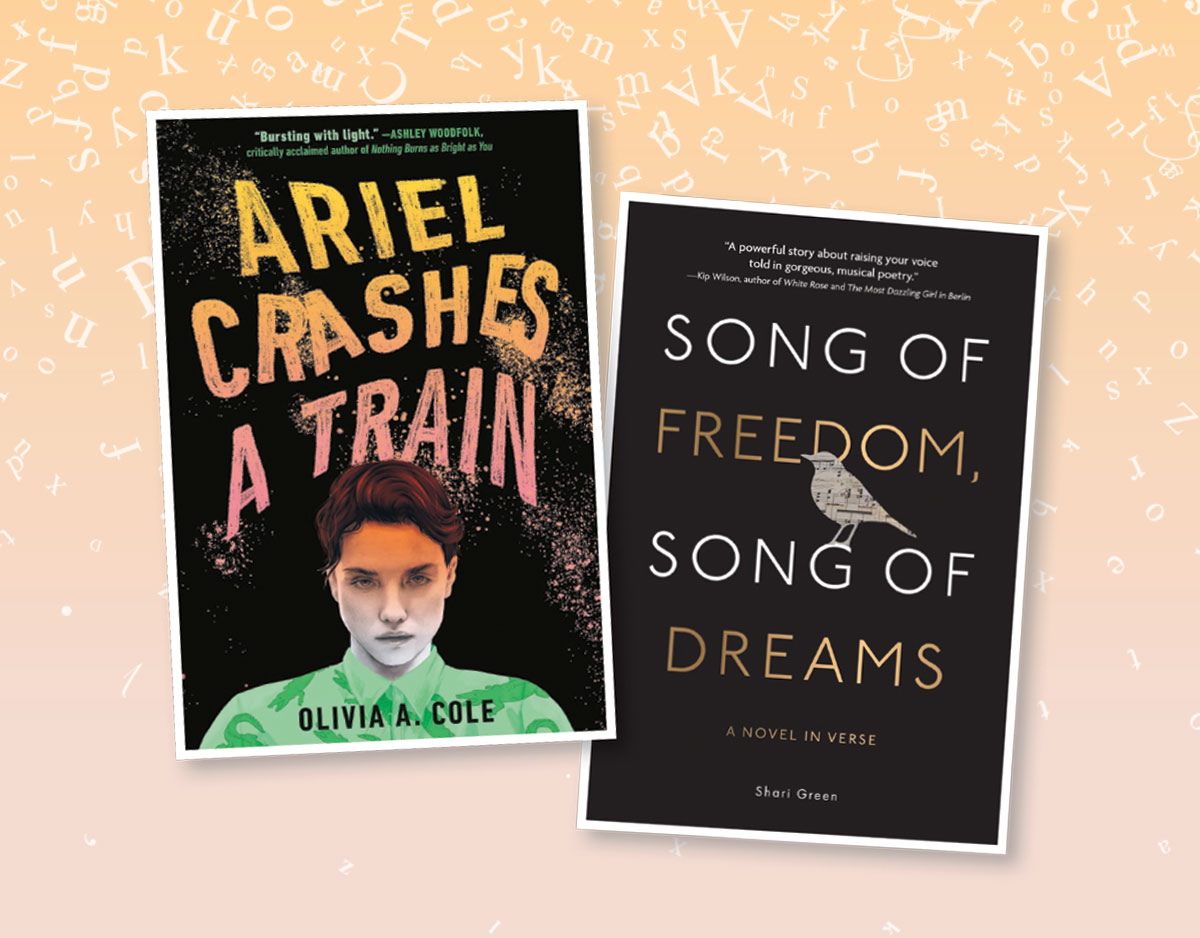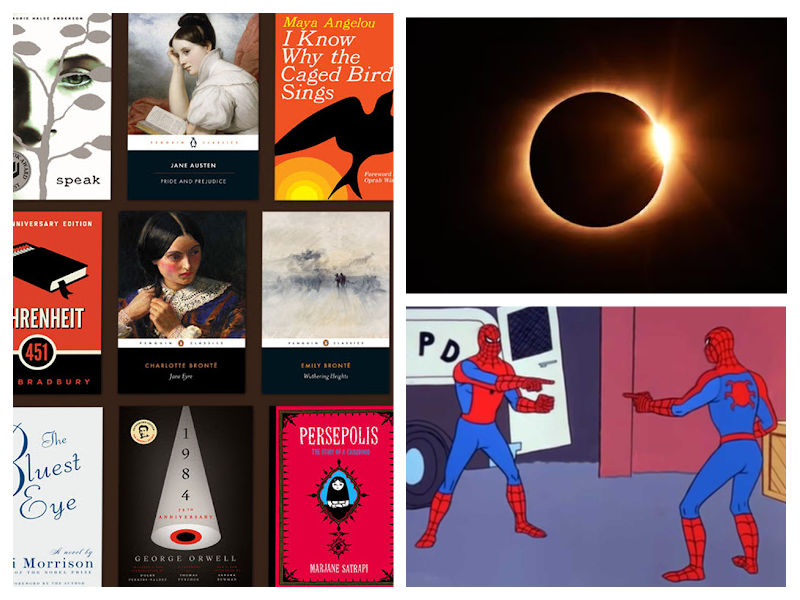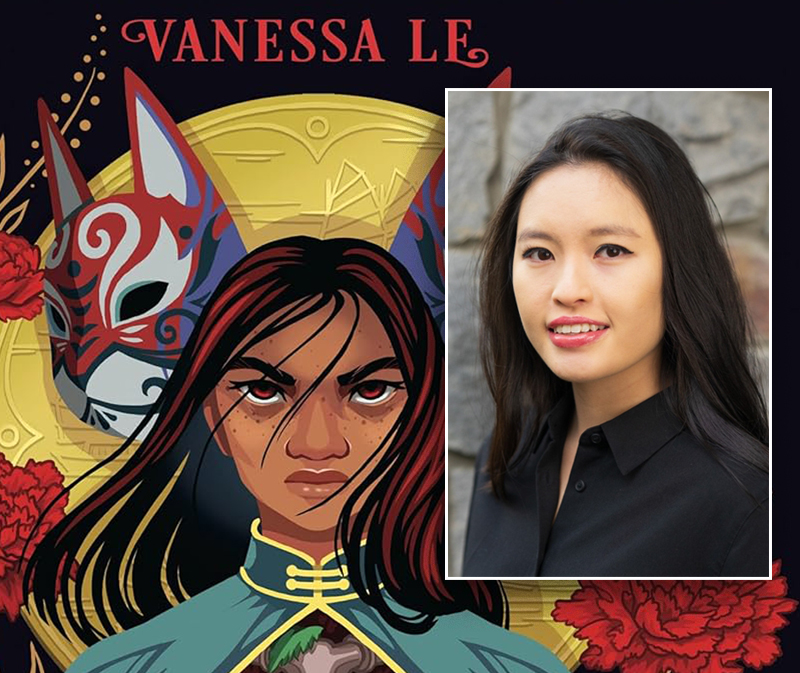SCROLL DOWN TO READ THE POST
Apps for student teacher librarians
About a year ago around this time I began thinking of the apps I really wanted to load (metaphorically) on my students’ screens.
This semester, I am very blessed to have a brilliant student teacher with me! Nora has also been with us as a parent volunteer. Like all my other student teachers, Nora arrived with a checklist. It’s a good checklist, one designed to ensure that we cover and hone the general skills she will need to be successful as a teacher and the philosophical mindset she will need as a teacher librarian.
But there are gaps. Practical gaps. And I have my own checklist. A list of apps I’d like to load on every student teacher librarian’s screen, if he or she is to have true credibility leading a school through the shifting information and communication landscapes. It is about leading.
ADVERTISEMENT
ADVERTISEMENT
I’d like future TLs to leave their mentors with many of the following more granular competencies. Competencies that are likely not listed on official pre-service university checklists, competencies that will prepare them for their real-life work with both students and faculty.
With the understanding that this list is a list that will need revisiting every couple of years, here are my 2011 non-negotiables:
- Mastery of a couple of effective publishing platforms for create a library web presence. This could mean wikis, blogs, Google Sites, LibGuides, PageFlakes, Netvibes, etc. Having a strong library web presence is no longer optional. It represents us as information professionals and allows us to interact with our learning communities 24/7. (Please add your examples to SchoolLibraryWebsites.) You should be able to integrate, teach, and share these when they make curricular sense.
- Mastery of the tools they will need to create web-based pathfinders for student and faculty research and production. (This will likely include the tools listed above and perhaps a few others like Only2Clicks, (Please contribute your examples to Pathfinder Swap.)
- Mastery of three or four of the wonderful tools learners and librarians now have to tell digital stories. My top picks would be VoiceThread, Animoto, Glogster, xtranormal, GoAnimate, ToonDoo.
- Mastery of three or four of the wonderful tools learners and librarians now have to publish digital stories. By that I mean your library updates and reports as well as student work and curricular materials.
- Understanding of intellectual property both Creative Commons and Fair Use and the desire to say “yes” and open doors to responsible remixing of media.
- Understanding of new tools and strategies for searching ever-shifting information landscapes. This would include creatively using and exploiting Google’s full capacities and helping learners build appropriate search tool kits (or KidsSearch Toolkits) that include databases, search engines, portals, directories, RSS feeds and readers, widgets on personal information portals, and more.
- Ability to create a Google Custom Search, your own federated search across the tools that are most useful or appropriate for your learners.
- Ability to create, share and teach using the exciting new tools for writing (often collaboratively): for documenting, mindmapping, outlining, and storyboarding, and for using composing tools like Google Docs and its lovely shared templates.
- Understanding of your new powers to interact, assess, engage, and conduct original research using any of the many interactive polling tools like Google forms and PollEverywhere.
- Ability to embed widgets and to teach others how. This very simple and most granular skill allows professionals and learners to piece together major web sites, to create anthologies and portfolios of student work, to weave together lessons that include multiple media.
- Awareness and competence with social networking and bookmarking tools for support and for your own professional development. If you are to be the only professional in your building (or group of buildings) you need to network. Start with following relevant hashtags on Twitter, like #tlchat or edchat or the hashtag established by your own local, state or regional group. Or check out one of the daily aggregators of this content. Join TLNing. Visit the TLVirtualCafe the first Monday of each month or browse its archive. Take part in the many forward-thinking, free events sponsored by SIGMS. Join and share on bookmarking groups of interest on Delicious or Diigo. (Consider starting with our TeacherLibrarians Diigo group.) Networking is a skill your students will need in their own research.
- Awareness and competence with social networking or bookmarking tools to support your faculty and students. Every morning I check a few twitter hashtags and a variety of Diigo groups to feed my pathfinders and to make discoveries to share with my faculty and for student projects.
(For additional ideas, check out AASL’s recently launched Building Level Toolkit for Implementing L4L, developed by Kristin Fontichiaro and Melissa Johnston as well as this accompanying list of resources.)
To the many other TL mentors out there, what would you add to this granular list?
Filed under: digital citizenship, digital storytelling, teacher librarians, technology
About Joyce Valenza
Joyce is an Assistant Professor of Teaching at Rutgers University School of Information and Communication, a technology writer, speaker, blogger and learner. Follow her on Twitter: @joycevalenza
ADVERTISEMENT
SLJ Blog Network
Name That LEGO Book Cover! (#53)
Cover Reveal and Q&A: The One and Only Googoosh with Azadeh Westergaard
Exclusive: Vol. 2 of The Weirn Books Is Coming in October | News
Take Five: Middle Grade Anthologies and Short Story Collections
The Classroom Bookshelf is Moving
ADVERTISEMENT
ADVERTISEMENT