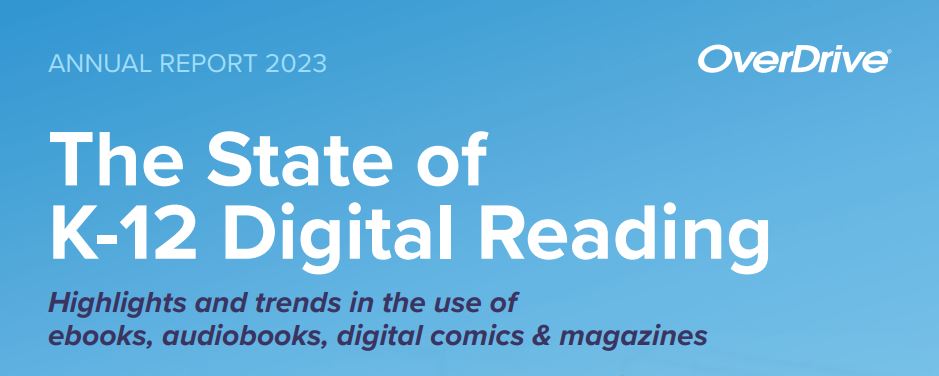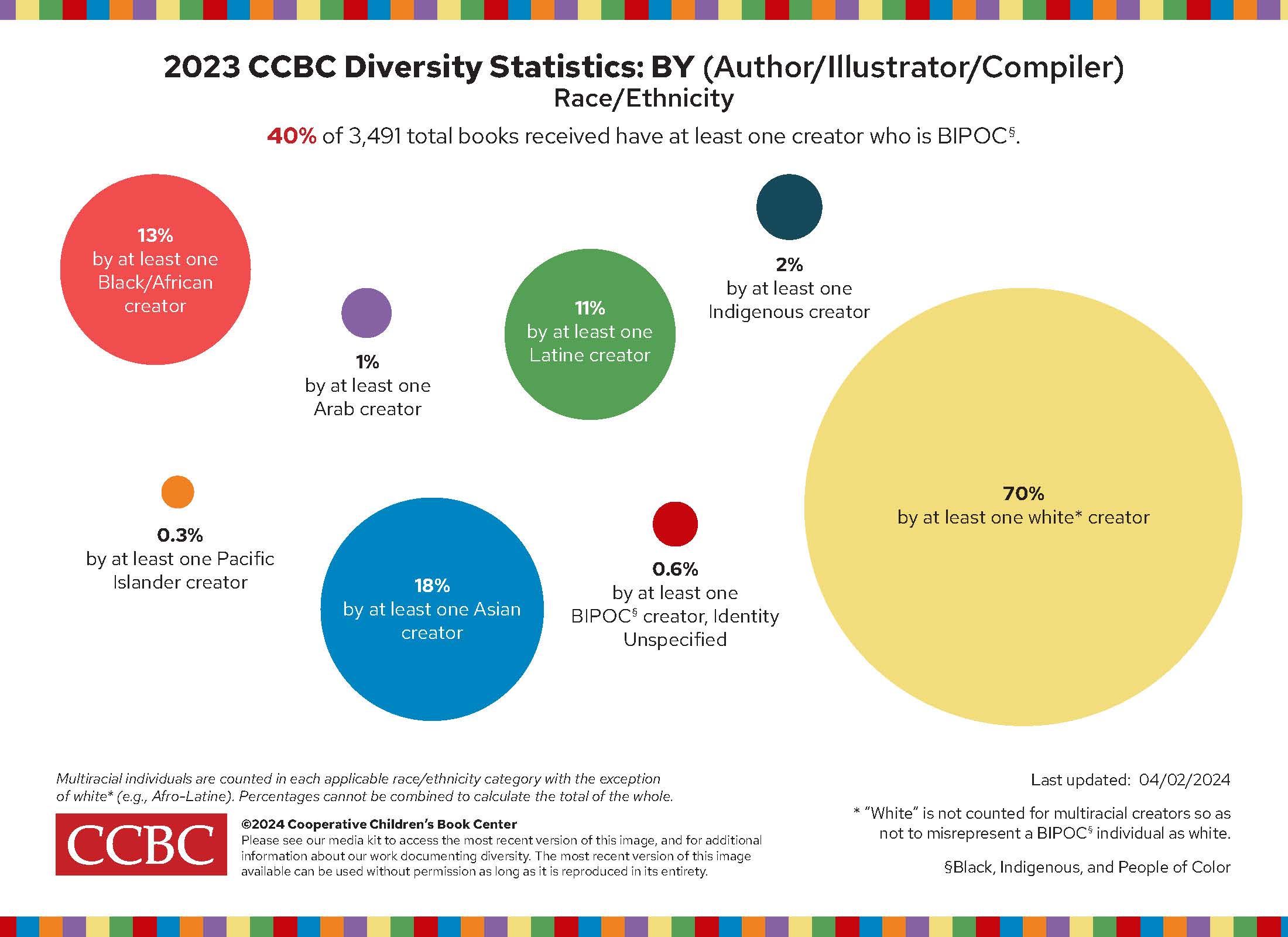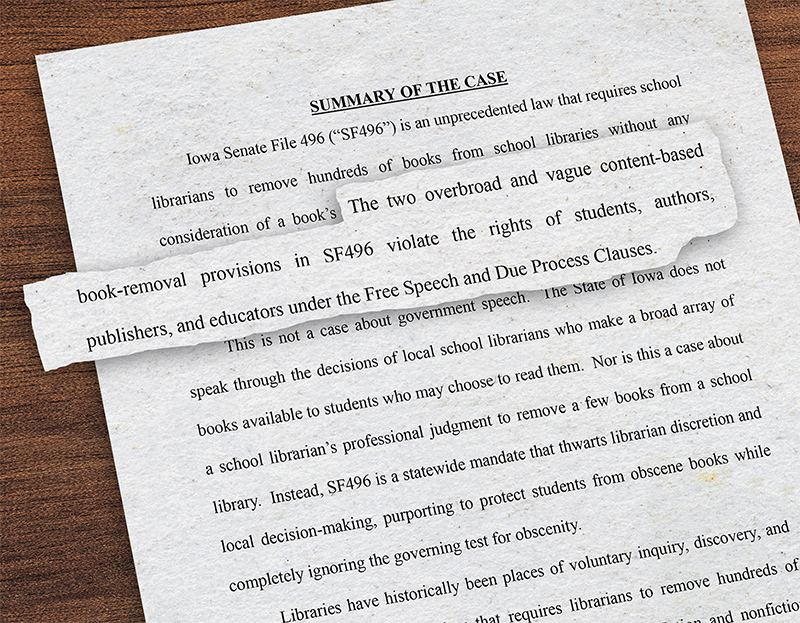SCROLL DOWN TO READ THE POST
An interactive video round-up (seven tools to explore)
 Interactive video is a powerful new tool that allows teachers and learners to enhance video they make themselves–as well as the videos they discover on the Web–with text, images, maps, links, and other media.
Interactive video is a powerful new tool that allows teachers and learners to enhance video they make themselves–as well as the videos they discover on the Web–with text, images, maps, links, and other media.
It transform video from static to dynamic, enabling the traditional medium to morph from monologue to conversation, often crowd-sourced style.
It appears that a new subgenre of interactive video creation tools is emerging. If you are a lover of ThingLink for images, if you want to be part of the conversation, if you believe that video can do more than talk at you, you’ll be a lover of these powerful interactive annotation tools for video.
ADVERTISEMENT
ADVERTISEMENT
Here’s a round-up.
1.
Back in January, I was excited to blog about Mozilla’s Popcorn Maker. I’ve since used it for flipping–creating an interactive intro tour for my graduate course. I used it as a student project option. Our ESL class enhanced and critically evaluated CC-licensed environmental videos with their research discoveries.
Here’s an example of an enhanced vocabulary video for Herr Martin’s German class.
And here’s an introduction to Popcorn Maker.
Since my January post, I’ve discovered other offerings in this emerging option for flipping and for student projects.
2.
Now in free beta, The Mad Video, allows you to grab a YouTube-hosted video, add stored or created tags, and publish. Tags come in the categories of people, places, products, music, and pets (?). A simple timeline editor helps you to place interactive tags. Mouse over the tags and they open as little boxes over the video and link to maps, sites, other video that may be easily shared on social media.
I blogged about TED-Ed’s Flip this Lesson last year around this time.
 via email or social media. The tool allows teachers to add context, questions, quizzes, and follow-up suggestions (dig deeper) and measure student participation and progress.
via email or social media. The tool allows teachers to add context, questions, quizzes, and follow-up suggestions (dig deeper) and measure student participation and progress. Registered teachers can easily customize the existing supplementary materials that accompany TED-Ed’s archived content. A teacher who creates content automatically renders a new, private web page, which the teacher can then distribute and use to track students’ progress on the assignment. You can share the lesson with students and others via e-mail, Facebook, or Twitter. It will exist on its own unique page on TED-Ed, and you can decide who gets to see that page.
wireWAX calls itself the world’s first taggable video tool. Its use was championed effectively in this Nike video for the #makeitcount campaign. Users build motion tracking hotspots and our long list of user widgets into videos, allowing them to watch/discover/interact without leaving the wireWAX video itself. Interactive tags appearing throughout the video and as little dots below in the timeline, link viewers to other videos, images, soundclips, maps, and sites.
Here’s an example:
5.
.cantembedplus{display:none;}
Here’s Amy Murray’s Research Ready Triv
Users enter a topic for a Blubbr quiz and the program automatically generates a list of suggested videos. Selected clips may be trimmed (20 seconds seems to be the default) and questions may be written using this handy template. Though I wish the questions came in flavors other than multiple choice and I wish the feedback was somehow saveable, I can see kids and their teachers having fun creating their own Trivs for class use.
Filed under: participation, presentation, student work, technology, video
About Joyce Valenza
Joyce is an Assistant Professor of Teaching at Rutgers University School of Information and Communication, a technology writer, speaker, blogger and learner. Follow her on Twitter: @joycevalenza
ADVERTISEMENT
SLJ Blog Network
Name That LEGO Book Cover! (#53)
Cover Reveal and Q&A: The One and Only Googoosh with Azadeh Westergaard
K is in Trouble | Review
Alternate Worlds: Exploring Disability and COVID in YA Fiction, a guest post by Bethany Mangle
The Classroom Bookshelf is Moving
ADVERTISEMENT
ADVERTISEMENT