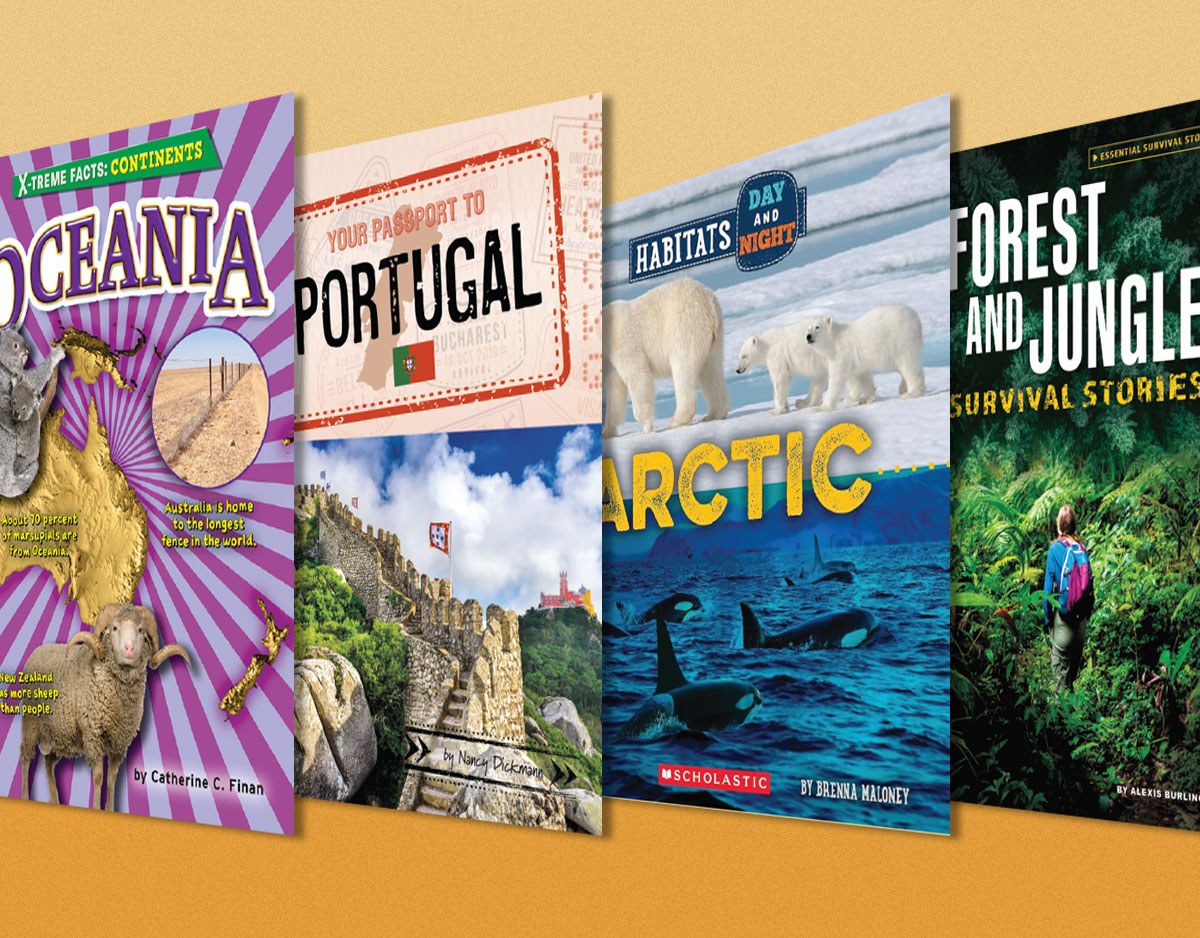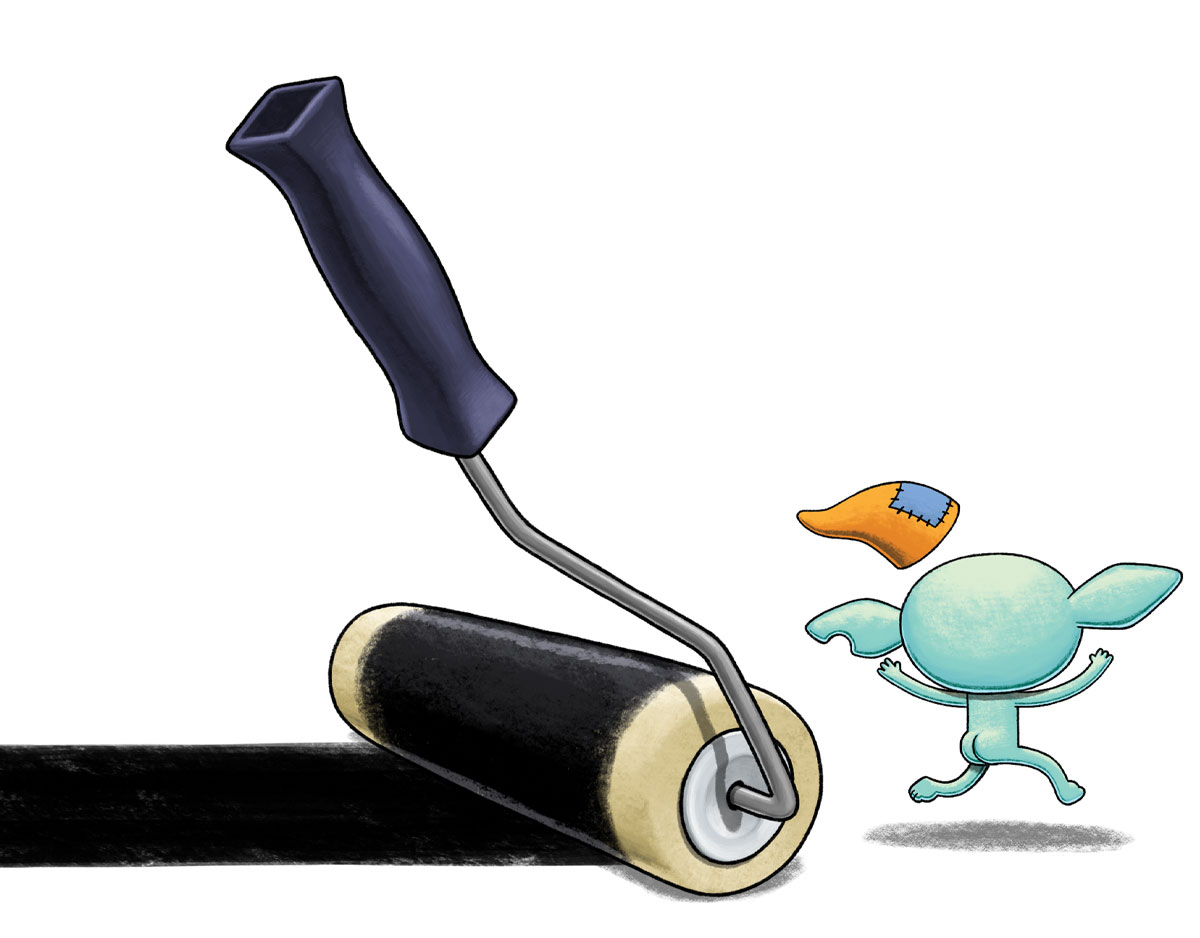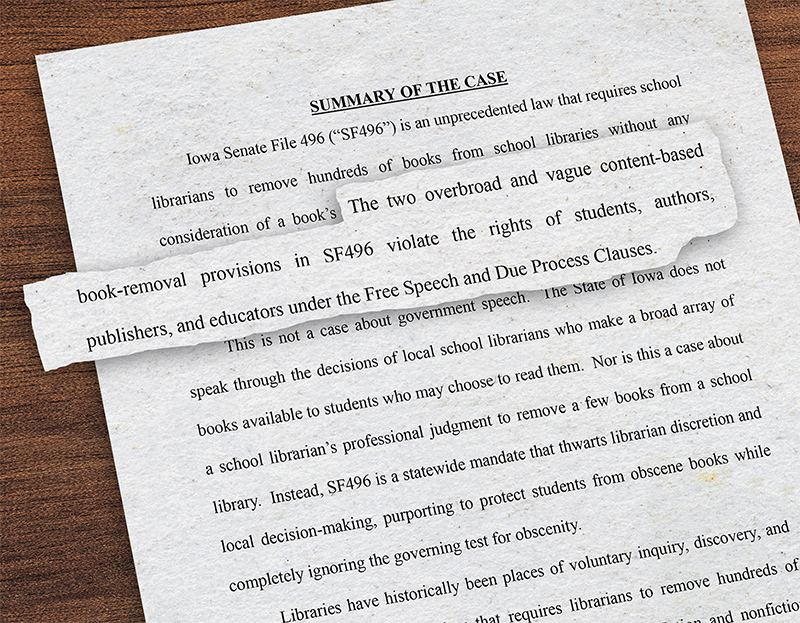SCROLL DOWN TO READ THE POST
Storyboardthat and a comic/storyboarding round-up
StoryboardThat is a relatively new tool that offers an attractive, inexpensive option for creating simple cartoon outlines.

I’ve been playing with the free plan that allows for three free saves per day and I love the easy drag-and-drop storyboard creator with the libraries of more than 325 characters, 225 scenes, 45,000 searchable images and the ability to upload your own (in the premium version), and a wide variety of text option. Items may be resized, rotated, repositioned and layered.
And though it is supposed to be a storyboarding tool, and indeed it does allow students to easily structure and plan a story that might be filmed or digitally created, the finished storyboard is actually final cartoon story itself.
You and your students can certainly create your own story outlines, but you may be interested in the list of digital articles covering such topics as Shakespearian Plays and special education-oriented Social Stories.
A variety of useful writing articles demonstrate how StoryboardThat might be used to reinforce ELA concepts:
Storyboards may be downloaded as images, PowerPoints or embedded. StoryboardThat is available as an app and has partnerships that allows it to play nice with Edmodo and Schoology.
Educators may opt to subscribe to a premium version that offers a private classroom environment for up to 50 students starting at just $5.95 a month. Additional subscription options are described here.
Here’s a little round-up of other comic making and storyboarding choices.
Other cartooning options (both free and premium) include:
ADVERTISEMENT
ADVERTISEMENT
- ToonDoo and ToonDoo Spaces
- BitStrips for Schools
- ComicLife (a great, inexpensive download!)
- Pixton for Schools
- MakeBeliefsComix
- Toonlet
- ReadWriteThink Comic Creator
- Kerpoof
- PowToonEdu
- GoAnimate for Schools (for professional animated videos)
- PimPamPum (uses Flickr photos)
- CommonCraft (create with membership)
- Chogger
- Buncee (review in next post!)
Some Toon Apps include:
- ComicLife
- Toontastic
- SockPuppets
- Tellagami
- PowStrip Designer
- ComicBook! (uses photos)
- FrameArtist with Photo Templates
- Bookabi
- Toonia Storymaker
- Superhero Comic Book Maker
Other Storyboarding options include:
- ACMI Storyboard Generator
- Celtx (not free, but great for sophisticated scriptwriting and storyboarding)
- Storyboards 3D (app that allows you to rotate 3D objects and add audio)
- Using PowerPoint for storyboarding
- Xinsight Storyboard Template
Filed under: digital storytelling, outlining, storyboarding, storytelling
About Joyce Valenza
Joyce is an Assistant Professor of Teaching at Rutgers University School of Information and Communication, a technology writer, speaker, blogger and learner. Follow her on Twitter: @joycevalenza
ADVERTISEMENT
SLJ Blog Network
Behind the Scenes Q&A: DALMARTIAN by Lucy Ruth Cummins
Cape Verde Gets Its Day In the Sun: A Q&A with Janet Costa Bates
Number Call | Review
It’s Time for More Mock Newbery Suggestions
Exploring Art in Your Community: Connecting Visual Art and Literature, a guest post by Amy Brownlee
The Classroom Bookshelf is Moving
ADVERTISEMENT
ADVERTISEMENT