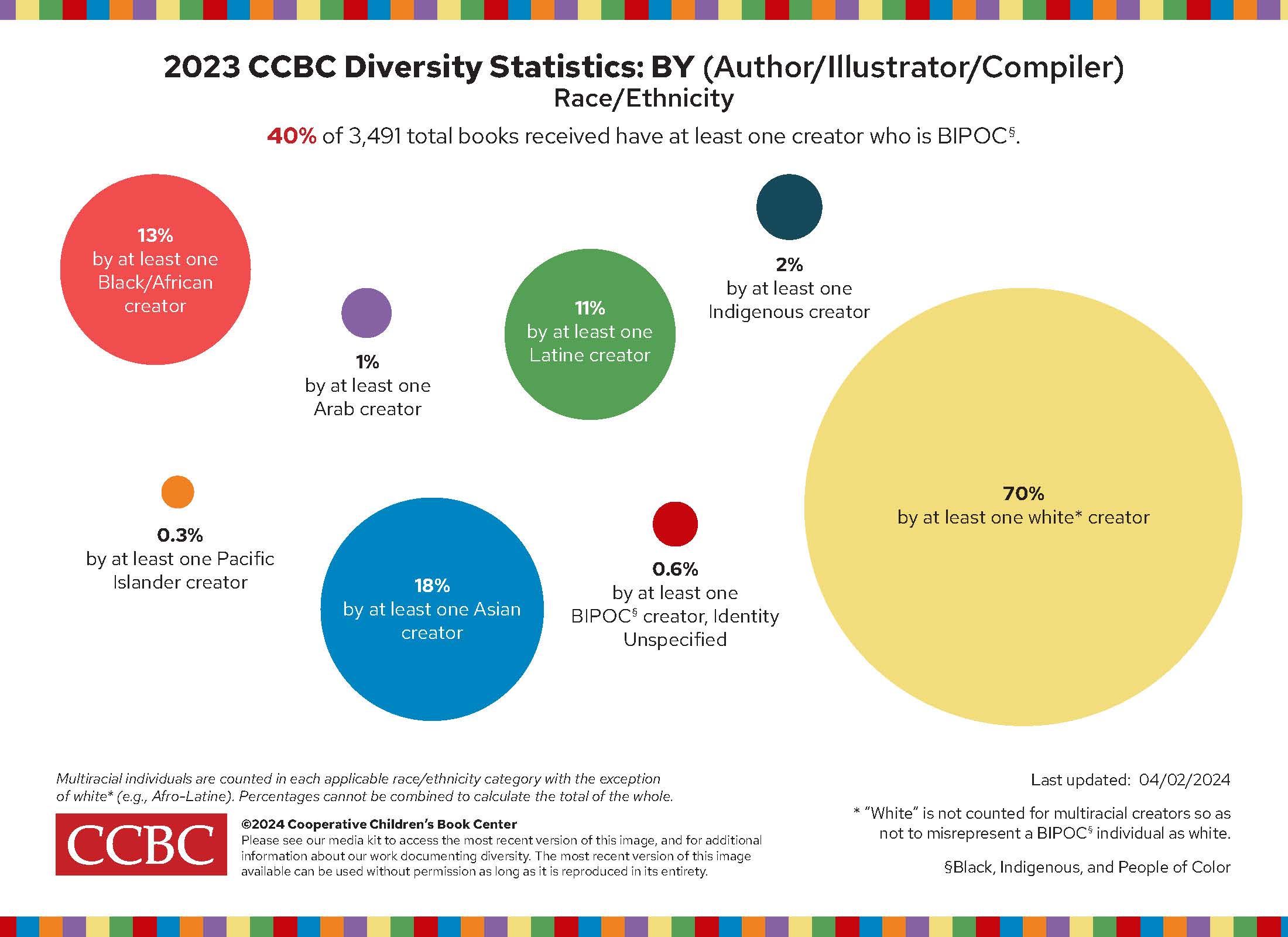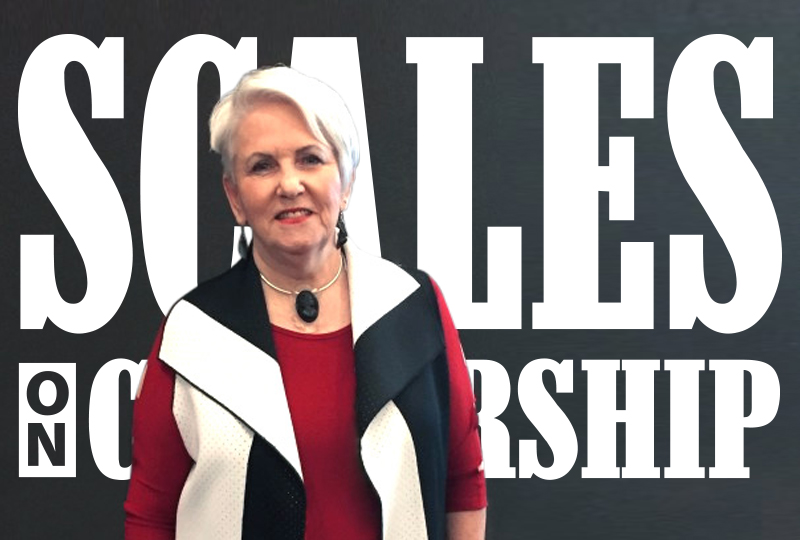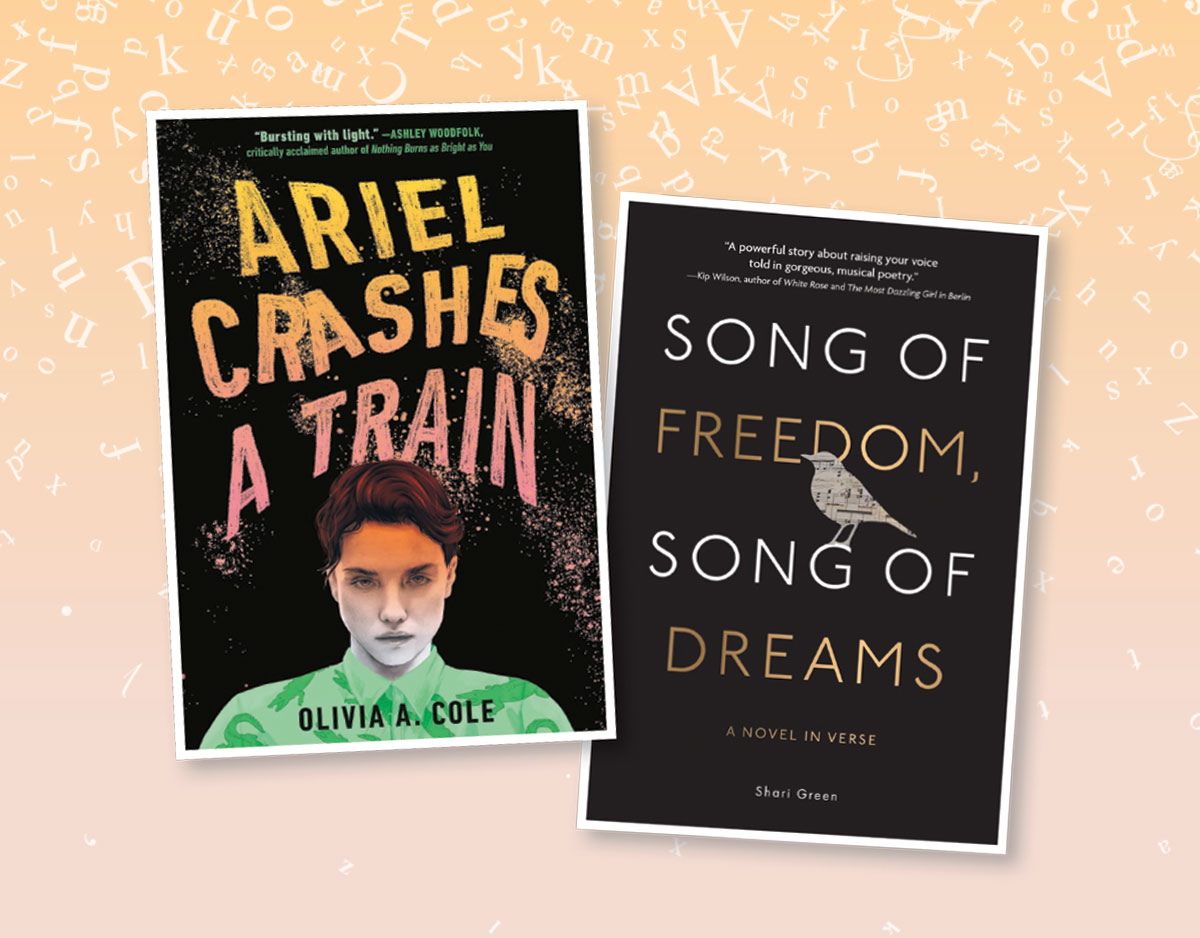SCROLL DOWN TO READ THE POST
On searching your drive
 Lately, finding stuff in my Drive has been a lot like finding stuff in my closets.
Lately, finding stuff in my Drive has been a lot like finding stuff in my closets.
Sure, I’ve created lots of folders to help me. But the problem now is that I have lots of folders.
I’ve starred lots of documents too. But the problem is that I’ve starred lots of documents.
Sadly, my closets are not searchable and so high among my annual resolutions is weeding and organizing those dark holes.
Happily, I recently discovered that my Drive is actually far more searchable than I ever imagined, using some very traditional search strategies.
If you remember the type of file you are looking for, you can also search from the Docs, Sheets, and Slides home screens.
ADVERTISEMENT
ADVERTISEMENT
- Google Docs: google.com/docs
- Google Sheets: google.com/sheets
- Google Slides: google.com/slides
You can organize your drive by list or grid; you can sort it alphabetically or by date last opened, edited or modified. You can search for incoming files (those created by others) or those files you starred files separately.



Clicking on the Learn More link brings up a menu of advanced field search options for in the search box.
So, a search within your Drive might look like this: type:spreadsheet

Options for narrowing your search include:
- title: search a file’s title (phrases may be searched in quotation marks or using Boolean operators)
- before: and after: search dates following this format: before:yyyy-mm-dd or before:2013-03-29
- owner: search by file owner (owner:joycevalenza@gmail.com)
- type: search by the file type (for example: document, spreadsheet, presentation, drawing, image, video, pdf)
- is:starred: search starred items
Of course, these navigation and organizational issues are bound to plague our students too and we can offer some very relevant and sticky guidance in this arena. In fact, GCT Alice Keeler offers a wonderful lesson on Gamify Searching Google Drive.
Here’s the slidedeck she created for her students.

Note: My actual closet is far messier than the one shared above, courtesy of:
XLShadow. computers_0039 http://www.flickr.com/photos/41442491@N00/397861351 12 Feb. 2007
Filed under: Google, Google Docs, Google Drive, search tools, searching
About Joyce Valenza
Joyce is an Assistant Professor of Teaching at Rutgers University School of Information and Communication, a technology writer, speaker, blogger and learner. Follow her on Twitter: @joycevalenza
ADVERTISEMENT
SLJ Blog Network
Name That LEGO Book Cover! (#53)
Cover Reveal and Q&A: The One and Only Googoosh with Azadeh Westergaard
K is in Trouble | Review
Take Five: Middle Grade Anthologies and Short Story Collections
The Classroom Bookshelf is Moving
ADVERTISEMENT
ADVERTISEMENT