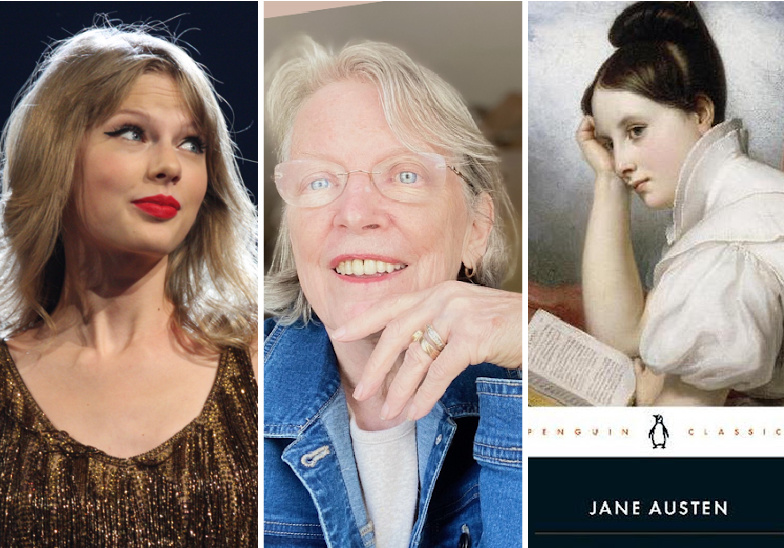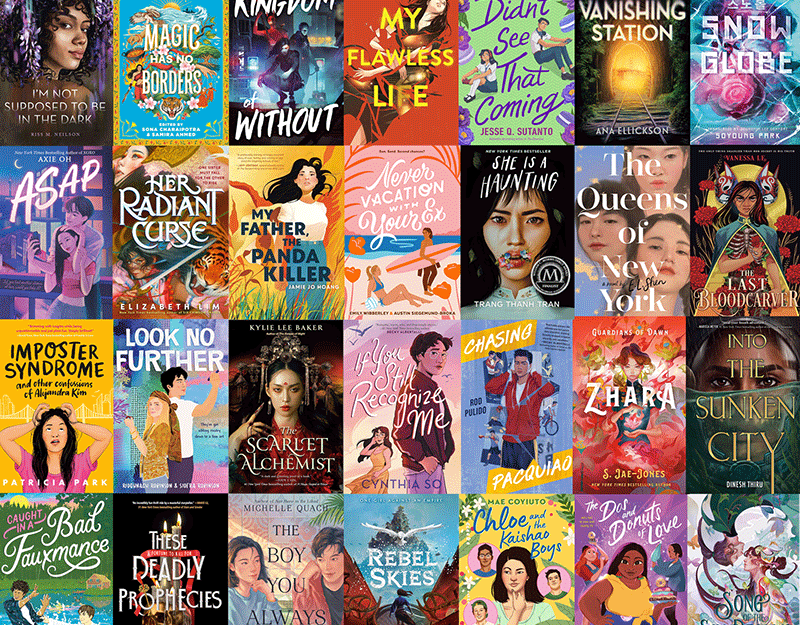SCROLL DOWN TO READ THE POST
Orange Slice: Rubrics for docs
 I just discovered Orange Slice, a Google Add-on that offers both teacher and student rubrics. A handy productivity tool, Orange Slice plays nice with Google Classroom and makes it super easy to evaluate student work in Docs.
I just discovered Orange Slice, a Google Add-on that offers both teacher and student rubrics. A handy productivity tool, Orange Slice plays nice with Google Classroom and makes it super easy to evaluate student work in Docs.
The Orange Slide Teacher Rubric allows teachers to add rubrics to students’ assignments for grading. The Orange Slide Student Rubric is designed for group collaborations or peer reviewing. Students could add the Orange Slide Student rubric to their own accounts to evaluate their classmates’ work, once the teacher or librarian sets up the Teacher Rubric.
ADVERTISEMENT
ADVERTISEMENT
 It’s oh so easy to get started:
It’s oh so easy to get started:
Open a Doc. From the top toolbar, go to Add ons. Get Add-ons will appear on the bottom of the pull-down menu. At the Chrome Store, search for the Orange Slice Rubrics.
Go back to your document and from the pulldown, select Score Rubric. A menu will open on the right side and ask questions about performance levels, grade options, and categories. You can choose pre-existing categories or add blank rows and customize the criteria. Once you hit Create Rubric, the rubric will appear in your document. The box on the right allows you to edit for Rubric type (analysis and holistic) and point values. (Late and Plagiarism penalties appear as options.)
After you process the grade, the rubric will highlight the selected indicators and automatically calculate the grade. You can easily return both the score and the rubric to students with indicators highlighted.
Teacher and developer, Matt Buchanan offers a variety of tutorials for Orange Slice on his YouTube Channel. In this video, Matt shares how to use content inspired by existing tools (Smekens Education, for instance) and transform it into a kid-friendly Orange Slice rubric.
Filed under: Google Chrome, Google Classroom, Google Docs, rubrics, student work, workflow, writing
About Joyce Valenza
Joyce is an Assistant Professor of Teaching at Rutgers University School of Information and Communication, a technology writer, speaker, blogger and learner. Follow her on Twitter: @joycevalenza
ADVERTISEMENT
SLJ Blog Network
Name That LEGO Book Cover! (#53)
Cover Reveal and Q&A: The One and Only Googoosh with Azadeh Westergaard
K is in Trouble | Review
Take Five: Middle Grade Anthologies and Short Story Collections
The Classroom Bookshelf is Moving
ADVERTISEMENT
ADVERTISEMENT