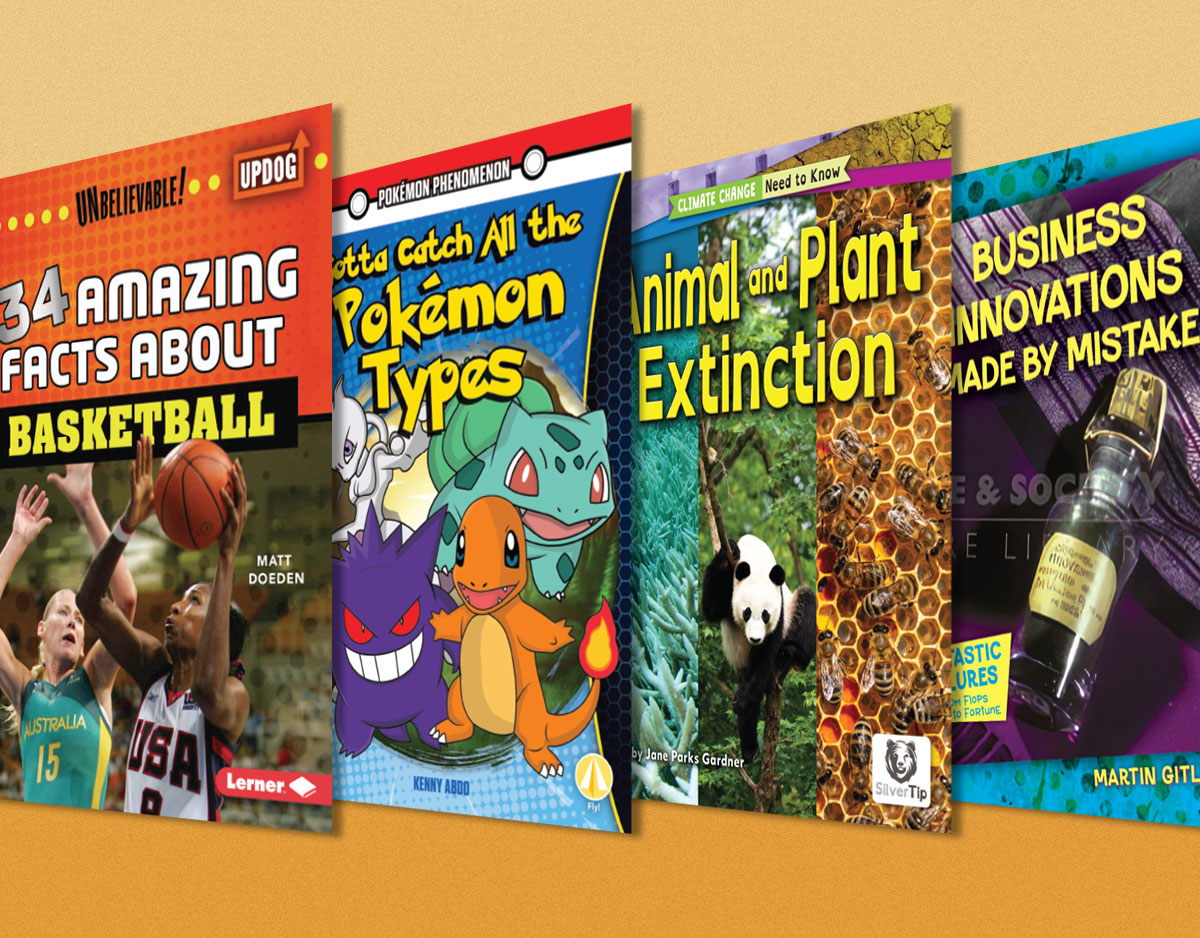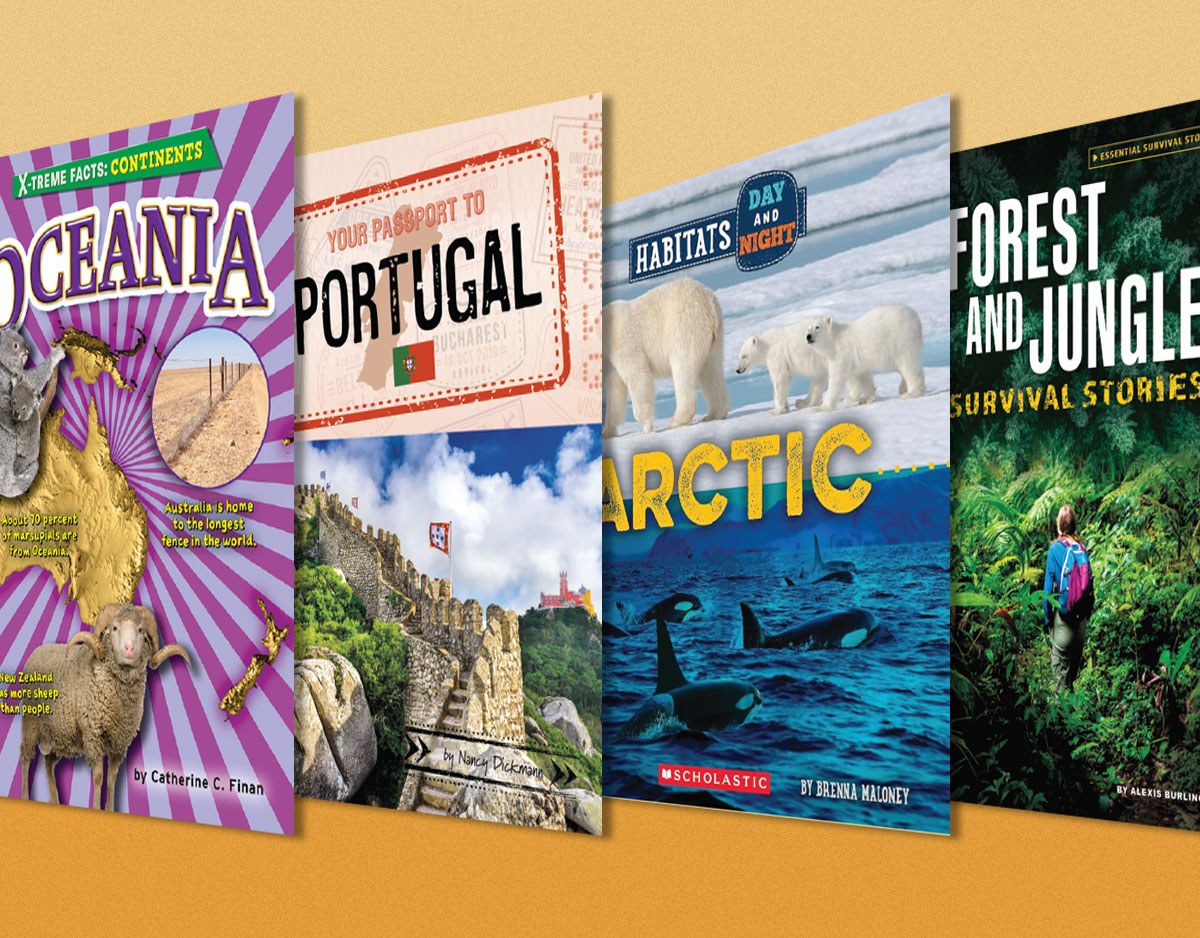SCROLL DOWN TO READ THE POST
Discussion strategies for your pedagogical toolkit
 Each semester I think about how I might create more engagement in both my online and on-campus courses. I want more students thinking. I want more students talking.
Each semester I think about how I might create more engagement in both my online and on-campus courses. I want more students thinking. I want more students talking.
Across the years, I’ve gathered a number of go-to websites I visit for inspiration and I revisit a few old favorite discussion techniques. I’ve found that these strategies work from K through 20, not only to engage my students or workshop participants, they also serve to temper regularly over-active contributors, allowing more voices to be heard.
If you are new to practice, or just want a little refresh, let’s explore a few options and resources and let’s consider them as low-tech or higher-tech strategies for encouraging deeper thinking and more active, student-centered learning and to build your own pedagogical toolkit. They might also refresh your approach to professional development.
ADVERTISEMENT
ADVERTISEMENT
First, these are those go-to websites and a fabulous book:
- Big List of Discussion Strategies (Jennifer Gonzalez, Cult of Pedagogy)
- Rethinking Whole-Class Discussion (Todd Finney, Edutopia)
- Interactive Techniques (Kevin Yee)
- 50 Ways to Hold Discussion (Columbia Center for Teaching and Learning Teachers’ Lounge)
- Teach Like This Playlist (Alex Maslak)
- Teacher Toolkit (Texas Education Service Center Region 13)
- Facing History Teaching Strategies (Facing History and Ourselves)
- Teaching Methods Online
- The Discussion Book (by Stephen Preskill, Stephen D. Brookfield, O’Reilly, 2016) See several other books by these prolific discussion experts!
I’ve curated some my personal favorite discussion strategies:
Hatful of quotes: (to reinforce and prompt responses from a reading or viewing and ensure focus on the text) Select several provocative or key quotes from the source and print them on strips of paper or index cards. Each quote should appear on more than one strip. Place the strips in a hat or other type of container. Ask students to select a strip and gather with others who share their quotes. Groups discuss the meaning of the quote and its importance and report back to the large group to lead further discussion. Ideas for remix: Include the quotes on a digital board with columns. Padlet would work nicely. You might randomly assign the quotes or make each first-come-first-serve with a limited number of students working on each quote–threaded discussion style.
Digital tweaks: Begin a Flipgrid discussion for each quote with students either choosing or assigned their quote. The class watches these video threaded discusses and either comments live in class or continues the video comments.
Think-Pair-Share (this classic inspires collaborative thinking and learning and more thoughtful discussions) 1. Students first briefly think independently about a prompt. 2. They then turn to a nearby classmate or small group to share their thinking. 3. The teacher expands the sharing into a whole-class discussion.
Four Corners (to get participants actively involved and thinking critically about an open-ended, often controversial question and folks to move around and connect with others in the group. This is very helpful when you sense your group needs to move around and when you think it is useful to physically represent concensus or disagreement.) Preskill and Brookfield call this Stand Where you Stand.
The teacher or facilitator generates a question relating to the topic at hand or a reading. This might also be used to tap into prior knowledge. Parts of the room or corners are labeled: strongly agree, agree, disagree, strongly disagree. Variations of this include labeling these areas: stinks (or sucks), rocks, or not sure or posting multiple choice options represented in the room by A, B, C, or D. Ask students to choose an option and commit to and gather in the area corresponding to their choice. n their selected groups, allow students/participants a short time to discuss and generate a list of the reasons behind the choice they made. The facilitator can then go around the room asking representatives to share justifications or compelling arguments generated in the small group discussions. You might also allow participants to move if the arguments presented sway them to another choice.
Digital tweaks: In an LMS, have students begin threads representing all of the corners. Have the participants who follow join the threads, each contributing arguments and pushing back on the points they read in the other threads. Encourage participants to move to alternate threads if they are convinced by the arguments they read. Host a full group thread to synthesize.
Jigsaw: (encourages cooperative learning and ensures responsibility for assigned learning) Participants become experts in one aspect of a topic and teach the content to others in the group with different assigned expertise. The facilitator prepares by dividing the learning or reading into sections and creating participant expert groups. Each group is assigned a section or a look-for element and is responsible for teaching it to others with different expertise. (For instance, I worked with an ELA on a unit on speech. Students were divided into several groups to analyze the same TED talk–organization, body language, rhetorical devices, pace/ tone/modulation, connecting with audience, etc.)
This may mean that students leave their own homogeneous group to visit with the other groups forming a group of heterogeneous experts from across the groups. Or it may mean that the home group might collaboratively teach their section to the large group as a whole. You might choose a favorite strategy for the large-group share/presentation. Note-taking scaffolds or graphic organizers help to support the learning as groups fill-in missing knowledge ensuring all students learn all the materials.
Digital tweaks: Consider how you might use Flipgrid for collaborative expert presentations or perhaps Padlet’s Shelf (column) arrangement for sharing the major points for each topic. You might also set up each topic in separate LMC discussion threads and ask students to synthesize what they learn from their interaction with all the threads.
ADVERTISEMENT
ADVERTISEMENT
Fishbowl: (allows multiple voices to be heard in large groups taking turns as listeners and contributors) In this student-driven strategy, chairs are arranged in concentric rings around a small inner circle of two to five chairs that comprise the fishbowl. A group of students are prepared to discuss the topic at hand with the outer circle or circle listening at first. In an open fishbowl one chair is left empty allowing any member of the audience to join. When this happens, one member of the existing fishbowl must volunteer to leave to keep a chair free. In some variations, members of the audience tap a shoulder of a speaker and that fishbowl member must move to an outer circle. In a closed fish bowl, all inner seats are occupied the inner circle chats for a fixed time and an entirely new group joins from the outer circle with the process continuing until most participants have opportunities to engage. In another variation, the conversation might take place in the form of role-playing. Following the fishbowl discussion, a moderator, often the teacher, solicits reflections on the learning, evaluates the process and synthesizes the conversation.
Digital tweaks: The fishbowl might work as an asynchronous experience setting up several small group discussions in the LMS with a set time for the small groups to develop their conversation before others take a seat in the center.
Commit and Toss (to allow students to share their opinions anonymously) Ask participants for their opinion on an issue or topic. Have them jot their responses down on a piece of paper, crumble the paper up and toss it around or drop it into a container. Students pick up one of the crumbled papers and read it to themselves and then read it out loud, perhaps responding or expanding on the opinion. This allows participants to see if there is consensus or disagreement without exposing sensitive feelings and works nicely as an icebreaker.
Chalk Talk (allows all voices to be heard) The facilitators shares provocative questions on whiteboards or on large newsprint pages around the room. Silently, participants wander from one question to the next responding with sticky notes. They may also respond to and questions each other’s responses and star responses with which they agree. Small or large group discussion develop from those responses.
Digital tweaks: Questions and participant responses might easily happen on digital sticky note boards like Padlet, Lino, Dotstorming, Scrumblr or Wakelet.
You may also be interested in:
Filed under: collaboration, critical thinking, discussion, engagement
About Joyce Valenza
Joyce is an Assistant Professor of Teaching at Rutgers University School of Information and Communication, a technology writer, speaker, blogger and learner. Follow her on Twitter: @joycevalenza
ADVERTISEMENT
SLJ Blog Network
The 2024 Ninja Report: Bleak
A Sequel Coming This Summer That You Won’t Want to Miss: Bob Shea Discusses His Latest
Review| Agents of S.U.I.T. 2
Read Rec Rachel: New YA May 2024
The Classroom Bookshelf is Moving
ADVERTISEMENT
ADVERTISEMENT