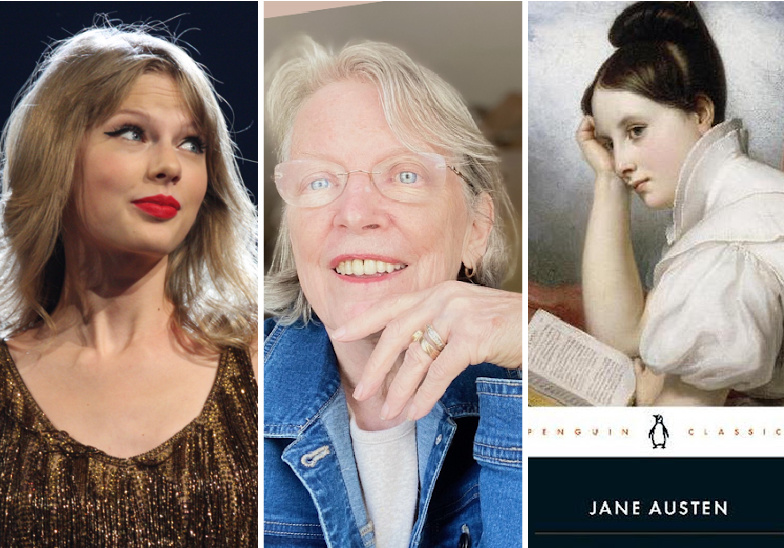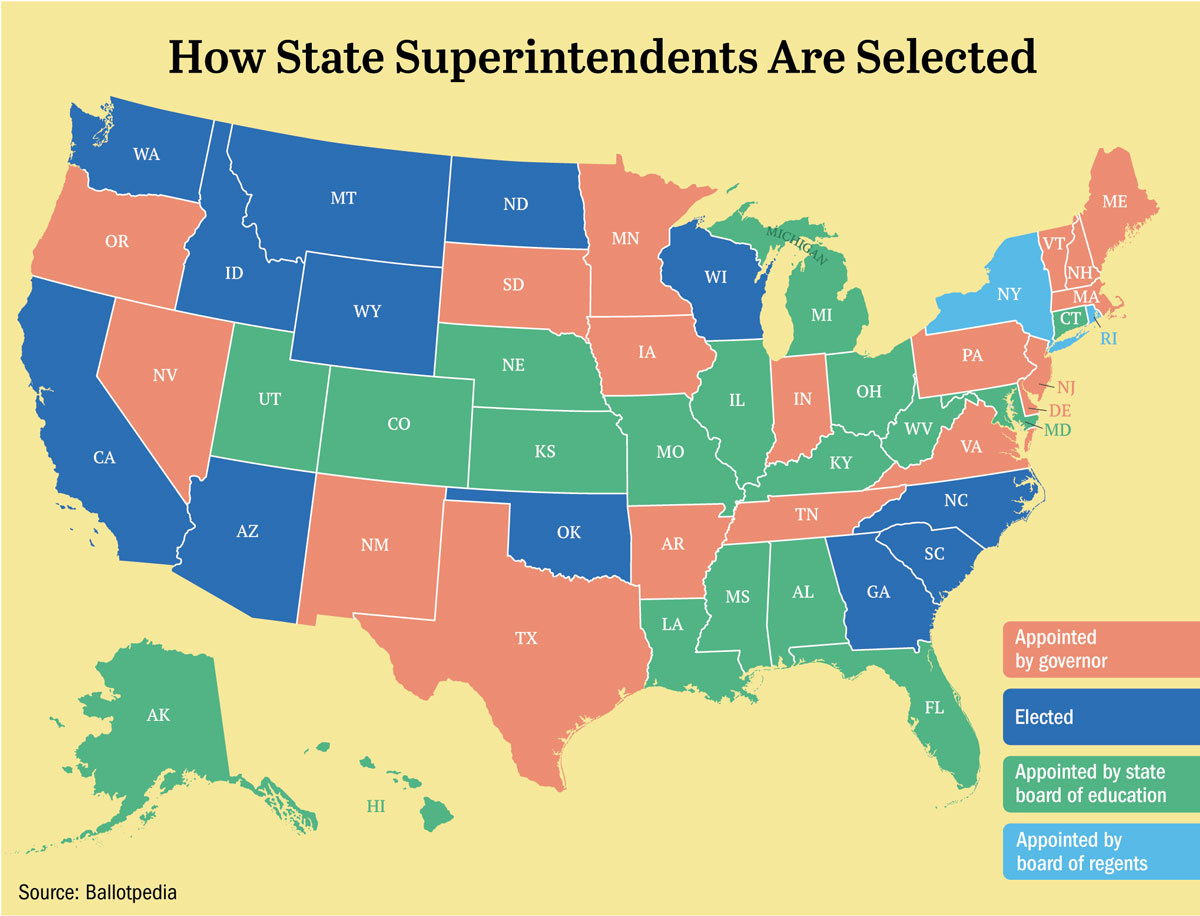SCROLL DOWN TO READ THE POST
A couple of new remote teaching tricks
Over the summer, I’ve been picking up a few little tools to add to my existing kit for enhancing online teaching and learning. Here are a couple of my current faves.
What’s nice about these and so many other recent tools we are introducing in schools is that they present real-life functionality. They introduce the new strategies with which professionals now communicate, collaborate and share in business settings.
ADVERTISEMENT
ADVERTISEMENT
Whereby (formerly appear.in) is a solid and very attractive browser-based Zoom alternative. It requires no learning curve at all and is perfect for small, impromptu meetings, discussions, or collaborations. I can easily imagine its use in virtual planning sessions, collaborations among secondary students (16+), and project brainstorming and reviewing.
The free version offers the ability to host one room with four participants at a time with no time limits. No downloads are necessary. Whereby runs on desktop or mobile devices. It offers the ability to chat, share screen, use emojis, and it plays nice with Google Drive, YouTube, Miro whiteboards, and Trello boards.
A Whereby host creates a custom room link that looks like this: http://whereby.com/yourname and invites folks to join by sharing the link. Rooms may be locked or unlocked. You’ll need a Pro version to record meetings, invite more than three others or to set up multiple rooms.
Google’s Jamboard, is an online interactive whiteboard, that might be quite useful for blended instruction and collaboration in both synchronous and asynchronous settings. It will also enhance interactivity in face-to-face classrooms.
Similar to Google Slides in concept, it allows users to contribute sticky notes on frames, rather than slides and share contributions in a variety of media and creative formats. It plays nice with all your other G Suite tools. A variety of backgrounds support varied types of sharing. Frames may be saved to archive and share important content.

You can also simply go to jamboard.google.com.
Here’s a tutorial from the EdTech Show explaining Jamboard’s varied uses in the classroom.
I recently used Jamboard with a team developing unconference ideas and can see so many classroom and library opportunities for brainstorming, collaboration and making thinking and planning more transparent. It can be easily used as your digital whiteboard in both face-to-face and virtual environments.
[Note: While Google also offers a physical whiteboard as hardware, here we’re talking about the free app.]
Filed under: technology
About Joyce Valenza
Joyce is an Assistant Professor of Teaching at Rutgers University School of Information and Communication, a technology writer, speaker, blogger and learner. Follow her on Twitter: @joycevalenza
ADVERTISEMENT
SLJ Blog Network
Endangered Series #30: Nancy Drew
Research and Wishes: A Q&A with Nedda Lewers About Daughters of the Lamp
Preview: Archie Jumbo Comics Digest #350
Take Five: New Middle Grade Books in May
The Classroom Bookshelf is Moving
ADVERTISEMENT
ADVERTISEMENT